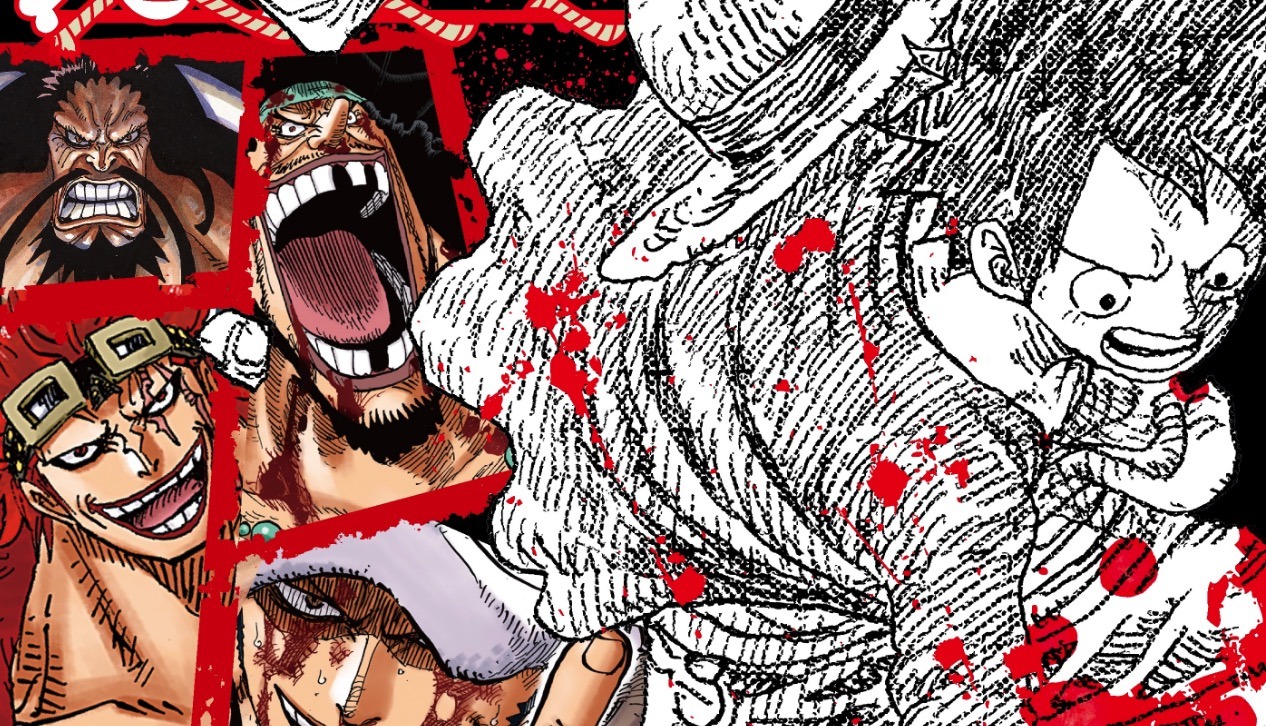Nintendo has a long and proud history of relentlessly iterating and upgrading its portable systems on a regular basis, but, outside of the smaller, cheaper Switch Lite, the original model has been the company’s workhorse for the past four-and-a-bit years, contributing massively to the 89 million Switch units sold so far.
Sure, an updated version with superior battery life arrived in 2019, but on the whole, the Japanese giant has stuck with the existing 2017 design, which is an uncharacteristically loyal approach (the Game Boy Advance was updated after less than two years on sale, while the Nintendo DS Lite came around 15 months after the original ‘Phat’ DS was released). With the launch of the Switch OLED, that all changes; Nintendo has finally given its hybrid system a true upgrade.
While many were hoping to see a ‘Switch Pro’ with more powerful internals, the Switch OLED is a somewhat more subtle update. The main draw here is the downright gorgeous OLED screen, which is larger than the one on the original system. However, it also boasts a vastly improved kickstand, better audio and a revised case design – and the dock it comes bundled with is hiding some neat surprises, too.
This is likely to be Nintendo’s leading Switch variant for the next few years, but is it worth upgrading if you already own the original? That’s what we’re here to find out, right?
Nintendo Switch OLED Review: Design

At first glance, you might assume that the Switch OLED is an exact match for the original version, larger screen notwithstanding. However, upon closer inspection, it becomes clear that Nintendo has executed a fair few design changes – most of which are successful. Firstly, the screen is surrounded by a premium-feeling metal frame that is glossy and picks up fingermarks very quickly, while the rear panel (and top and bottom edges) are matt plastic, just like the original version.
The screen is surrounded by a premium-feeling metal frame that is glossy and picks up fingermarks very quickly
The power button is now lozenge-shaped rather than circular, and the volume rocker boasts an altered design, too. The vent for the fan – which, on the original version, could become brittle over time and crack – feels a lot more solid and robust on the Switch OLED, with thicker plastic being used. However, it’s not all good news; the game card flap lacks the little notched groove for your fingernail and is much harder to prise open as a result. There’s still a gap there, but it’s much slimmer and therefore more difficult to locate unless you possess long nails.
Looking below the screen, you’ll see that the stereo speakers have been moved a little so that they rest more on the bottom edge of the console. There are large apertures present for each speaker, which results in richer, clearer sound – Nintendo states that the system has ‘enhanced audio’, which hints at some kind of internal change when compared to the first model, and we have to agree that the audio side of things is much improved, with more bass and treble all-round.
The back of the console features what is possibly the next biggest improvement, outside of the screen: the new kickstand. We weren’t really massive fans of the kickstand on the original Switch; it was too small to give the console much stability and often snapped off. It also had just one positional setting, so you couldn’t angle the console when using it in tabletop mode.
For the Switch OLED, Nintendo has incorporated a kickstand that runs the entire width of the console’s main body, and furthermore, it can be set to a wide range of angles. The stand, when opened, stick at whatever angle you desire thanks to a new ‘resistive’ mechanism. It’s also incredibly stable due to the fact that it runs along the entire back of the console, and isn’t just a small, flimsy leg sticking out of the back.
Underneath the kickstand, you’ll find the Micro SD card slot, but it’s now oriented horizontally rather than vertically, as it was on the 2017 version. This means you’re less likely to accidentally eject the SD card when handling the console with the kickstand open. The slot also sports a ‘sloping’ design which means you really have to pull at the card to get it to slide away, which should also prevent accidentally lost Micro SD cards.
Even the rails where the Joy-Con attach are slightly different on the Switch OLED, now sporting three visible screws compared to five on the original. All of your original Joy-Cons will of course work on the Switch OLED, but there are some accessories that won’t function quite as they did before. Because of the larger screen, your perspective in Labo VR feels slightly different (but is still perfectly playable), and while the Switch OLED looks like it’s the exact same size as the 2017 version, it’s actually slightly larger, which means that some clip-on carry cases might feel tighter with this system.
We’re also sad to report that the almost-essential Flip Grip accessory doesn’t work on the Switch OLED – it’s just a fraction too tall to slide in without damaging the console or the Flip Grip itself (a new version is planned, so don’t worry too much).
Nintendo Switch OLED Review: The Screen

As the console’s name suggests, the 7-inch OLED screen is the main reason to invest in this new model. It’s larger than the 6.2-inch LCD display on the original Switch, and a sizeable step-up from the 5.5-inch LCD panel on the Switch Lite. However, it’s worth noting that despite the increase in size, the resolution remains 1280x720p – the same as the other, older Switch variants.
Going back to the LCD panel on the original Switch and Switch Lite is quite a shock
So, what’s all the fuss about OLED screens, then? Well, an ‘Organic Light-Emitting Diode’ screen is superior to a Liquid Crystal Display screen because it offers illumination on a per-pixel basis, which means each pixel is lit individually. LCD screens are lit using large, uniform backlights, which means that dark areas are rarely ‘dark’ enough, and you get light spilling from one part of the screen to another. Next time you’re using your Switch, look at a black area of the screen, then compare it to a completely powered-down display. The difference is striking; because of that backlight, black areas tend to look grey.
On an OLED panel, black pixels are effectively ‘turned off’, which means they offer much deeper and more convincing blacks. OLED panels also boast better contrast and more vibrant colours when compared to LCD panels. That is most certainly true of the Switch OLED; colours really pop when compared to the original console, with bright reds and other primary colours looking much more impactful on the newer console.

In a game like Metroid Dread, for example, the contrast between the red, green and blue shades on Samus’ suit really stands out when set against the deep, convincing blackness of some of the backgrounds. Even when there’s not a big contrast between light and darkness, the benefit of the OLED panel is plain; fire up a colourful game like ARMS or Sonic Mania and the colours are so bright and striking it can almost feel like you’re playing an entirely different game. Almost.
While you could argue that your eyes will eventually get used to the improved display – and the same could be said for pretty much any screen you use on a regular basis – going back to the LCD panel on the original Switch and Switch Lite is quite a shock; it honestly looks drab and lifeless in comparison. That additional screen real estate also makes a surprising impact; the jump between 6.2 and 7-inches might not sound like much on paper, but it really does make a tangible difference when you’re playing. Oh, and while OLED panels from a few years back were often hard to view in direct sunlight, we didn’t encounter any such issues with the Switch OLED; it remained perfectly legible even when used outside on a sunny day.

OLED technology has also enabled Nintendo to get away with keeping the battery capacity the same in this new model (4310mAh), despite the presence of a larger display. Because pixels are lit individually and there’s no need for a screen-wide backlight, the panel doesn’t draw any additional power – so battery life is between 4.5 to 9 hours, depending on the game you’re playing, screen brightness and wireless connectivity. That’s the same stamina as 2019’s ‘improved battery’ Switch.
It goes without saying that you’ll only feel the benefit of the new screen if you play in handheld mode. Many Switch owners play mostly in docked mode, and given that the internals of the Switch OLED are identical to those in the previous model, there are understandably no differences when you’re hooked up to the TV.
Nintendo Switch OLED Review: The Dock
The Switch OLED Model’s dock has undergone some pretty drastic cosmetic changes when compared to the original. It’s white, for starters, and boasts more pronounced rounded corners on the top. Functionally, it’s very much the same, but this time around a wired LAN port has been included so you can patch your dock directly into your router for low-latency play. This will be a real boon for serious Smash Bros. players, or those of you who simply find that wireless connectivity is too spotty for online play.
The Switch OLED Model’s dock has undergone some pretty drastic cosmetic changes when compared to the original
There are other changes to mention, too. The back panel is no longer hinged, but pops off completely, granting access to the power, HDMI and aforementioned LAN ports. There’s a larger hole to allow for better heat dissipation, too. Where the Switch sits in the dock, you’ll now find glossy black plastic (as opposed to the dull matt plastic on the original dock) which has four ‘grippers’ that hold the console in place. These are noticeably ’rounder’ than the ones on the original variant, which is perhaps a response by Nintendo to reports that Switch screens were getting scratched by the original dock. However, they’re still made from solid plastic; it would have been wiser to fashion them from rubber to prevent any marks or scuffs. You may still wish to use your ‘dock cover’ to be on the safe side.
The dock retains the two USB-A ports on the left-hand side, alongside the LED light which indicates when the dock is in use. The base, however, exchanges the four rubber feet for a rubber base that covers the entire bottom of the unit, which should mean more grip and less chance of the dock moving around. It’s worth noting that the Switch OLED fits perfectly in the original dock, and the original Switch will happily sit inside the new dock, too.
A recent teardown of the dock suggests that it is 4K 60fps-ready, although the Switch OLED doesn’t offer 4K output. This hints that Nintendo has future-proofed the dock and intends to release a more powerful Switch model at some point.
Nintendo Switch OLED Review: The Verdict
Beyond the OLED screen – which really is gorgeous – Nintendo has made some meaningful changes with this updated model. The improved audio is welcome, as is the slightly more robust case design. The dock, too, is home to some improvements – the LAN port, in particular, is going to be a must for serious online players.
If you predominantly play in docked mode, you’re literally not going to see any benefit
Stacking all of this up, is it really worth upgrading your current Switch for this new OLED version? That’s likely to be a matter of personal preference. If you’ve only purchased your Switch recently and are happy with the screen, it’s hard to recommend that you drop the cash for this new variant – in fact, even Nintendo itself isn’t going to press that particular matter. Likewise, if you bought a Switch Lite because you prefer the smaller form factor, then the OLED Model isn’t likely to change your mind, as it’s actually a tiny, tiny bit larger than the previous version. Then there’s the question of how you use your console; if you’re someone who rarely removes the machine from its dock (and yes, these people do exist), then there’s little reason to upgrade as you’re not going to see any benefit from that improved screen.
However, those who are still holding on to their original 2017 Switch and lament things like poor battery life and crumbling cases may wish to check this new version out. Likewise, those of you who have yet to take the plunge with Nintendo’s hybrid handheld, the OLED model is a no-brainer – indeed, it’s very likely that Nintendo will allow old Switch stock to wind down now that the OLED model is available, making the newer variant the ‘main’ Switch on the market (rather like Nintendo did with the New 3DS and New 2DS a few years back).
The Switch OLED Model is a worthy upgrade, then, but the lack of any performance boost means that it really is about the screen – and if you predominantly play in docked mode, you’re literally not going to see any benefit.
Nintendo Switch OLED Review: Where To Buy
We’ve picked out some deals below, but be sure to check out our full Nintendo Switch OLED buyer’s guide.
Please note that some external links on this page are affiliate links, which means if you click them and make a purchase we may receive a small percentage of the sale. Please read our FTC Disclosure for more information.
Note: This article have been indexed to our site. We do not claim legitimacy, ownership or copyright of any of the content above. To see the article at original source Click Here