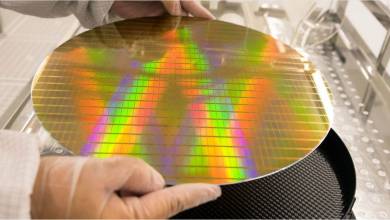Just yesterday (04 ), Microsoft has released a lot of news. The Windows 11 started to be distributed for eligible devices and big tech has announced Insider Preview Build 22471 for the Dev channel Operating system with various fixes. Now, it’s time for Edge browser’s Dev channel to receive a new update. Build v96.0.1032.0 is now available.
A Edge Dev Build v96.0.1032.0 brings voice typing on web pages for users of Windows 11, ability to move one tab to a different profile and several bug fixes. It is worth noting that the update should be downloaded and installed automatically, but it is possible to do the procedure manually in the Settings
. Check below the changelog
- complete update:
- Added features and bug fixes:
- Fixed an issue where certain types of browser history were able to be deleted even when deleting history was disabled by management policy.
- Fixed an issue where entering Kids mode unnecessarily adds a badge to browser shortcuts.
- Fixed an issue where sites that ask for permission to use a 2-factor authentication device result in a blank permission dialog.
Fixed an issue where the setting of a website installed as an app to run when the device is started via the app post-install dialog is not reflected in the app management page.
- Fixed an issue where there is no indication that a download has started on sites installed as applications.
- Adjusted a problem where input sometimes does not work when mini menus are visible.
- Mobile:
Added an item to the menu by right-clicking the mouse that moves the tab to a different profile, even if no window for that profile is currently open. The typing of voice on web pages on Windows 11.
- Added a button in the main feedback dialog to easily get to the “Recreate my issue” sub-dialog.
Added an X to close certain toast notifications that appear when managing Collections.
Fixed an issue where opening a new window from the Bookmarks or History management pages failed. Fixed an issue where importing data from other browsers sometimes failed in certain languages.
- Fixed an issue where editing a text note in a collection is sometimes not possible because the panel automatically scrolls to where the note is not visible.
Fixed an issue where clicking the button in Settings to restart the browser does not actually restart the browser.
Fixed an issue where the Web Widget does not respond to touch screen input. Fixed an issue on Xbox where setting to open a specific page on browser startup doesn’t work.
Fixed an issue where browser login sometimes fails.
Fixed an issue where browser login sometimes fails after application update.
Fixed an issue where company resources sometimes get blocked with a “You can’t get there from here” error even though the device and browser are properly connected to the company. Fixed an issue where the default search provider configuration sometimes fails.
Fixed an issue on Android 12 where warnings Autocomplete save data sometimes don’t appear when they should.
Fixed an issue where data is sometimes imported inadvertently from other browsers several times in a row, leading to data duplication.
- Kaspersky Internet Suite users who have the associated extension installed may sometimes see web pages like Gmail fail to load. This failure is due to the fact that the main Kaspersky software is out of date and is therefore fixed by ensuring the latest version is installed.
Some users are seeing “flicker” behavior when scrolling using trackpad gestures or touchscreens, where scrolling in one dimension also causes the page to scroll subtly back and forth on the other. Note that this only affects certain websites and appears to be worse on certain devices. This is probably related to our ongoing work to bring scrolling back to parity with the Edge Legacy behavior, so if this behavior is undesirable, you can temporarily turn it off by disabling the scroll flag edge://flagss/# edge-experimental-scrolling.
It is recommended that users update to the latest builds. Microsoft further notes that the builds released for the Dev Channel no longer match the Windows 11 experience that was officially released. This is early stage material in a new development cycle for the operating system.
Check below the changelog complete:
- CHANGES AND IMPROVEMENTS
To better represent As the goal of TabletInputService has expanded over the years, we’re renaming it TextInputManagementService.
FIXES We fixed an underlying issue that was causing hidden Taskbar icons to fly with sharp corners instead of rounded corners sometimes . Using the down arrow when interacting with the Desktop context menu should now move the focus down from the menu instead of dispensing it. [File Explorer]
- Fixed an issue that was causing explorer.exe to crash sometimes when close File Explorer windows. [Entrada].
Fixed an issue where voice typing could fail with an error message citing a network connection issue when it wasn’t in fact the cause of the failure.
- If you are using touch keyboard in “Kana” mode for Japanese IME, the key labels will now correctly show the character that will be entered when you are holding Shift. Mitigated a race condition that was causing textinputhost.exe to crash on launch a few times.
Resolved an issue that could cause applications to get stuck in a minimized state after disconnecting an external monitor and resuming the system from sleep.
[Outros]. Fixed a network issue for Insiders running certain traffic optimization software. This should lead to better performance on sites that use HTTP/3.
- Fixed and resolved an issue where some devices were not upgrading to a newer build with error code 0xc1900101. If you are still experiencing this error code, please file a new piece of feedback on the Feedback Hub. Updated the “reboot required” dialog for Windows Update to now say Windows 11. Note that you will only see the results of this change when prompted to reboot for the next flight, as you need to be in a build with the change.
Fixed a DWM crash that could happen when enabling a contrast theme. Fixed an issue for ARM64 PCs that could result in certain applications not responding to display language changes if they were installed before upgrading to Windows 11.
- Fixed a problem where when exploring er.exe is launched from a high process that was using a lower memory priority, impacting the performance of all processes launched after it (Issue #55).
NOTE: Some fixes noted here in the Insider Preview built from within active development branch may enter the service updates for the released version of Windows 11 after general availability on October 5.
- KNOWN ISSUES
- Users who upgrade from Builds 22000.xxx, or earlier, to new builds Dev Channel built uses When using the latest Dev Channel ISO, they may receive the following warning message: The build you are trying to install is Flight Signed. To continue the installation, please enable the flight subscription. If you get this message, press the Enable button, restart your PC and try the update again.
- [Geral]
Some users may try the reduction of your screen and your sleep time. We are investigating the potential impact that reducing screen and sleep time could have on energy consumption.
- [Barra de Tarefas].
In some cases, you may not be able to enter text when using Search from scratch or the Taskbar. If you experience the problem, press WIN + R on your keyboard to launch the Run dialog, then close it.
- Mitigated a rare startup crash of “explorer.exe” related to loading of network icon;
- Greater reliability of showing flyout menu when hovering over search icon in Taskbar;
- If you navigate to the search icon in the Taskbar using the keyboard, browsing now will discard recent searches;
- The options when right-clicking on recent files displayed when searching for certain applications , like Word, should now work when you select them;
- Preferred microphone input format setting (configured in Sound settings ) should persist in the update now;
 and promising performance gains compared to Windows 10, the new version of the operating system has just received a new Preview distribution.
and promising performance gains compared to Windows 10, the new version of the operating system has just received a new Preview distribution. version released for the Release Preview channel
version released for the Release Preview channel




 Rumors 29 Sept
Rumors 29 Sept 

 Windows 05 Out
Windows 05 Out
In addition, users can disable the display of recent searches by hovering their cursor over the search icon on the taskbar. The function can be found by right clicking on the toolbar and selecting “Taskbar Settings”.
Problems related to programming errors and other bugs were also alleviated with the new build — from annoying situations like the persistent menu flyout
- of recent searches by navigating to the search bar with the keyboard to the application rendering errors when using multiple screens with different update rates.
If you right-click on the files in the OneDrive in File Explorer, the context menu will not be unexpectedly dismissed when you hover over entries that open sub-menus, such as “Open With”;
Double-clicking a network folder will no longer try to unexpectedly pin it in Quick Access instead of opening it;
Addressed an underlying font issue that was causing the right hand of “shruggie kaomoji” (_(?) _/) not to be displayed in the correct position, as well as apostrophes in certain cases;
Covered an issue where certain drives did not show up unexpectedly in Defrag and Optimize Disk;
We have fixed the issue that prevents PCs subscribed to MDM from successfully upgrading to the previous build. These devices are now unlocked from the update to the latest build; We have fixed an issue that could cause unexpected flickering in certain applications, such as Microsoft Edge, when using multiple monitors with different refresh rates;
We made fixes to resolve an issue where the Windows icon Update in Taskbar may be displayed, but suddenly disappear when you hover over it; Addressed a rare issue with certain devices after suspend, where the Wi-Fi would be turned off and trying to reactivate it would not work; Attenuated a problem for certain devices that could cause the system to crash in some scenarios.
Microsoft announces that some fixes noted in the Insider Preview distributions should only arrive with the general availability of
Windows 11, that is, on the 5th of October.
Note: This article has been indexed to our site. We do not claim legitimacy, ownership or copyright of any of the content above. To see the article at the original source Click Here