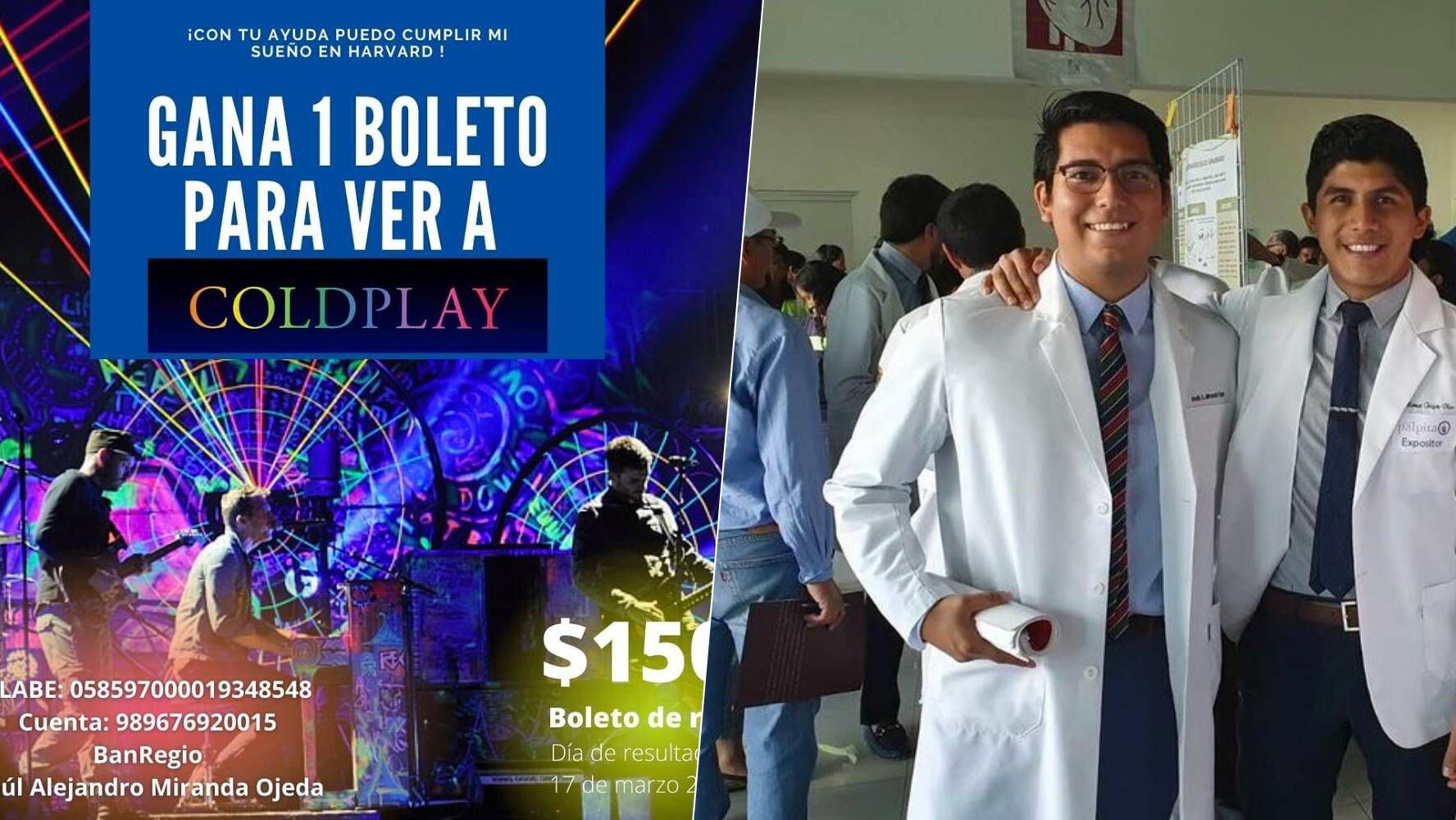Far from just being a search engine, Google has spent the past decade and a half building its productivity software suite, Google Workspace, to keep users in its ecosystem. One indicator that the approach is working: More than three-quarters of global internet users now use Google Chrome as their desktop browser.
But while Google Docs, Google Sheets, and Google Slides may be cloud-based carbon copies of Microsoft’s Office suite—namely, Word, Excel, and PowerPoint—they also changed how we work in a crucial way, allowing multiple people to edit files at the same time.
We compiled a list of nifty tricks you can use if you want to get the most out of Google Docs and its other tools.
🎧 For more intel on productivity innovation, listen to the Quartz Obsession podcast episode on Google Docs. Or subscribe via: Apple Podcasts | Spotify | Google | Stitcher.
How to open a new Google Doc
Open up a new tab in Google Chrome and type into the address bar doc.new (or click that link). Voila! A fresh, new Google Doc should be open on your screen. The same system works for other Google apps too like Sheets, Slides, Forms, Sites, and the note-taking service Keep.
Google recently started selling .new domains to other companies like Airbnb, eBay, Canva, GitHub, and Medium, so you can expect to start seeing them pop up elsewhere too. For example, playlist.new launches a new playlist in Spotify.
How to read Google Docs comments quickly
Comments are an important part of the interactive nature of Google Docs, and there’s an easy way to cycle through them if you’ve got a lot of them to go through.
If you click on a comment in Google Docs, you can reply by typing R, move to the next comment by typing J, move to the previous comment by pressing K, and resolve a comment with E.
How to change the color of a Google Doc
Go to File, then page setup, and you’ll be able to change the background color of your Google Doc with a click.
How to draw on Google Docs
You can draw on Google Docs by clicking Insert, then Drawing and then using the interface a la Microsoft Paint. Google Drawings is integrated into all of the Google Workspace products.
Scott Nover
How to see word count on Google Docs as you type
As a writer, one of my favorite Google Doc tools is the ability to see how many words you’re typing as you are writing. Go to Tools, then Word Count, then click the little box that says “Display word count while typing.” It’ll show you how you a word count in real time; if you’re working on a homework assignment or article, you’ll be incredibly conscious of just… how… many… words… you… have… left… to… write.
The newest features on Google Docs
On Feb. 15, Google announced new features for Google Docs, including auto-generated document summaries in the lefthand sidebar, a pageless formatting option so writing isn’t interrupted by page breaks, new integrations with Google Maps, and a new email draft template.
Note: This article have been indexed to our site. We do not claim legitimacy, ownership or copyright of any of the content above. To see the article at original source Click Here