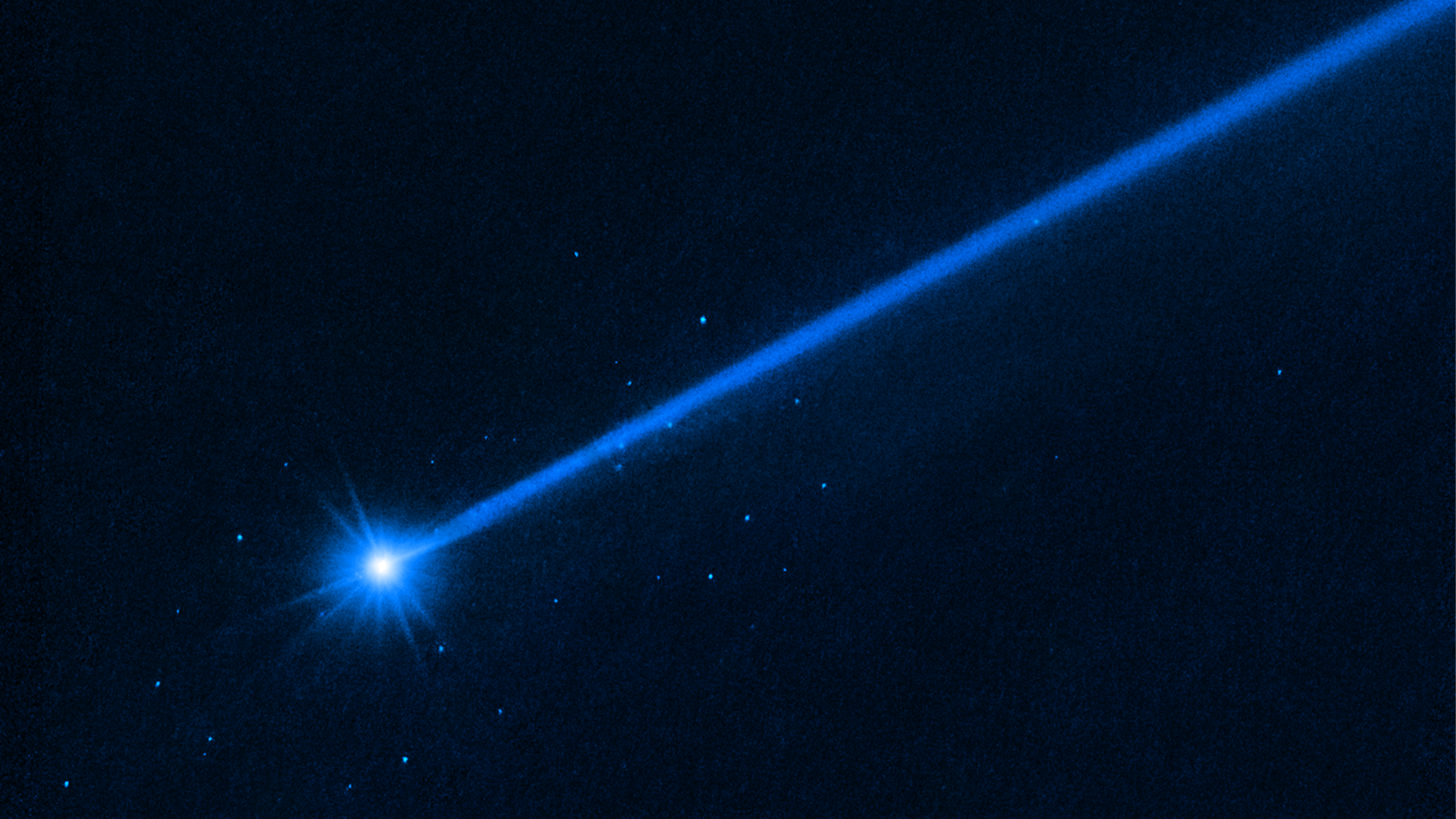If you ever feel like you aren’t getting your money’s worth from a Netflix subscription, it might be because you aren’t aware of all the free bonus features that come with your account. Below, we rounded up some of the most useful and entertaining Netflix features that you should be taking advantage of if you pay for Netflix every month.
1. Free mobile games on Android and iOS
Over the past few years, Netflix has been building up an impressive library of free mobile games that are included with every Netflix subscription. There are over 100 free Netflix Games currently available on the App Store and Google Play. All you need to access them is a Netflix login. You can also check out our favorite Netflix Games right here.
2. Thousands of secret category codes
Deciding what to watch on Netflix is a challenge, which is why narrowing down your options is often a smart bet. Thankfully, Netflix has built thousands of category codes (or “secret codes”) into its app that let you see hyper-specific lists of content. Some examples include 90-Minute Comedies, K-Drama for Beginners, and Watch In One Weekend.
3. Download content to watch offline
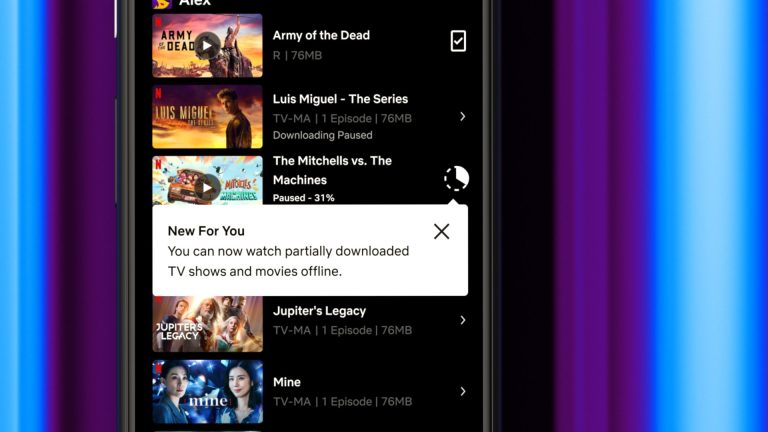
One of the first things that I do before heading to the airport for a flight is download a bunch of shows to watch on the plane. As long as you have the Netflix app installed on an Android phone or tablet, iPhone, iPad, Amazon Fire tablet, or Chromebook, you can download Netflix TV shows and movies to watch offline. The ad-supported plans are limited to 15 downloads per device per month, but ad-free plans can have up to 100 active downloads per device.
Tech. Entertainment. Science. Your inbox.
Sign up for the most interesting tech & entertainment news out there.
By signing up, I agree to the Terms of Use and have reviewed the Privacy Notice.
4. Use voice controls with Netflix
If you prefer to interact with your electronics via voice commands, you’re in luck: All of the most popular voice-activated devices and virtual assistants can be used to control Netflix.
For instance, if you have an iPhone, you could just say, “Hey Siri, open Netflix” to open the app, or “Hey Siri, find movies by Zack Snyder on Netflix” to find that specific director’s movies on the app. The same is true for Alexa, Google Assistant, and Samsung Bixby.
5. Request shows or movies to join the Netflix library
Did you know that you have some control over what Netflix adds to its streaming library?
Note: This article have been indexed to our site. We do not claim legitimacy, ownership or copyright of any of the content above. To see the article at original source Click Here