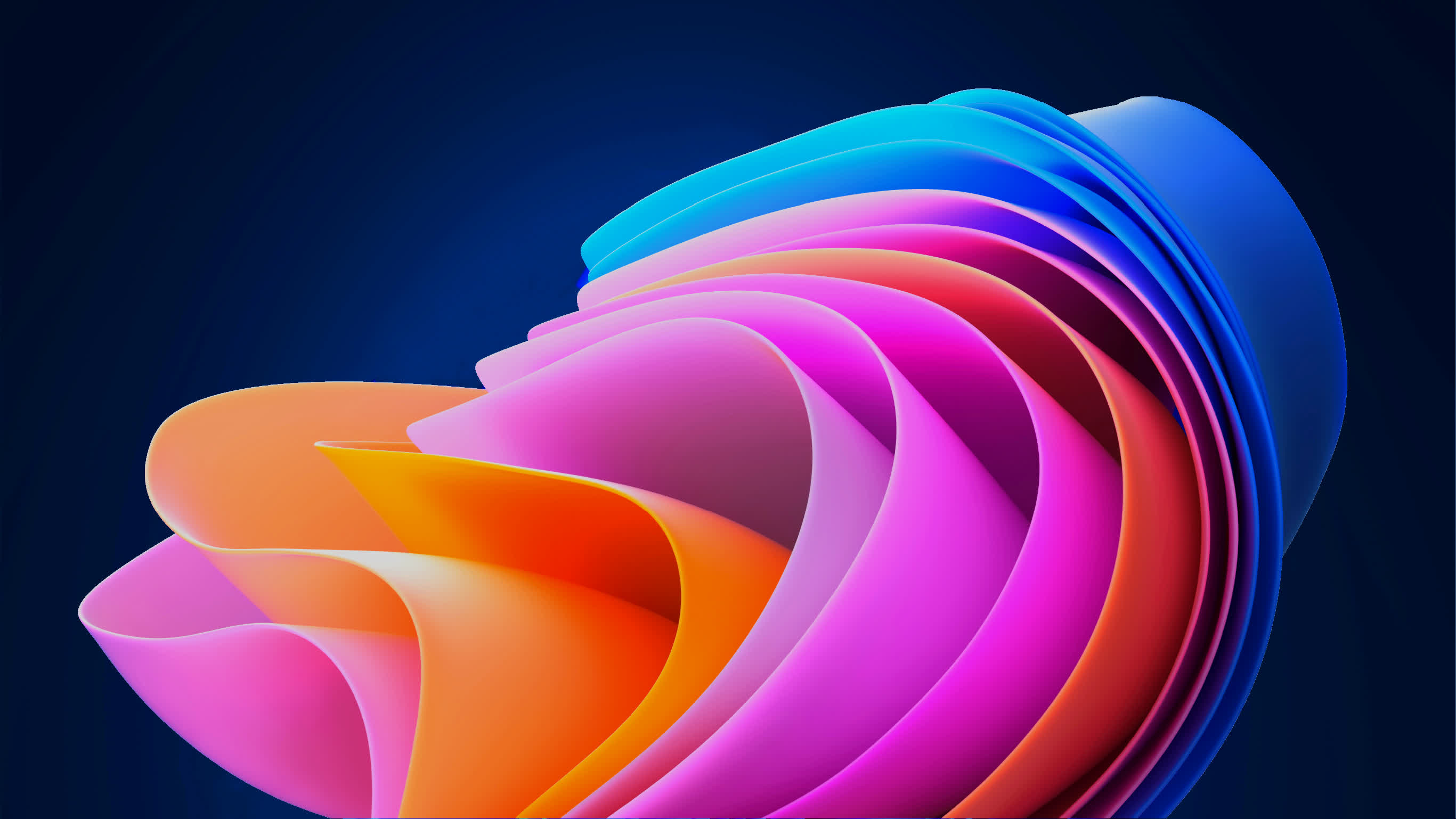Although Microsoft claims “If you are A gamer, Windows 11 was born for you”, but it should be noted that devices with Windows 11 pre-installed in the future may affect your gaming experience. In most devices pre-installed with Windows 11, the VBS function is enabled by default. In the actual measurement of the foreign media PCGamer, it is found that enabling this function will reduce the game frame rate by up to 28%.
The full name of VBS is Virtualization-Based Security (based on virtualization Security), this is a setting introduced in Windows 10, using hardware and software virtualization To enhance the security of the system. It basically creates an isolated subsystem that helps prevent malware from ruining your computer.
Microsoft’s explanation of this function is: “VBS uses hardware virtualization to create and isolate a safe memory area from the normal operating system. Windows can use this” “Virtual security model” to host some security solutions, provide them with great protection from vulnerabilities in the operating system, and prevent the use of malicious vulnerabilities that try to defeat protective measures.”
However, this is a feature for corporate customers that can help IT administrators lock down the corporate PCs they put in the office and ensure that they will not be damaged. Ordinary users who upgrade from Windows 10 to Windows 11 do not have to worry about VBS being enabled, unless you are using the enterprise version. But if you plan to buy an OEM version of Windows 11 pre-installed, then the problem is coming.
In the previous post about TPM 2.0, Microsoft also mentioned VBS. The post wrote:
Although we do not require VBS when upgrading to Windows 11. But we believe that the security advantages it provides are very important, and we hope that the minimum system requirements can ensure that every computer running Windows 11 can meet the same security that the Department of Defense relies on.
By cooperating with our OEM and chip partners, we will enable VBS and HVCI on most new PCs next year. And we will continue to look for opportunities to expand VBS in more systems over time.
In the actual test of the foreign media PC Gamer, the test platform is as follows
CPU: Intel Core i7 10700K
Motherboard: MSI MPG Z490 Gaming Carbon WiFi
Graphics card: NVIDIA RTX 3060 Ti Founder Edition
Memory: 32GB Corsair Vengeance RGB Pro DDR4-3200
Cooler: Corsair H100i RGB Pro XT
Chassis: DimasTech Mini V2
Operating system: Windows 11 Build 22000.194
Foreign media tested some games on the currently released version of Windows 11, closed VBS and enabled With VBS (though not actually running), the impact is obvious.
“Far Cry New Dawn” (Far Cry New Dawn) is an exception here, it has almost no response to VBS, and the frame rate has only dropped by 5%. But “Horizon Zero Dawn” dropped 25%, “Metro: Leaving Home” dropped 24%, and “Tomb Raider” dropped 28%. Interestingly, the score of 3DMark Time Spy only dropped by 10%.
3DMark and other popular running software creation The UL benchmarks said: “In our test of the pre-release version of Windows 11, a feature called Virtualization-Based Security (VBS) caused performance degradation. VBS is enabled by default after a clean installation of Windows 11, but from Windows 10 It is not enabled during the upgrade. This means that the same system can get different benchmark scores, depending on how Windows 11 is installed and whether VBS is enabled.”
Source: UL benchmarks via CB, PC Gamer
Note: This article have been indexed to our site. We do not claim legitimacy, ownership or copyright of any of the content above. To see the article at original source Click Here