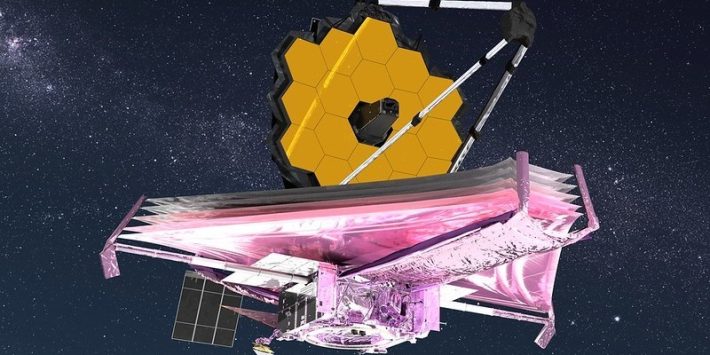When people want to illustrate how fast technology advances in the modern era, they often reach for the (admittedly astonishing) fact that it only took us 66 years to go from the first manned flight to landing people on the moon. While it’s undeniably incredible to think that a human being could witness both of those events in a single lifetime, there are other ways to demonstrate the march of progress. For example: our televisions.
The first TVs were small and lacked color. Today, our televisions are absolutely enormous and come packed with all kinds of incredible technology—though a lot of that technology isn’t actually wanted. Stuff like Automatic Content Recognition (ACR) is so invasive, one of the first things you should do when you buy a new TV is turn it off. And the software packed into your “smart” TV is almost certainly one of the worst interfaces you’ve ever experienced. And for a final kick in the shins, even if you decide you don’t want or need a crufty, glitchy, spyware-riddles smart TV, you will find it hard to buy a “dumb” TV in the modern day.
All is not lost, however. Since you’re pretty much stuck buying a smart TV unless you’re willing to compromise heavily, you can at least take some simple steps to make your smart TV less awful.
Don’t connect it
The number one way you can improve your smart TV experience is to simply never connect it to the Internet at all—or, if it insists on an initial connection for setup purposes, disconnect it immediately afterward. This renders all of the eavesdropping, spying, data-collecting black magic of the modern television moot, as it won’t be able to communicate with the mothership and sell your sweet, sweet data to anonymous corporations.
Go with a box
Of course, if you don’t connect your smart TV to the Internet, none of the pre-installed apps like Netflix or Hulu will work, which kind of defeats the purpose of a TV in the streaming era. But you don’t want to use the TV’s terrible interface anyway, or rely on the manufacturer to keep that software updated, secure, and functioning. Anyone who’s owned a smart TV for longer than a few years almost certainly has at least one native streaming app that no longer functions because a new version was released that isn’t compatible with their TV’s ancient and fragile operating system.
Instead, leave your TV offline and hook up a set-top box. Roku, Apple, Google, and Amazon all offer cheap streaming devices that offer everything a smart TV does with the added benefit of being made by companies that put some actual resources and thought behind their technology. The software in these boxes will be updated much more frequently (and competently) so you won’t be stuck with an outdated television.
That said, if you’re opting for a set-top box to escape the privacy hellhole of smart TVs, you should consider the privacy implications of these devices, too. Unsurprisingly, Apple’s products are generally considered to be the best when it comes to protecting your privacy and not gobbling up all of your data. Somewhat surprisingly, Roku devices are usually considered the worst offenders. The good news is you can change many of these settings much more easily than on a smart TV, and if you’re ambitious and a little tech-savvy, you can set up a virtual private network for your streaming devices that can improve your privacy even more.
Change the settings
The one thing you really need your smart TV to do is display content well (no one needs a web browser on their TV, after all). And yet somehow modern smart TVs tend to do a really bad job of that thanks to some presets. It’s worth your time to navigate to your TV’s settings and change a few things, most notably:
- Noise reduction. This is generally only needed when viewing legacy content on older media; in the modern day, your TV is probably processing a clean digital signal, so all this does is make everything look a bit smooth and artificial.
- Sharpness control. This should be turned off or set to zero unless you think your picture quality is “soft” in some way. Otherwise it just eats up detail, degrading the image.
- Motion smoothing. If you’ve ever heard of the “soap opera effect,” the weird way new TVs can make everything look like it was shot on video on a TV set, you can blame motion smoothingwhich artificially adds extra frames to shows and movies to, well, smooth the motion. No matter what you watch with motion smoothing, however, it looks terrible, since your content wasn’t designed to be watched this way. Turn this setting off. No exceptions.
- Power saving. This is another feature typically turned on by default, but it isn’t a bad idea in theory. “Power saving” can save power and lower your electricity bills, and even extend the life of your TV since it lowers the brightness. But lowering the brightness automatically can also lower the viewing experience, so it’s worth experimenting with this setting to see a) if it really impacts your power bills, and b) whether your shows and movies look better without it. On the flip side, check to make sure Vivid mode, which ramps up the brightness, is also turned off.
Smart TVs are terrific pieces of technology, and our lives are better with them. But until we convince the powers that be to sell us dumb TVs again, you’re going to have to put some legwork into making your new TV as good as it should be.
Note: This article have been indexed to our site. We do not claim legitimacy, ownership or copyright of any of the content above. To see the article at original source Click Here