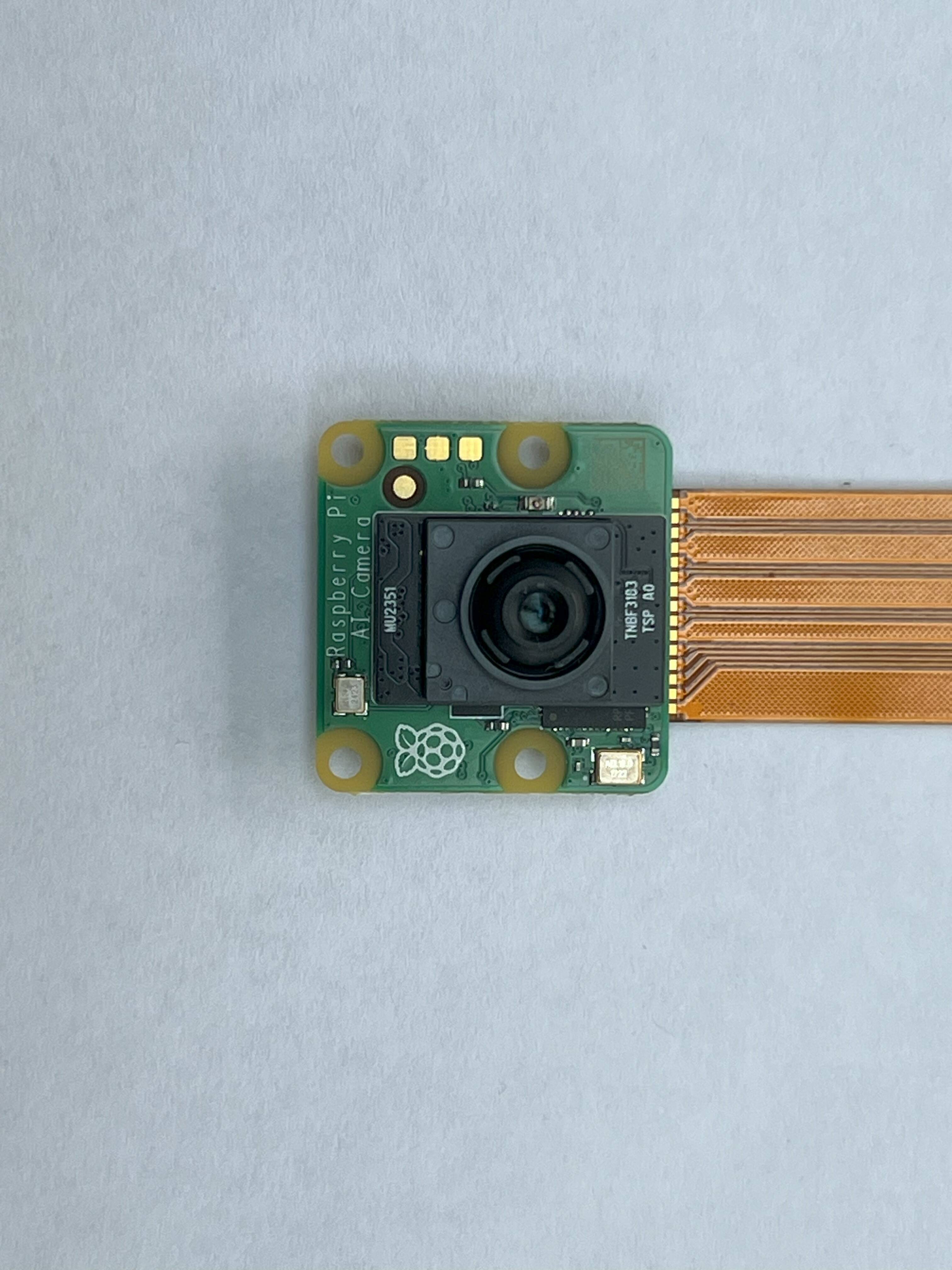Share ![]()
![]()
![]()
![]()
![]()
![]()
Reduce the size of your images without altering the quality with these free web pages.
The digital age is revolutionizing the world , especially since minimizes office work and helps to make activities faster and easier to perform, with email being the network service with the highest demand.
However, at the time of send an image an error is displayed through the email that prevents the information from reaching its destination. This problem occurs because the image exceeds the weight supported by the platform.
These are the portals to resize and compress images totally free
So if you want resize and compress images for free and online , either to send by email or just to take up less space, these are some web pages that can help you in the process.
The best free resizing and compressing web pages
- Tiny PNG
- Optimizilla
- Kraken.io
- ImageRecycle
- Compress Now
- Compressor
- Convert Image
Toolur
Fortunately, there are multiple websites that take care of compress and reduce the size of the images , however, the vast majority are paid and with limitations. Below, you can see the best 8 free and online options .
Tiny PNG
Tiny: optimize your images in a short time
One of the most popular websites for image compression is Tiny PNG , this particular website has been designed to compress files type JPE, JPNG, PNG and even WebP . Its interface is very intuitive , since at the time of To access it, you will have the necessary information to use it.
In this case, you must drag the image to the portal or click on the “Drop” , then select the images you want to compress and it will start doing the job automatically.
Once the compression is done, it is necessary to click on the option “Download” to start the download. Something to keep in mind is that when uploading and downloading the image, it will show the weight of the original image and the weight after being compressed.
Toolur
Toolur: an easy and fast way to compress your images
Another website to consider if you want compress your images without losing definition and online is Toolur . This website has a fairly basic appearance, however, it fulfills without problems what it promises.
Something to keep in mind is that Toolur has the possibility of modify certain aspects , such as the amount of compression, image quality, among other things . Once you have configured the preference values, you only have to click on the option “Compress Images” and then in the option “Download” .
Optimizilla
Optimizilla: Online Image Optimizer
Optimizilla is a website that harmoniously blends simplicity with functionality. Once you have accessed this portal, you will have the option of “Upload” a file or drag the images.
Once the image is loaded, it will be automatically compressed offering the option to download, however, if you scroll down you will have the ability to further compress the image, thus reducing its weight. Just remember that if you reduce the weight of an image a lot, the same will noticeably lose quality .
Kraken.io
Kraken.io: compression of images under a simple interface
One of the favorite tools for web developers is Kraken.io . With this platform you will be able to optimize up to 95% the speed of your website , and luckily for many, Kraken.io has a web version specialized in image compression .
Being a free website is limited in certain options, however, it is still an excellent alternative for those looking for reduce the size of images . Its mechanism is similar to that of other portals on the market , so you won’t need any experience to start using it.
ImageRecycle
ImageRecycle – Best page to reduce image size and compress PDF files
The aforementioned web pages are capable of compress various types of images , however with ImageRecycle not only will you be able to compress images, but you will also be able to compress PDF files .
By accessing ImageRecycle you can load the images or PDF you want and you can even drag the file if so you wish. After uploading the files, the compression of the file or image will be done in a few seconds.
Compress Now
Compress Now: file compression by levels
One of the web pages easier to use and at the same time quite dynamic is Compress Now , it stands out for its particular design, making the use of it be very easy. To compress the image you just have to drag the image to the web or click on “Upload” and select the desired image.
It will automatically show the image and at the top of the web a bar will appear called “Compression level” , which you can modify to your liking. And the fact is that the greater the compression, the lower the weight of the image.
Compressor
Compressor: optimizes JPEG, PNG, SVG, GIF and WEBP
Another of the best websites for resize and compress images for free and online is Compressor . It makes the compression work really simple, and its operation is very similar to those mentioned above.
Something to keep in mind , is that apart from compressing several images at the same time, you can also download in .ZIP format. And not only that, it has a section to compare the original image with the compressed one .
Convert Image
Convert Image: compress your images and maintain the quality
Convert Image is the most comprehensive web page in the list for reduce the size of images . With it you will not only be able to compress and modify the size of your images , you can also convert your JPE image to different file types totally free.
Being such a complete website, its operation may become complicated, however, it is very well structured, You just have to follow the steps indicated on the web and that’s it.
Select the image between JPE, BMP, WBMP, DIBCURGIFJPG, JPEPCX, RLEPDFPICT, PCT, PIC, PNG, PSB, PSD, TIF or XCF, then click “Send this image” and to complete the process click on “Validate” followed by “Download this image” .
As you will see, these are 8 websites to resize and compress images for free , select the one that best suits your needs sities. If you liked this article, take a look at the best applications to reduce the size and weight of images from the mobile , or better yet, check out these 5 applications to change the size of images with your Android mobile .
Related topics: Technology
Share ![]()
![]()
![]()
![]()
![]()
![]()
¡Suscríbete a Disney+ por solo 8,99€! Suscribirse
Note: This article have been indexed to our site. We do not claim legitimacy, ownership or copyright of any of the content above. To see the article at original source Click Here