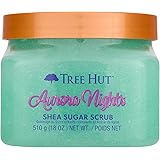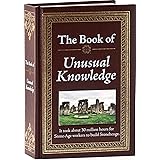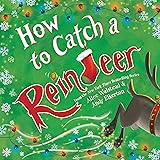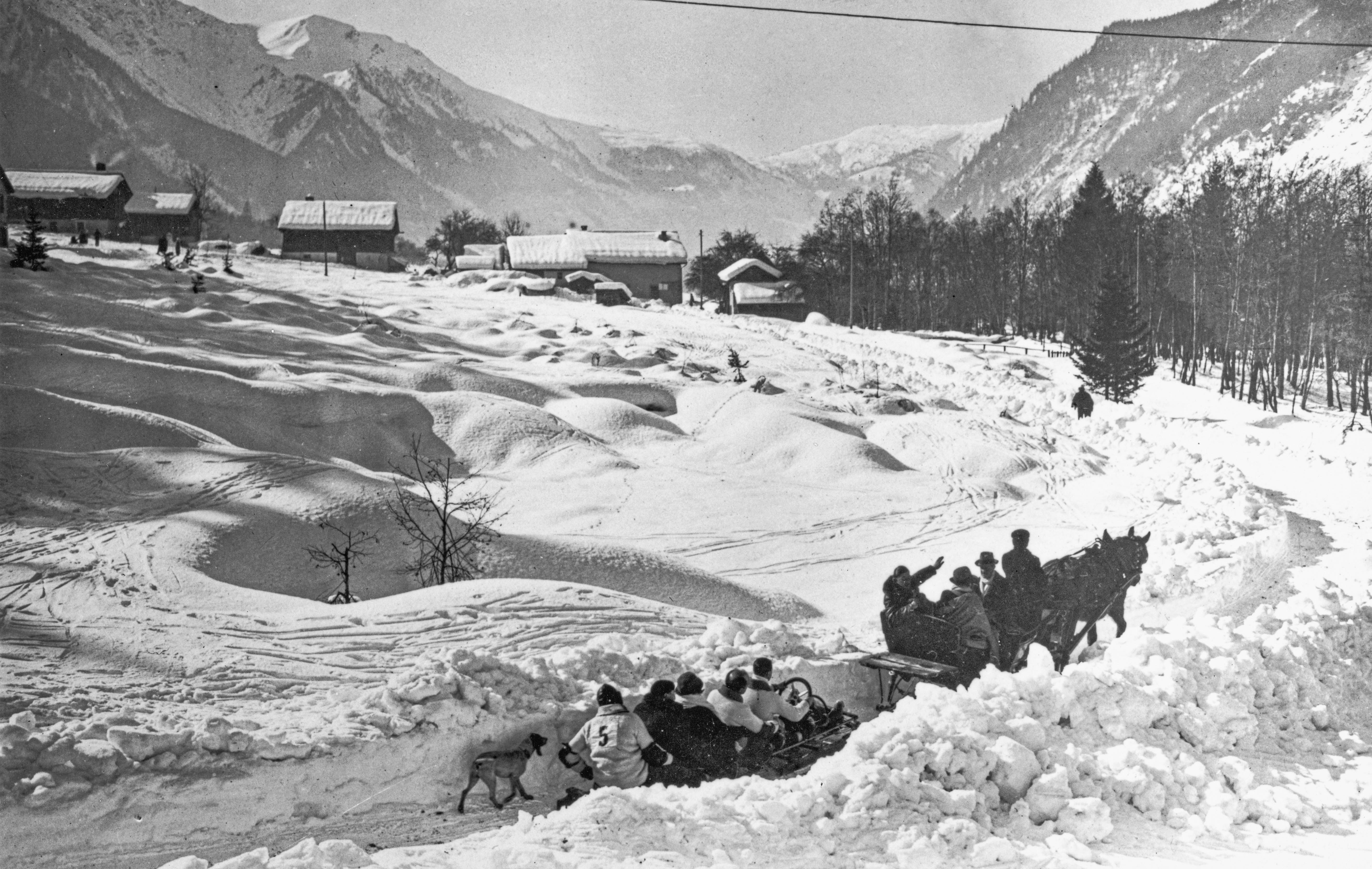If you don’t have the time to read your Kindle books anymore, or if you’ve switched to another ebook service, it’s a good idea to cancel your Amazon Kindle Unlimited subscription and save money. We’ll show you how to do that.
RELATED: The Best Websites for Finding, Downloading, Borrowing, Renting, and Purchasing eBooks
What Happens When You Cancel the Subscription?
When you cancel your subscription, you can continue to read your paid books until the end of your current billing cycle. After that, those books will be removed from your library. Also, if you activated the subscription with a gift or bundle, you won’t receive a refund for the unused months.
RELATED: How to Transfer Any eBook to Kindle Using Calibre
Cancel Your Amazon Kindle Unlimited Subscription on Desktop
On a desktop computer like Windows, Mac, Linux, or Chromebook, use the Amazon website to cancel your subscription.
To use this method, launch a web browser on your computer and access the Amazon site. There, sign in to your Amazon account.
In Amazon’s top-right corner, hover your cursor over the “Account & Lists” menu. This will open a submenu.

In the submenu that opens, click “Kindle Unlimited.”

You will arrive on a page that displays your subscription details. Here, in the left sidebar, click “Cancel Kindle Unlimited Membership.”

You will see a prompt page asking if you really want to cancel your subscription. To continue, click the “Continue to Cancel” button.
Tip: If you have changed your mind and do not wish to cancel the subscription, click the “Keep My Membership” button instead.

Amazon might offer you an incentive to keep your membership. To continue with cancellation, click the “Cancel Membership” button.

And that’s all. You are now unsubscribed from Amazon Kindle Unlimited and you do not have to pay for the service anymore. Enjoy your books until your current billing cycle ends.
RELATED: How to Cancel Your Audible Subscription
Cancel Your Amazon Kindle Unlimited Subscription on Mobile
If you are on an iPhone, iPad, or Android phone, use the Amazon app to put an end to your subscription.
To start, open the Amazon app on your phone and sign in to your account. At the bottom bar of the app, tap the user icon.

On the user page that opens, tap “Your Account” to view your account settings.

Scroll down the settings page to the “Account Settings” section. Here, at the bottom, tap “Memberships & Subscriptions.”

You will see all your Amazon subscriptions. Find the Kindle Unlimited subscription, and beneath it, tap “Kindle Unlimited Settings.”

Your Kindle Unlimited subscription details will appear. Scroll down this page and tap “Cancel Kindle Unlimited Membership.”

Amazon will ask if you really want to cancel your subscription. Tap “Continue to Cancel.”

Amazon might display an offer so you remain a subscriber. To proceed with cancellation, tap “Cancel Membership.”

And your Kindle Unlimited subscription is now canceled. You are all set.
Do you also not get the time to listen to Amazon Music Unlimited? If so, it’s easy to cancel that subscription as well.
RELATED: How to Cancel Your Amazon Music Unlimited Subscription
Note: This article have been indexed to our site. We do not claim legitimacy, ownership or copyright of any of the content above. To see the article at original source Click Here