Mercifully, voice comms in PC games aren’t all about being lambasted by strangers. Whether giving a quick thanks to a helpful teammate or settling into an hours-long Discord session, some games are just better with a bit of a chinwag going on – and adding one of the best gaming microphones to your setup will make sure you always come through loud and clear.
A lot of headset microphones are fine for this (the EPOS H6Pro is on our best gaming headsets list for its mic quality specifically). But in most cases, the clarity difference is night and day, with a good desktop microphone being far better at capturing rich, detailed voice without the intelligibility-knackering fuzziness of a dinky headset boom mic.
Not that these microphones require any serious sound engineering skills. When gathering models to test for this guide, I stuck to plug-and-play (plug-and-record?) mics that only need a spare USB slot and an automatic driver download; while some are enhanced by additional software, or a comprehensive set of onboard controls, the microphones you’ll find below are all as easy to install as the the average headset. They’ve also all passed a series of recording tests that forced me to listen back to far too much of my own voice. You’re welcome.
In fact, most of these sound so good you could also deploy them for streaming and podcasting, if you’re so inclined. I’ve used the JLab Talk to record video voiceovers myself. But even if you’re just after something for cleaner, clearer chats with friends, read on for the best gaming microphones you can buy.
Best gaming microphones for PC 2022
- JLab Talk – the best gaming microphone overall
- HyperX SoloCast – the best cheap gaming microphone for PC
- NZXT Capsule – the best gaming microphone for easy setup
- Rode NT-USB Mini – the best compact gaming microphone
- Roccat Torch – the best RGB gaming microphone
JLab Talk
The best gaming microphone overall

Conventional wisdom says to just buy a Blue Yeti and be done with it, but for me the best PC gaming microphone right now is the JLab Talk. It has all the flexibility and user-friendliness of the Yeti, but consistently costs less.
Crucially, it also sounds excellent. In its cardioid recording pattern – which simply records directly in front of the mic to minimise background noise – speech is crisp and richly detailed, with no distracting buzz unless you overcrank the gain. Not bad at all, considering JLab had never built a USB microphone before this one.
Credit goes to the design too. While the Talk is more plasticky in places than the Yeti, it’s still nice and robust, and the tripod stand is secure enough that you can pull the legs in closer to get some improvised height adjustment. That alone is a considerable advantage over all other microphones in this list, which are limited to tilt and pivot adjustment unless you swap in a separate boom stand.
HyperX SoloCast
The best cheap gaming microphone for PC

From the makers of some of the best gaming mice and best gaming keyboards comes the HyperX SoloCast, a cute lil’ mic with some strikingly fine-tuned recording capabilities. Even without the aid of any onboard controls, save for a touch-sensitive mute button, the SoloCast’s detailed and well-balanced sound profile is noticeably easier on the ears than any cheap gaming microphone I’ve used in the past.
There’s only one recording pattern, cardioid, but that’s the only one you need for gaming purposes anyhow. I like how adjustable the stand is, too: besides the expected tilt adjustment, it can pivot the whole microphone sideways, which could help it fit underneath a monitor if you’re short on desk space.
However, this stand also has a bit of a weakness against vibrations: I noticed the impact of my keyboard inputs would travel through my desk and get picked up by the SoloCast as small but distracting bumping sounds. If you’re also a heavy typist, you may need to lighten up, equip a boom stand or stick with push-to-talk. Otherwise, it sounds great for the money.
NZXT Capsule
The best gaming microphone for easy setup
Almost everything about the NZXT Capsule is designed to minimise faff. There’s only one recording pattern, no special software required, and what the stand lacks in height or pivot adjustment it makes up for in sturdiness and grippiness. Just plug it in, point it at your face and speak.
All the mics in this list have a similar simplicity to them, to varying extents, but even the JLab Talk can sound off if you don’t get the gain level right. The Capsule sounds lovely without paying as much mind to levels and dials, which may well appeal if you’re just too used to the immediacy of putting on a headset.
This is also one of the nicer-looker USB microphones I’ve seen, with a sleek cylindrical shape (not unlike the EPOS B20) and positively Scandi-chic metal stand. If you don’t fancy the two-tone design of this white model, there’s an all-black version as well.
Rode NT-USB Mini
The best compact gaming microphone

I’ve always liked the Blue Yeti Nano, the cheaper, shrunken-down take on Blue’s flagship gaming mic. Yet even that looks enormous next to the Rode NT-USB Mini, a literally palm-sized microphone that nonetheless has the weight and build quality of a quality peripheral.
The performance, too – when the NT-USB Mini is close enough to your mouth, its recording quality is impeccably detailed and gleamingly clean. Never mind games, you could host a radio show with this thing, and again that’s without the need for any software tweaks.
The catch? If the NT-USB Mini isn’t close to your mouth, it still sounds better than any headset mic, but your voice will be joined by unwanted reverb. This will be the case with pretty much any microphone but with the NT-USB Mini in particular, its squat stand might keep it a little too distant, especially if you’re on the taller side. Consider investing in a boom arm as well, like Rode’s own PSA1+, as getting the position right will see you rewarded by genuinely superb sound quality.
Roccat Torch
The best RGB gaming microphone
True to its name, the Roccat Troch goes in hard on the illuminations: the front Roccat logo and the light bars running up either side of the microphone will pulse and change colour as you fiddle with settings, and I particularly like how the bars appear to fill or empty as you adjust the gain slider, EQ-style. Or you can just turn it all off. Your call.
Recording-wise, the Torch sounds closer to decent than amazing, but even compared to its more detailed-sounding rivals it has an enviable assortment of nifty features. These range from the contact-free mute sensor (avoiding any audible knocking noises that might occur just before pressing a physical button) to an array of mixer-esque controls on the base. Even if you disconnect the microphone to stick on a different stand, it can still connect to this control hub via an extended USB-C cable that’s included in the box.
One of the many dials and switches also enables Whisper mode, a more sensitive alternative to the standard cardioid pattern. There’s a tad more background noise in this mode, and generally sounds more echoey, but does indeed work well at picking up your speech you’re trying to keep your voice down.
Gaming microphone recording patterns explained
Mics like the Blue Yeti, JLab Talk and Roccat Torch all boast of having different recording patterns, but the difference between them may not be self-evident if you aren’t caught up on various audio jargon.
Essentially, these patterns are different recording modes that determine where, in the physical space, the microphone will focus on recording. The most common pattern, cardioid, has the microphone focus on recording the sound directly in front of it. Where the user is sitting, in other words.
A bidirectional pattern will pick up sound both directly in front of and directly behind the mic, whereas an omnidirectional pattern records in a full 360-degree radius. Some microphones also have a stereo pattern setting, which records not just the sounds around the microphone but their relative positions.
These all have their uses, like bidirectional for recording interviews or stereo for recording music, but cardioid is by far the best suited for games. Not only is there no need to record anything other than your own voice for comms purposes, but ideally the mic should be picking up other sounds as little as possible – sounds like the clicking of your mouse and keyboard, or the output from speakers if you’re not using a headset. Cardioid works best for this because even if some of these background sounds seep through, your voice should always drown them out because it’s the only sound originating within the intended pattern.
Note: This article have been indexed to our site. We do not claim legitimacy, ownership or copyright of any of the content above. To see the article at original source Click Here













