Android Auto is a safer way to interact with your music, maps, and messages while in the car. It’s supported on a ton of vehicles but usually requires you to connect over a wire. Many wonder if you can connect to Android Auto over Bluetooth. While you can connect wirelessly, it’s a bit more complicated than that.
Does Android Auto use Bluetooth?
Bluetooth is the go-to standard for connecting your phone with your car. For years now, it’s been used to wirelessly play audio on the go. And, with headphone jack gone on most smartphones at this point, it’s a standard feature on just about every new vehicle at virtually every price point.
So, does Android Auto work over Bluetooth? Technically, yes, but it’s a bit complicated. Let’s break it down.
How does wireless Android Auto work, if not through Bluetooth?
There are two ways to use Android Auto in your vehicle. The most common method is using a USB cable. The cable plugs into a port on your car and then to your phone. On connection, the phone will register with the car and start Android Auto.
It would seem like this would eliminate the need for Bluetooth, but the connection is still used. In fact, most cars will automatically pair with your phone over Bluetooth – if the two aren’t already paired – the first time you establish a wired connection. This is because, when you’re using the wired version of Android Auto, phone calls are still directed to your car via Bluetooth instead of through the wire. That wire is used for transmitting the data you see on your car’s screen as well as music.
This is also why turning off Bluetooth on either device will prevent the connection. You can’t stop Android Auto from turning on Bluetooth because it’s a necessary function of the system.
The story is a bit different when you’re talking about wireless Android Auto, though. Bluetooth is still used in largely the same capacity as the wired version – to transmit phone calls. But, there are two key differences.
First, no data is transmitted over a wire when using wireless Android Auto, but instead of using Bluetooth, the system uses Wi-Fi Direct for music and data. Phone calls are the only thing going over Bluetooth when the system is in use.
The main reason that Android Auto Wireless uses Bluetooth is to establish a connection each and every time you enter your vehicle. Your car and phone will connect over Bluetooth, tell each other that wireless Android Auto is supported, and start the system. In a car that natively supports wireless Android Auto, this is handled by simply pairing your phone to your car.
With a wireless Android Auto adapter, there’s another layer added in. Your phone will pair to the dongle, whether that’s AAWireless, Motorola MA1, or another. After being paired, the dongle will start up the Android Auto system. It then will pair your phone to your car’s Bluetooth to handle phone calls and then disconnect Bluetooth from the dongle.
More about Android Auto:
- How to use wireless Android Auto
- Android Auto redesign brings split-screen mode to in-car displays of all sizes
- AAWireless, the first wireless Android Auto dongle, is about to graduate from Indiegogo
FTC: We use income earning auto affiliate links. More.
Note: This article have been indexed to our site. We do not claim legitimacy, ownership or copyright of any of the content above. To see the article at original source Click Here











