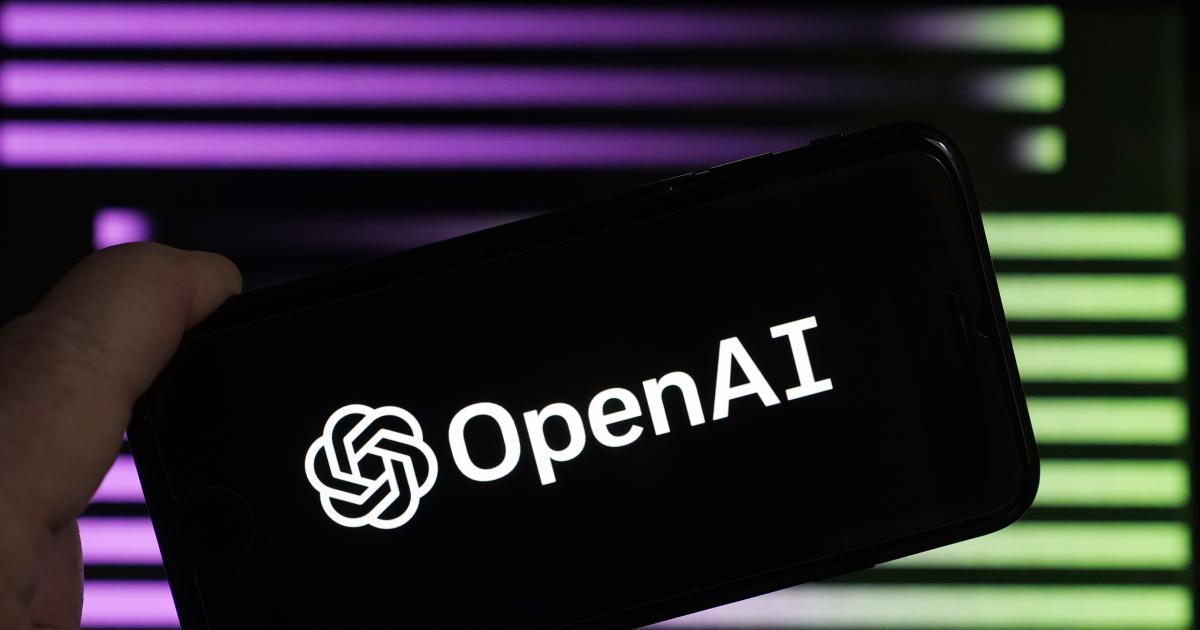We noted yesterday that the abandonment of Apple Watch apps continues.
We can officially add Uber to the long list of major brands that have abandoned their Apple Watch apps. The ride-sharing company has quietly discontinued its watchOS app, displaying a brief message to users who try to launch it. Uber joins Twitter, Instagram, Target, Trello, Slack, Hulu, Evernote, and many other companies that have sunset their Apple Watch apps.
It’s a trend that doesn’t surprise me, because I think too many companies based their apps on an unrealistic idea of how most people use their Watch …
It has literally never occurred to me to use my Apple Watch to order an Uber. In fact, when I look at the ways in which I do use my Watch, they fall into three categories:
Passive receipt of information
Simply looking at my Watch to see some information. Common examples here:
- Time
- Calendar notifications
- Weather
- Incoming messages
I’d also put Apple Maps usage into this category: I set my destination on my phone, then simply respond to the taps on my wrist, occasionally glancing at the display.
Quick action
Almost all of my interaction with my Watch is extremely brief. Examples:
- Apple Pay (including zero interaction for Express Transit)
- Tapping the temperature complication to see how it will change later
- Remote control of music and podcasts (changing volume or skipping a track)
- Shazamming a music track
Sometimes it’s a combination of the passive receipt and quick action – like a ticket or boarding pass automatically popping up when it is needed, and me scrolling to the QR code.
Siri
We have enough HomePods around the home that I can mostly just say “Hey Siri” and one of them will respond. That’s how I do things like control HomeKit devices, set timers, and add reminders.
Occasionally I’ll issue Siri commands on my Watch (like setting a timer when I’m headed to a different room and don’t want the wrong HomePod alerting me). But most of my Siri usage on my Watch is dictating brief replies to messages.
Virtually zero “active” app use
My quick actions involve exceedingly brief interactions with my Watch. About as involved as it gets is using Apple Pay when I want to use something other than my default card, where it’s a double-press of the side button to open it, and a turn of the digital crown to select the card.
What I don’t do is open an app on my Watch and have any more protracted interaction. If it’s not something I can do in two or three seconds, I’m going to pull my iPhone out of my pocket and interact with that instead.
A quick discussion with colleagues shows that I’m not alone in that.
I think a lot of companies either got overexcited about the Watch or simply wanted to be seen to be joining in the latest trend. They launched Apple Watch apps for the same reason tech companies today talk about AI, blockchain, NFTs, or the metaverse: being seen to be on board with the latest cool-sounding tech.
Many Watch apps simply made no sense. Rather than providing timely access to relevant information, or a one-touch way to do something useful (like unlock a door), they made the apps too complex, requiring too much interaction. Far from making something more convenient than using an iPhone app, they made it more awkward and time-consuming.
So I’m not surprised that many companies have abandoned their Watch apps, and nor do I think it’s anything Apple should worry about. It’s simply the process of brands catching up with the reality of how people do and don’t use the Watch.
What’s your view? What are the main ways you use your Watch, and what’s the most involved thing you ever do on it? Please share your experiences and thoughts in the comments.
FTC: We use income earning auto affiliate links. More.
Check out 9to5Mac on YouTube for more Apple news:
Note: This article have been indexed to our site. We do not claim legitimacy, ownership or copyright of any of the content above. To see the article at original source Click Here