You’re planning on buying a new Mac laptop. So you head over to your local Apple store, or you peruse the pages of Apple’s website, and you find yourself with money to spend but no idea on which MacBook to buy.
Don’t worry! That’s why we’re here. In this guide, we’ll go over Apple’s current MacBook lineup, point out their differences and similarities, and provide you with the information you need to pick the right MacBook for you.
The affordable choice: $999 MacBook Air
Longtime Mac users may remember when the MacBook Air made its debut years ago as Apple’s entry into the ultra-portable laptop market. But times have changed, and starting in 2015, the MacBook was repositioned as Apple’s affordable laptop.
What are the prices for the MacBook Air? With a $999 model, the MacBook Air is Apple’s most affordable laptop. If you decide to customize the features set, the price will change.
What are the $999 MacBook Air specifications?
- Apple M1 System on a Chip with an 8-core CPU (4 performance cores and 4 efficiency cores), 16-core Neural Engine
- 8GB of unified memory
- 256GB SSD storage
- 7-core Graphics Processing Unit
- 13.3-inch LED-backlit Retina display with a 2560×1600 resolution
- Two Thunderbolt/USB 4 ports
- Headphone jack
- Weighs 2.75 pounds
Jason Cross/IDG
What is it good for? The MacBook Air can easily handle typical tasks, like internet access, writing, spreadsheets, presentations, and other productivity-related jobs. It also has enough processing punch for using Apple Photos to edit and manage your pictures or to create short YouTube videos in iMovie. It has the power to handle high-end work with pro apps, but because of its design, it may need to throttle down its CPU speed in order to maintain a proper temperature.
Save some money and buy refurbished: Apple’s Refurbished and Clearance online store has a few MacBook Air models for sale. While not brand new, these gently-used laptops have been refurbished to Apple’s strict guidelines and are like new.
Macworld’s buying advice: The MacBook Air is a capable laptop for your everyday work as well as pro tasks at an affordable price.
The lightweight choice: MacBook Air
Okay, we know, we just got done talking about how the MacBook Air was originally released as Apple’s lightweight solution, and how it was repositioned as the company’s affordable laptop. Here’s the thing: it’s also Apple’s smallest laptop, able to fit in most backpacks, briefcases, satchels, and bags. And it’s a tad lighter than the 13-inch MacBook Pro while being about the same size.
How big is it? Here are the specifics of the MacBook Air compared to the 13-inch MacBook Pro.
| MacBook Air | 13-inch MacBook Pro | |
| Height | 0.16 to 0.63 inch | 0.61 inch |
| Width | 11.97 inches | 11.97 inches |
| Depth | 8.36 inches | 8.36 inches |
| Weight | 2.8 pounds | 3.1 pounds |
Why pick the MacBook Pro instead: If you want more processing power, go with the 13-inch MacBook Pro. The $1,299 and $1,499 13-inch MacBook Pro have the same 8-core Apple M1 System on a Chip, but its design lends it to better handle the heat generated while doing more intensive tasks that are often performed in pro apps.
Save some money and buy refurbished: Apple’s Refurbished and Clearance online store has a few MacBook Air models for sale. While not brand new, these gently-used laptops have been refurbished to Apple’s strict guidelines and are like new.
Macworld’s buying advice: If you’re road warrior and size and weight are a priority, the MacBook Air will be a nice travel partner.
The choice for heavy-duty workloads: 14- or 16-inch MacBook Pro
The MacBook Pro is Apple’s top-of-the-line laptop. If you want a laptop that can handle any task you throw at it—and you don’t have a constraining budget—the MacBook Pro is the laptop you want.
How many models can I choose from? Apple offers five standard configuration laptops: two 14-inch versions and three 16-inch models. Each model is available in Silver or Space Gray.
What are the prices for the MacBook Pro? The standard configurations for 14-inch models go for $1,999 and $2,499, and the 16-inch models are $2,499 and $2,699, and $3,499.
What are the MacBook Pro specifications? Here are the specifics on each model. We’ll start with the 14-inch laptops and then list the 16-inch ones.
There are two 14-inch models:
- $1,999: Apple 8-core M1 Pro SoC (six performance cores, two efficiency cores), 16GB of memory, a 14-core GPU, and a 16-core Neural Engine; 512GB SSD, three Thunderbolt/USB 4 ports, HDMI 2.0 port, SDXC Card slot
- $2,499: Apple 10-core M1 Pro SoC (eight performance cores, two efficiency cores), 16GB of memory, a 16-core GPU, and a 16-core Neural Engine; 1TB SSD, three Thunderbolt/USB 4 ports, HDMI 2.0 port, SDXC Card slot
Apple has three 16-inch MacBook Pros:
- $2,499: Apple 10-core M1 Pro SoC (eight performance cores, two efficiency cores), 16GB of memory, a 16-core GPU, and a 16-core Neural Engine; 512GB SSD, three Thunderbolt/USB 4 ports, HDMI 2.0 port, SDXC Card slot
- $2,699: Apple 10-core M1 Pro SoC (eight performance cores, two efficiency cores), 16GB of memory, a 16-core GPU, and a 16-core Neural Engine; 1TB SSD, three Thunderbolt/USB 4 ports, HDMI 2.0 port, SDXC Card slot
- $3,499: Apple 10-core M1 Max SoC (eight performance cores, two efficiency cores), 32GB of memory, a 32-core GPU, and a 16-core Neural Engine; 1TB SSD, three Thunderbolt/USB 4 ports, HDMI 2.0 port, SDXC Card slot
All 14- and 16-inch MacBook Pros come with a Liquid Retina XDR display that supports ProMotion and a 120Hz refresh rate, which makes animations on screen look very smooth. With a maximum brightness of 1,600 nits (1,000 nits sustained when viewing HDR content), it’s the brightest screen on an Apple laptop.
What is it good for? If you have a heavy workload, the MacBook Pro has the power to handle it, no sweat. Video production, graphics and animation, serious data crunching—you name it, the MacBook Pro is built for it. The MacBook Pro is even strong enough to serve as your only computer—it’s more powerful than some of the lower configurations of the Intel-based Mac Pro.
All this processing prowess comes at a price—the MacBook Pro is Apple’s priciest laptop. And it’s also its heaviest, with the 16-inch models weighing 4.5 pounds. That may not sound like a lot, but imagine yourself on the road, meeting with people, working remotely. The weight wears on you as the day goes on.
IDG
Macworld’s buying advice: Picking a MacBook Pro is a little complicated, not just because of the size differences, but the differences between the features offered within each size category.
The 16-inch $3.499 MacBook Pro is the laptop with all the bells and whistles. It’s the one for the most demanding users, who will like the high-end M1 Max processor and its 32-core GPU. The $2,499 14-inch MacBook Pro is a nice compromise of size and performance—it has an M1 Pro, which doesn’t have the GPU power that the M1 Max does, but you can upgrade to a 24-core GPU for $200, or to an M1 Pro Max with a 32-core GPU for $400.
Apple has 14- and 16-inch MacBook Pros priced at $2,499. They have the same M1 Pro, but the 14-inch model (which has a smaller screen, obviously) has a 1TB SSD, while the 16-inch model has a 512GB SSD. So keep that in mind if you’re choosing between those two.
If you’re looking at the $1,999 14-inch MacBook Pro with an 8-core M1 Pro, think about the 10-core upgrade for $200. Depending on the work you do, you’ll appreciate having more processing power. You can also upgrade it to a 10-core CPU with a 16-core GPU for $300.
Because the new MacBook Pros rely on Thunderbolt, you’re going to need to stock up on adapters to connect items like an external display, hard drive, and more. We have a MacBook Pro Thunderbolt adapter guide to help you find the ones you need.
The performance value choice: 13-inch MacBook Pro
The 13-inch MacBook Pro uses Apple’s M1 and offers tremendous processing power for its price. If you use a lot of consumer creative apps (iMovie, GarageBand, etc.) and want a bit more processing power than the MacBook Air—but you don’t want to spend $2,000—the 13-inch MacBook Pro is a great choice.
How many models can I choose from? Apple offers two standard configurations. Each model is available in Silver or Space Gray. You can customize each model, but adding features will increase the price.
What are the prices for the MacBook Pro? The standard configurations are priced at $1,299 and $1,499.
What are the MacBook Pro specifications? The 13-inch MacBook Pro has an 8-core M1 chip (four performance cores, four efficiency cores), an 8-core GPU. a 16-core Neural Engine, and 8GB of memory. The standard configurations come with either a 256GB or 512GB SSD.
IDG
The 13-inch MacBook Pro has a Retina screen with brightness at 500 nits. It doesn’t have the 120Hz refresh support like the 14- and 16-inch MacBook Pro. It’s still a good display, just not as high-end.
What’s it good for? Its design is built to better handle CPU heat better than the MacBook Air, so it can sustain faster speeds for a longer period of time. The 13-inch MacBook Pro is ideal for users who do a lot of work in consumer creative apps, such as iMovie, GarageBand, or Photos. It can handle pro apps, too, just not as efficiently as the 14- and 16-inch MacBook Pro. It’s also the last remaining laptop with a Touch Bar.
Macworld’s buying advice: If you’re looking for a laptop with a combination of size, processing power, and price, the 13-inch MacBook Pro is the way to go. For general consumers, this laptop has a good combination of features.
Why should you choose the $1,299 or $1,499 13-inch MacBook Pro over the MacBook Air? The MacBook Pro’s screen is a little brighter, it supports the wide color P3 color gamut, and the Pro has better speakers. If these features don’t seem necessary for you, consider the MacBook Air.
Why should you choose the 14- or 16-inch MacBook Pro over the 13-inch MacBook Pro? You work in pro apps and demand the most out of the processor and GPU, and you’re willing to pay for it.
Note: When you purchase something after clicking links in our articles, we may earn a small commission. Read our affiliate link policy for more details.
Roman has covered technology since the early 1990s. His career started at MacUser, and he’s worked for MacAddict, Mac|Life, and TechTV.
Note: This article have been indexed to our site. We do not claim legitimacy, ownership or copyright of any of the content above. To see the article at original source Click Here









