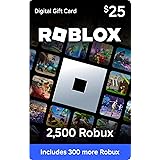This story has been updated. It was originally published on April 19, 2018.
Every time you run a search online, the websites where you maintain an account can record that information. This data—collected and stored by search engines like Google, social media networks like Facebook, and retail giants like Amazon—won’t disappear when you erase your browser’s search history.
Ostensibly, these sites use your search history to assemble a profile of who they think you are, allowing them to show you content or products that they hope will appeal to your interests. Conveniently for these tech companies, understanding your preferences also lets them serve you targeted advertisements. On the bright side, a service can only collect this information while you’re logged into your account for that site. Still, if you’re uncomfortable with this record of your past searches, or you don’t want them to influence your future browsing (maybe you’ve run a lot of queries for camping accessories but no longer want to see ads for related products), you can scrub them from existence.
To do so, you’ll have to go through your accounts one by one. Here’s how to purge your search history on some of the biggest and most popular search engines, social media networks, and retail websites.
How to erase your Google account history
When you search for something with one of Google’s services—which include email, maps, calendars, messaging, file storage, videos, and more—the service logs that information. Your search history helps the tech company tailor your search results. For example, if you rarely look up sports-related terms, a new search for “dolphins” is more likely to relate to the aquatic mammals than Miami’s NFL team. Your data also tells Google which ads are more likely to get you to click.
To erase this information, head to Google’s My Account page and log in. Among the many options, you’ll find pages on privacy, sharing, and security. Find Data & privacy, and go to the History settings heading. Here, you can view all of your activity history, or take a peek at only location history or YouTube history. Pick one of these categories—or just My Activity to see everything—and click Delete under the activity search bar. Google will ask about the time period you’d like to delete, but will only ask you to press Delete as an extra confirmation step if you select All time or set a Custom range. To delete individual items or all the history for a single day, you an also click the X next to those entries.
And if you don’t want to keep doing this, you can go back to the History settings heading, click a category, and choose Turn off within its settings. This will pause history collection for that type of activity.
How to erase your Bing search history
Not everyone relies on Google to search the web. If you use Microsoft’s search engine, Bing, instead, you can still clear your history.
First, head to the website and click Sign in. Then click the menu button (three horizontal lines) in the top right, followed by Search history. Then find the Activity heading, where you can check boxes next to individual items or the single “select all” check box, followed by Clear to trash whatever you checked.
If you have a Microsoft account, you can also find the Manage or clear your search history heading and click Clear all to delete all the search history on the device you’re using, or choose Go to dashboard, sign into Microsoft, and check out the activity categories under Manage your activity data. Click one to expand it, and if there’s any saved data, you should see an option to clear it all. Microsoft Edge users will find their browsing history here, for example.
How to erase your Facebook search history
While you’re poking around Facebook, you may search for a page that interests you, a friend’s name, or an event. To view all of your recent queries, open the Facebook website and click on the search box at the top of the page. If you’d like to erase these searches, click the Edit button to the right of the results.
This will bring up a screen that shows a complete log of everything you’ve ever looked up on Facebook. To remove one entry, click the three dots to the right of the entry, then choose Delete and confirm by hitting Delete again.
To blitz everything in your Facebook search history at once, click Clear Searches at the top right. This will erase all your past queries from Facebook’s servers.
How to erase your Twitter search history
Like Facebook, Twitter records your recent searches so you can easily access them again. It also lets you delete them.
Visit the Twitter website and click the Search Twitter box at the top of the page. This will pull up your most recent queries, as well as your saved searches—keywords you’ve told Twitter to save in case you want to run them multiple times. To save a current search, click the three dots in the top right corner of your search results and hit Save search.
[Related: 8 tricks for making your Twitter feed less toxic]
However, if you’d prefer to clear your searches, the process is easy. Simply click the X button to the right of any recent or saved search to remove it from the list, no confirmation screen needed. To erase all recent searches in one go, click Clear All and confirm by choosing Clear from the emerging dialog box. However, this only deletes your recently-run searches—your saved searches will remain untouched.
How to hide your Amazon search history
Unlike the other sites on this list, Amazon doesn’t keep a log of your search terms—at least, not one you can scroll through and examine. Instead, it records every item you look at on the site. This record influences your recommendations, as well as the ads that appear.
To see everything you’ve clicked on the site, head to the Amazon website, look at the toolbar at the top of the page, hover over your account name and click Browsing History under the Your Account heading. The results will appear in reverse chronological order, from the most recent to the oldest.
Now, to erase them. Click Remove from view under any item to, well, remove it from view. You used to be able to remove all items at once, but it appears as if Amazon has removed this option. It’s also not clear whether or not Amazon erases its own record of these searches or if they just become invisible to you and anyone looking at your account history. If you’d prefer to have Amazon stop visibly tracking your browsing history, click Manage history and turn off the toggle switch.
Note: This article have been indexed to our site. We do not claim legitimacy, ownership or copyright of any of the content above. To see the article at original source Click Here