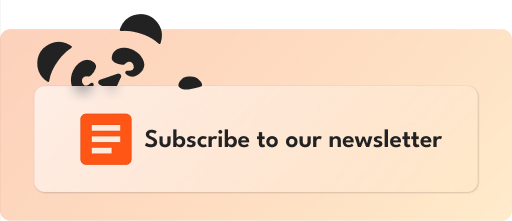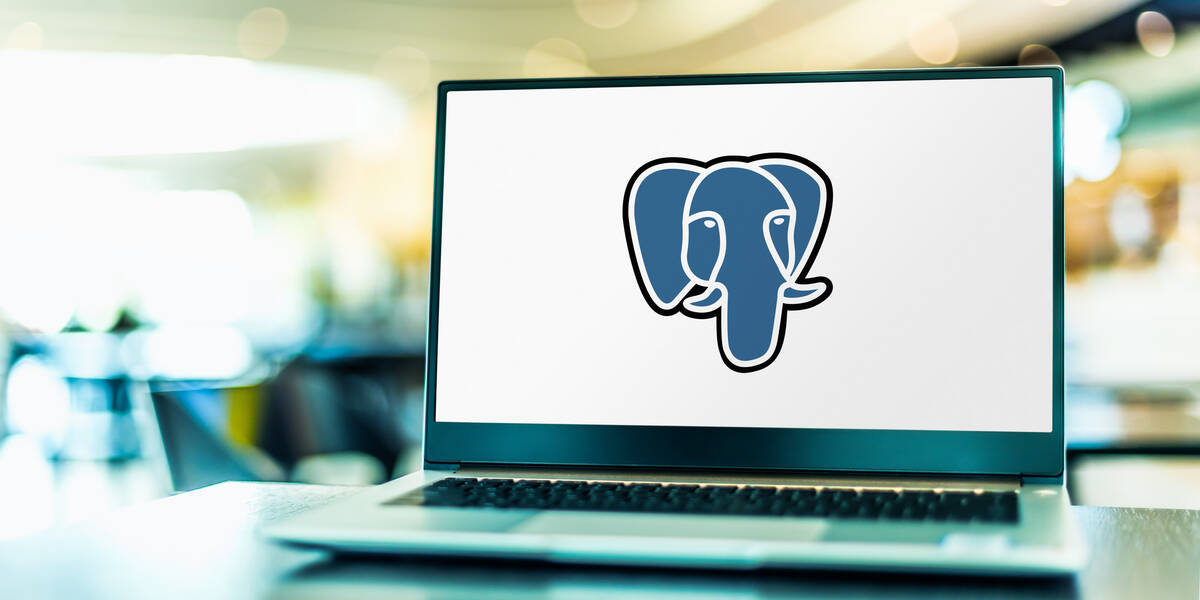On September 5th, DJI released the new firmware for the Mavic 3 series drones. The flight assistance imaging and AR return trajectory features have been added, along with many other new functions.
Newly added flight assistance imaging: Flight assistance imaging can provide visual assistance from four directions – front, back, left, and right. Simply tap the screen to switch perspectives, and obstacles in different directions along the flight route will be visually presented.
New AR Return Home Function: Users can check for obstacles along the return path of the aircraft when it is returning, and quickly locate the takeoff position through waypoints.
New Near-ground Projection Function: When approaching landing, the drone gimbal can capture a downward view of the ground and display a near-ground projection on the screen to assist users in confirming the target landing position.
New visual positioning and obstacle avoidance switch: You can choose whether to enable this function in System Settings – Security – Advanced Security Settings – Visual Positioning and Obstacle Avoidance.
SEE ALSO: DJI Introduces First Civilian Cargo Drone for Goods Transport
Newly added masking assistance function: You can enable the masking assistance function in the DJI Fly App. Once enabled, it will add shadow masks to the screen image transmission to assist users in composition.
In addition, the DJI Mavic 3 Pro model also brings other functional updates: the telephoto camera supports a night scene video master lens, one-click short film, spherical panorama, and other functions; the zoom camera supports 10-bit D-Log M and HLG color modes.
Latest firmware version:
- Aircraft and Standard Remote Control: DJI Mavic 3 Pro:01.01.0300,DJI RC-N1:04.18.0300;DJI Mavic 3:01.00.1200,DJI RC-N1:04.13.1000;DJI Mavic 3 Classic:01.00.0500,DJI RC-N1:04.17.0500;
- Universal Remote Control: DJI RC:01.03.0500;DJI RC MOTION 2:01.05.00.00;DJI RC PRO:03.02.05.00;
- DJI FLY App: iOS: 1.11.4(1160);Android:1.11.4(1160);
There are two common firmware update methods for DJI drones. The first method is through the app. Open the app, connect your aircraft and remote controller, and when prompted with a new firmware update, click “update”. The second method is through DJI Assistant 2 tuning software. Power on your aircraft, insert a USB data cable into the side of the aircraft body and connect it to your computer. Log in to your DJI account and wait for the software interface to load the list of available firmware updates for your aircraft. Click “upgrade” to proceed.
Sign up today for 5 free articles monthly!
Note: This article have been indexed to our site. We do not claim legitimacy, ownership or copyright of any of the content above. To see the article at original source Click Here