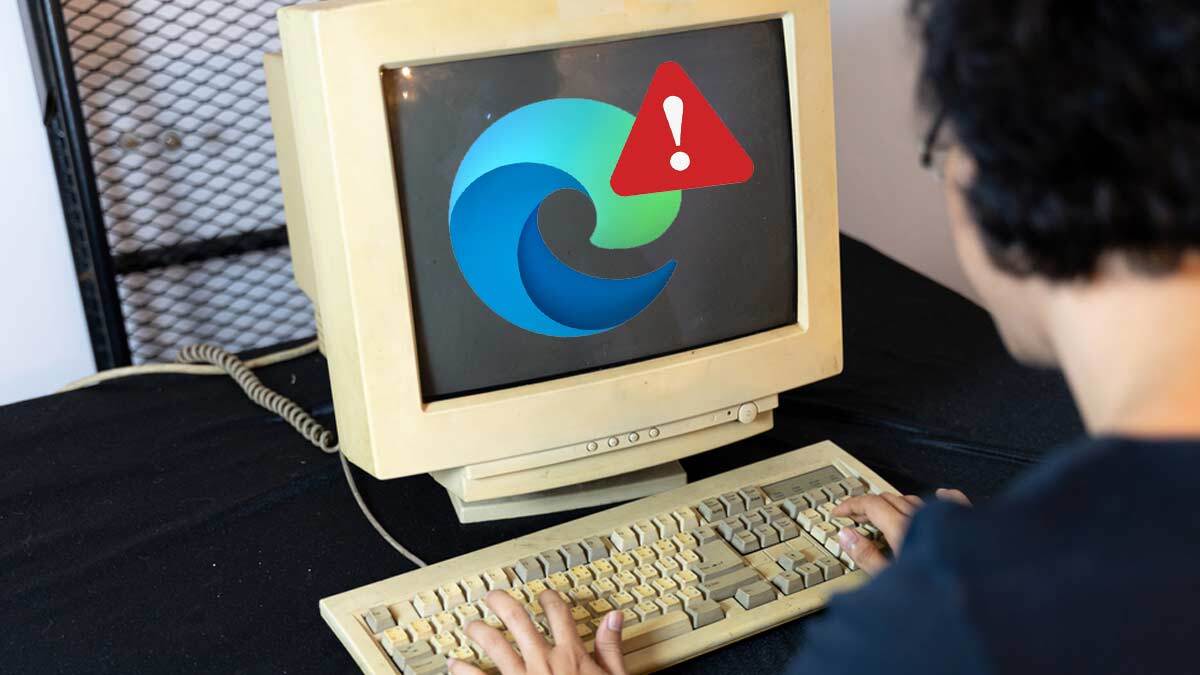The shooting is worth the squeeze —
It has a 1999 engine, 2021 graphics, and that unmistakable ’90s LucasArts feel.
–

Enlarge / When I originally played TIE Fighter, I could not have imagined such a thing as lens flare.
LucasArts/TFTC
It had been a long, long while since I last suited up for the Empire and shot up some X-wings. At least 25 years, really, and probably a few more. Star Wars: TIE Fighter was a high point for LucasArts, but also for the amount of time and energy a certain teenage Ars Technica writer could devote to learning the attack patterns of Rebel squadrons.
When I saw recently that a rather massively scaled “Total Conversion” of TIE Fighter had released a new update, it felt like as good a time as any to jump back in the cockpit. TIE Fighter: Total Conversion (TFTC) is a nearly total remake of TIE Fighter, inside the more-advanced engine of its sequel, X-Wing Alliance, piggybacking off that game’s own big fan-made modernization.
TIE Fighter: Total Conversion 1.3.3 update trailer. I love living in an age where a 1.3.3 mod update gets a trailer. I really do.
What Total Conversion promises is still TIE Fighter, but with:
- Upgraded training missions to settle you into Alliance‘s differences
- Nine of the 13 duty campaigns available for play
- Big visual upgrades and overhauls, including lighting effects and 16:9 aspect ratios
- Remastered soundtrack
Given that a Windows copy of X-Wing Alliance is $10 on Steam or GOG, I decided to give it a go. If you do likewise, I advise you to set aside a bit of time to get it working and take the time to both fully read the instructions and at least skim through my own travails getting it all going.
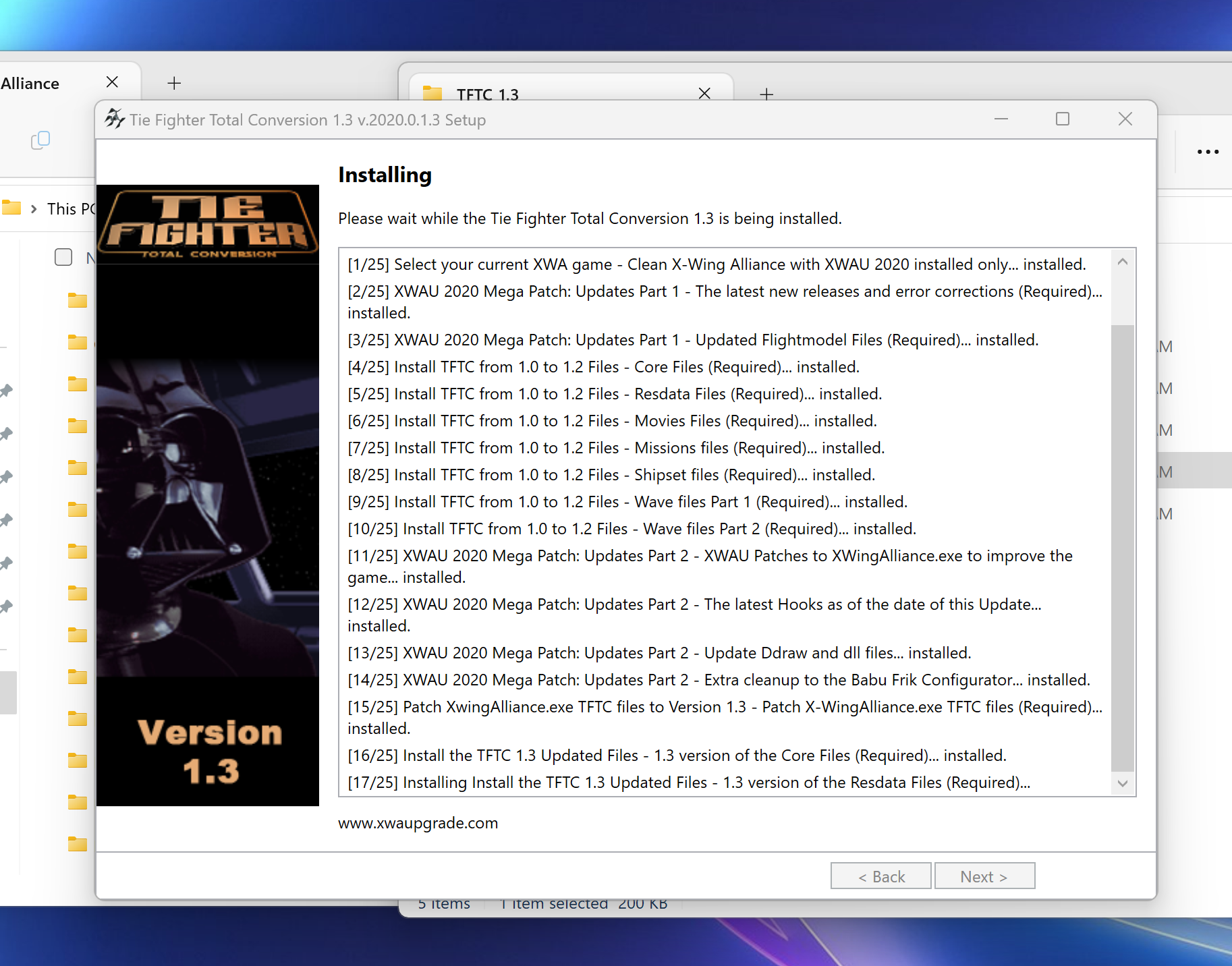
The sheer amount of file work being done by this mod is kind of astounding to watch.
TFTC
Let’s get this 1994 game working inside a 1999 game and spiff it up!
The basic order of things is:
- Install TIE Fighter from Steam, GOG, or your original X-Wing Alliance CD (note the extra steps in the guide for that one, you magnificent archivist).
- Download and install the X-Wing Alliance Upgrade 2020 Mega Patch (but not the later patches, those will be covered by later installs). You’ll need to point it to your game’s installation folder, usually accessible within game properties on Steam and GOG.
- As of this writing, install TFTC 1.3, then the 1.3.3 patch (also pointing to your X-Wing Alliance folder), choosing the “Clean X-Wing Alliance” option for each.
- Run the “Alliance” executable from inside your game folder to bring up the game launcher.
- Choose “Palpatine Total Converter” from the list of buttons.
- Choose “Convert TFTC,” then choose either a “Classic” or “Reimagined” conversion.
“Classic” is what it sounds like, with as many aspects of the original game kept in place. Reimagined takes advantage of Alliance‘s upgraded engine and incorporates some other tweaks. Most of Reimagined’s changes involve higher limits on the number of ships, torpedoes, and the like, and more “realistic” touches, like countermeasures and engine wash damage. The biggest change is that your ship can fully maneuver while at full speed versus the one-third limitation of the original game.
Now, a few notes about the process:
- The core TFTC file is huge and downloaded from a not-too-speedy location. It’s free work from volunteers, so just set aside the time.
- If you want to use a mouse instead of a joystick or gamepad, click the option for “Babu Frik’s Configurator” from the launcher and enable “Virtual joystick,” and choose from sensitivity options.
- Windows may need to install Direct Play if you don’t have it installed on first launch.
- Don’t launch the game from within Steam or GOG, but try to launch it from its install folder or you might get an instant crash.
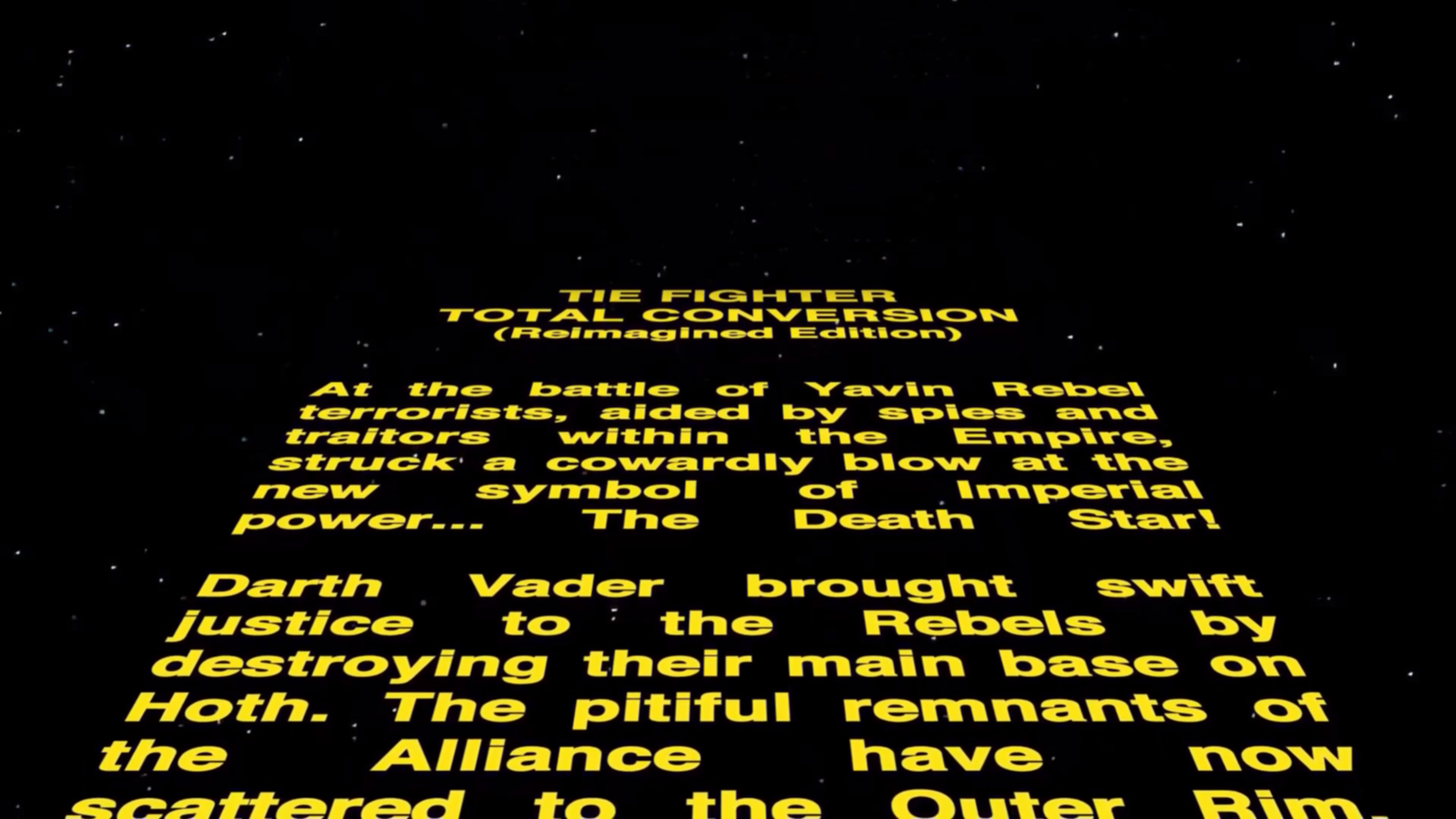
A long time ago (1994), in a galaxy far, far away (DOS) …
LucasArts/TFTC
How does it actually play?
Star Wars TIE Fighter
(Ars Technica may earn compensation for sales from links on this post through affiliate programs.)
There’s a lot more you can tweak and change from inside the Configurator. But all of the above steps should get you to the point where a modern kind of TIE Fighter is loaded and running on your Windows 10/11 system.
Once I realized why I couldn’t shoot or move (having to enable the mouse as a “virtual joystick” in the Configurator), I could run through a few of the training missions. I greatly missed having a pilot-style joystick available for this replay (though it’s waiting for me whenever I want). But even with a mouse, I was able to get back in the groove of targeting, approaching, speed-matching, then dogfighting all those optimistic, democracy-minded, hopelessly sympathetic Rebel flyers.
I remember how the base layout for TIE Fighter was both immersive and a bit annoying.
LucasArts/TFTC
That little delay between your shots landing, the ship hitting zero health, and then BOOM! Still a great payoff.
LucasArts/TFTC
I am absolutely not rated to actually fly through these asteroids, but they look a bit nicer than I remember.
LucasArts/TFTC
I appreciate the work of the Total Conversion team, especially as they continue to update their work years after the initial release. From their trailer, it looks like there’s a lot more customization I can do and far more amazing visuals to see once I actually start, you know, fighting lots of different fighters and ships. Now, if you’ll excuse me, I’ll be on eBay, looking for the right joystick that makes my inevitable replay even more justifiable.
Note: This article have been indexed to our site. We do not claim legitimacy, ownership or copyright of any of the content above. To see the article at original source Click Here