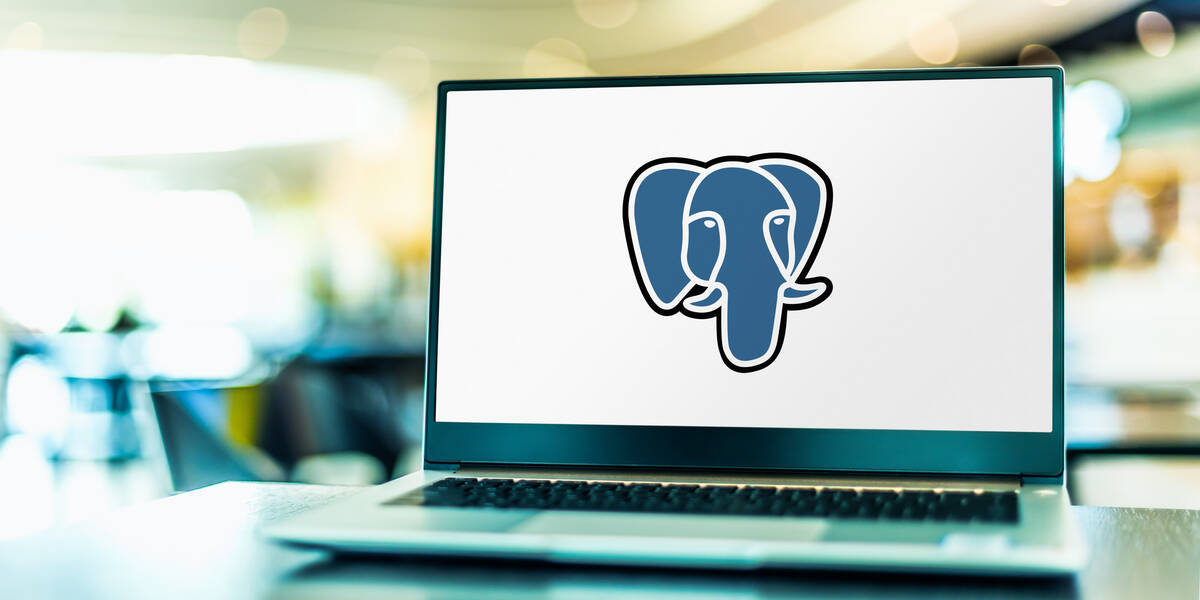30.09.2021 18:21 | Mobile

Media Release
HarmonyOS 2.0 is here. Long-awaited software developed by Huawei arrived in Europe as a tablet operating system from the MatePad series. Here’s how HarmonyOS 2.0 works on a compact MatePad 11 .
New and modernized look, and with which users are still well acquainted
During the first five years of smartphone existence , both iOS and Android UX dizan was characterized by skeyomorphism, a design concept that displays the elements on the screen as we see them in reality. In the mid-2010s, it switched to a “flat” design, which is essentially the opposite of the real-world display. In 2021, Huawei believes the time has come for a new design language: neomorphism. As the name suggests, this is a new version of skeuomorphism. It again brings elements of the world around us but at the same time gives them a modern touch.
Although HarmonyOS is based on Android, its front-end is similar to the EMUI user interface. The HarmonyOS user system is a more sophisticated and sleek version of the EMUI interface, so it remains well known to all existing users.
Dynamic Home Screen
When you run MatePad 11, the first thing most users will notice is the new, minimal but dynamic home screen. It has two areas for setting up everything you need: the first, which contains a row of favorite applications of your choice, and the second, which highlights applications intelligently selected by HarmonyOS based on the habits and needs of users. In this way, HarmonyOS brings almost everything you need at your fingertips.
On the HarmonyOS system, widgets are dynamic. They come in different sizes, have rounded corners that match the icons of HarmonyOS apps. You can access these widgets, also called Service Widgets, by swiping over a specific Huawei app. When the widget is no longer in use, it disappears so that it does not take up space on your desktop. Of course, if you want to keep the widget on the home screen all the time, that’s possible. The choice is yours alone.
Although HarmonyOS is independent software, you can use existing Android applications thanks to Huawei’s Ark Compiler program, which translates machine programming languages. You can use most of the apps you use like Instagram WhatsApp and Facebook with HarmonyOS, just like you did on Android devices. All you have to do is download them from the Huawei AppGallery app store. You can do the same with Huawei Petal Search, a search tool that makes it easy to find the apps you want.
HarmonyOS displays your apps more intelligently. For example, you can open two applications next to each other, but their display does not have to be 50:50. You can set it to 75:25. Also, some applications, such as Instagram, will always open well oriented, ie they will be displayed horizontally even though the MatePad 11 orientation is vertical.

Control panel
Swipe from the upper right corner of the screen to open the dashboard – an all-in-one center with all the controls you need to make your MatePad 11 work and look exactly the way you want it to. A unique addition to the HarmonyOS dashboard is the Super Device, which shows devices of trust in your environment. That way, for a seamless connection, you just need to drag and drop its icon.
App Multiplier
Another unique feature of HarmonyOS is the App Multiplier that can display the contents of the application in another window. For example, if you open Instagram on MatePad 11 and click on Instagram Story, it will open in another window, allowing you to scroll through posts while viewing Story posts at the same time.
(Flawless connection)
HarmonyOS enables seamless connectivity of all Huawei devices. MatePad 11, for example, can be connected to a Huawei PC. When connected, it can be much larger than another monitor, as the MatePad 11 becomes part of the computer, allowing you to drag and drop files from one device to another. However, if you want the MatePad 11 to be just a secondary monitor, this is also possible if the extended mode or mirror mode is active. But that’s not all, if you have a Huawei smartphone, by touching the NFC pad of the MatePad 11 keyboard case, the phone will automatically sync with the tablet. So you can reply to messages directly from MatePad 11.
Faster performance
HarmonyOS 2 delivers fast performance. Even after long-term use, the working response and application launch runs as smoothly as ever.
It is known that when users run an application or game, each operation generates a large amount of data. All this data is written and read to the ROM memory, which can affect the user experience. That’s why Huawei has implemented a number of innovations with its HarmonyOS system to ensure that, even when the ROM memory is fully occupied, the phone will continue to run quickly and smoothly.
Source: Huawei
You can also follow the benchmark on social networks Facebook | Twitter | Instagram | YouTube |
At the Benchmark forum you can always participate in quality and current discussions from the IT industry
Note: This article has been indexed to our site. We do not claim ownership or copyright of any of the content above. To see the article at original source Click Here