
pixinoo/Shutterstock
The longer social media sticks around, the more each platform finds increasingly uncomfortable ways to track your information, store your engagement history, and ultimately pander to you with tailored ads. In fact, if you performed a deep dive into what platforms like Facebook have stored and deduced about you, it would likely be horrifying. Among some of the slightly less egregious things gathered by Facebook is your link history or the website links you visited within the past 30 days in the Facebook Mobile Browser.
Available exclusively on Facebook’s mobile app, this feature, rolled out just after the 2024 New Year, is presented as a convenient way to access your recent links in case you want to return to them. However, Facebook is also very transparent about how this information is used to adjust your ad experience while scrolling through your wall. So, while only you can see your link history, there’s reason to want to opt out.
Granted, this kind of information is also gathered with most websites you visit via a Google search, but it would still be nice to cut down on the ways you’re being tracked and your information compiled.
How to Clear Facebook Mobile’s Link History
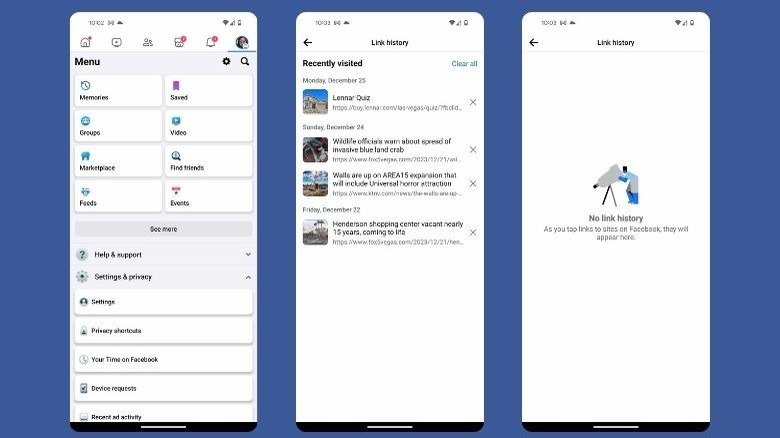
Mark LoProto/SlashGear
Thankfully, if you’re not looking to have your link history retained by Facebook, you can easily clear recently visited links. To clear link history on your iOS or Android phone:
1. Open the Facebook App on your phone.
2. Tap your profile photo and expand “Settings & privacy.”
3. Find and click on “Link history.”
4. Click “Clear all” or press the “X” next to each link you want to remove individually.
The process is almost identical between iOS and Android devices, with the only difference being the location of your profile photo. On Android, it’s located in the top right, while the iOS version displays it in the bottom left.
Of course, this is reactive to Facebook’s latest means of gathering user data. You may be wondering if there’s a way to completely stop the social media network from gathering your recently visited links and using them to adjust your ad experience, and there absolutely is.
Turning Off Facebook Link History
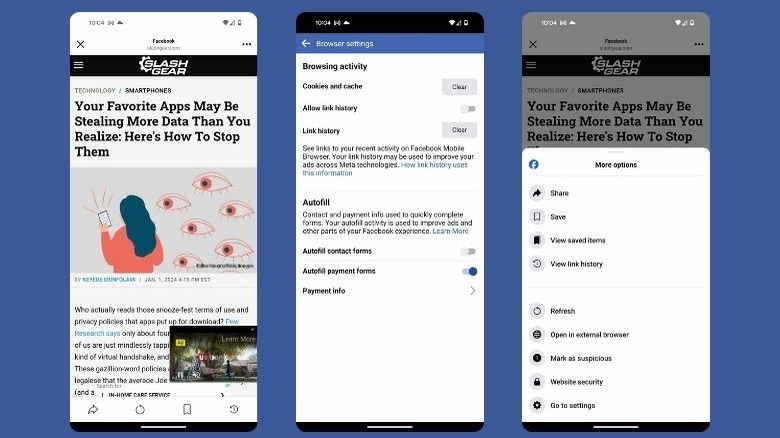
Mark LoProto/SlashGear
While clearing your history is fairly simple, Facebook made it a little more difficult to find the option to turn Link History off completely. If you’re completely against Facebook and its parent company, Meta, retaining any information about your browsing, you’ll need to:
1. Open the Facebook app on your device and click on any website link.
2. This can be an ad or something posted by a friend.
3. Click on the three horizontal dots in the corner (top right for Android, bottom left for iOS).
4. Click “Go to settings” in the popup menu.
5. Toggle “Allow link history” off by clicking it.
With link history toggled off, you can enjoy a modicum of privacy while using Facebook Mobile. Of course, that’s only a fraction of the information the platform collects on you. Everything from information about the device you use to every interaction you make is gathered and used in some way to tailor your digital experience and ensure you get the most out of Meta’s product line.
Of course, that’s the consumer-facing answer meant to sell data mining as something positive when, in reality, Meta is known to sell user data. When opportunities like this arise to allow you to minimize the information being collected, take them.
Note: This article have been indexed to our site. We do not claim legitimacy, ownership or copyright of any of the content above. To see the article at original source Click Here












