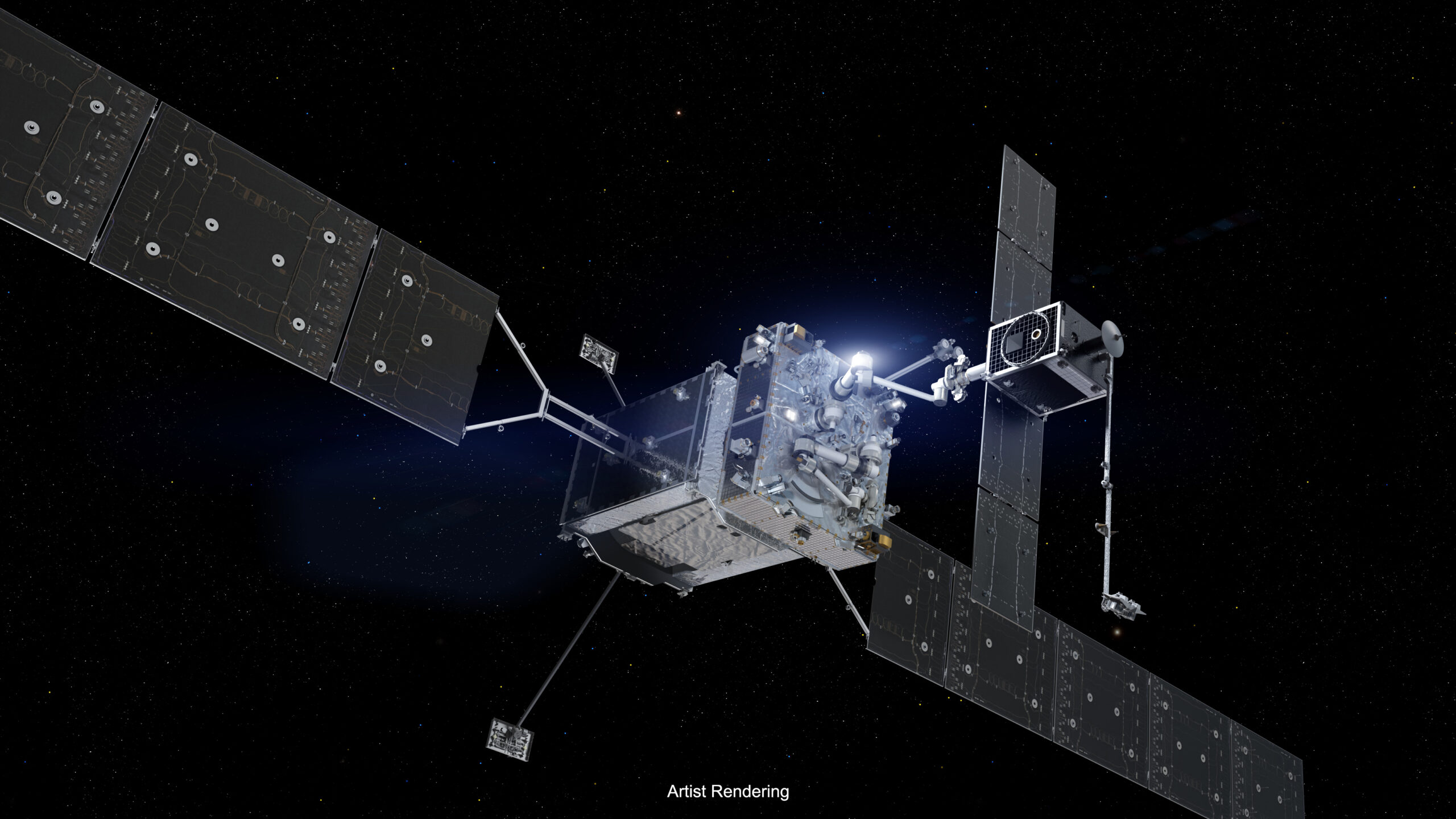If you’d like to show your PlayStation 4 or PlayStation 5‘s activity in your Discord account, link both your Discord and PlayStation Network accounts together. Here’s how to do that on your desktop and mobile device.
RELATED: How to Change Your PlayStation 5’s Privacy Settings
Link Discord to PlayStation Network on Desktop
On your desktop computer, you can use the Discord desktop app or Discord for the web to link your accounts. The steps are the same for both Discord clients.
To start, launch Discord on your computer. In the app’s lower-left corner, click “User Settings” (a gear icon).

On the settings page, in the sidebar on the left, click “Connections.”

In the “Connections” section on the right, click the “PlayStation Network” icon.

Your computer’s default web browser will open taking you to the PlayStation Network site. There, enter your email address and click “Next.”

Enter your password and click “Sign In” to log in to your PlayStation Network account.

In some cases, Sony will ask you to solve a puzzle to verify that you’re a human. In this case, click the “Verify” button.

Solve the puzzle displayed on your screen.

In case you’ve enabled 2-step verification, Sony will send a code to your device. Get the code from your device, enter it on the site, and click “Verify.”

Sony will display your account information that it will share with Discord. If you’re happy with that, click the “Accept” button.

The PlayStation Network site now displays a success message, which indicates both your accounts are now linked together.

Go back to Discord and you will find your PlayStation Network account linked there. You’re all set.

In the future, to disconnect PlayStation Network from Discord, then on the “Connections” screen, click “X” next to PlayStation Network. Confirm the prompt and both your accounts will be delinked.
RELATED: How to Secure Your Discord Account
Connect Discord to PlayStation Network on Mobile
To integrate your accounts from your phone, first, launch the Discord app on your phone.
In Discord’s bottom bar, tap your profile icon.

On the “User Settings” page, tap “Connections.”

In the top-right corner of the “Connections” page, tap “Add.”

From the “Connect Your Accounts” menu, choose “PlayStation Network.”

Discord will open the PlayStation Network site where you will log in to your account and confirm that you want to link both your accounts.
Once that is done, you will see a success message in Discord. Close this message by tapping “X” in the top-left corner.

Back on the “Connections” screen, you will now see your PlayStation Network account.

And you’re now ready to share your PlayStation console’s gaming activity in your Discord profile. Happy gaming!
Did you know you can connect Discord to your Twitch and YouTube channels as well?
RELATED: How to Connect Your Discord Server to Your Twitch Stream or YouTube Channel
Note: This article have been indexed to our site. We do not claim legitimacy, ownership or copyright of any of the content above. To see the article at original source Click Here