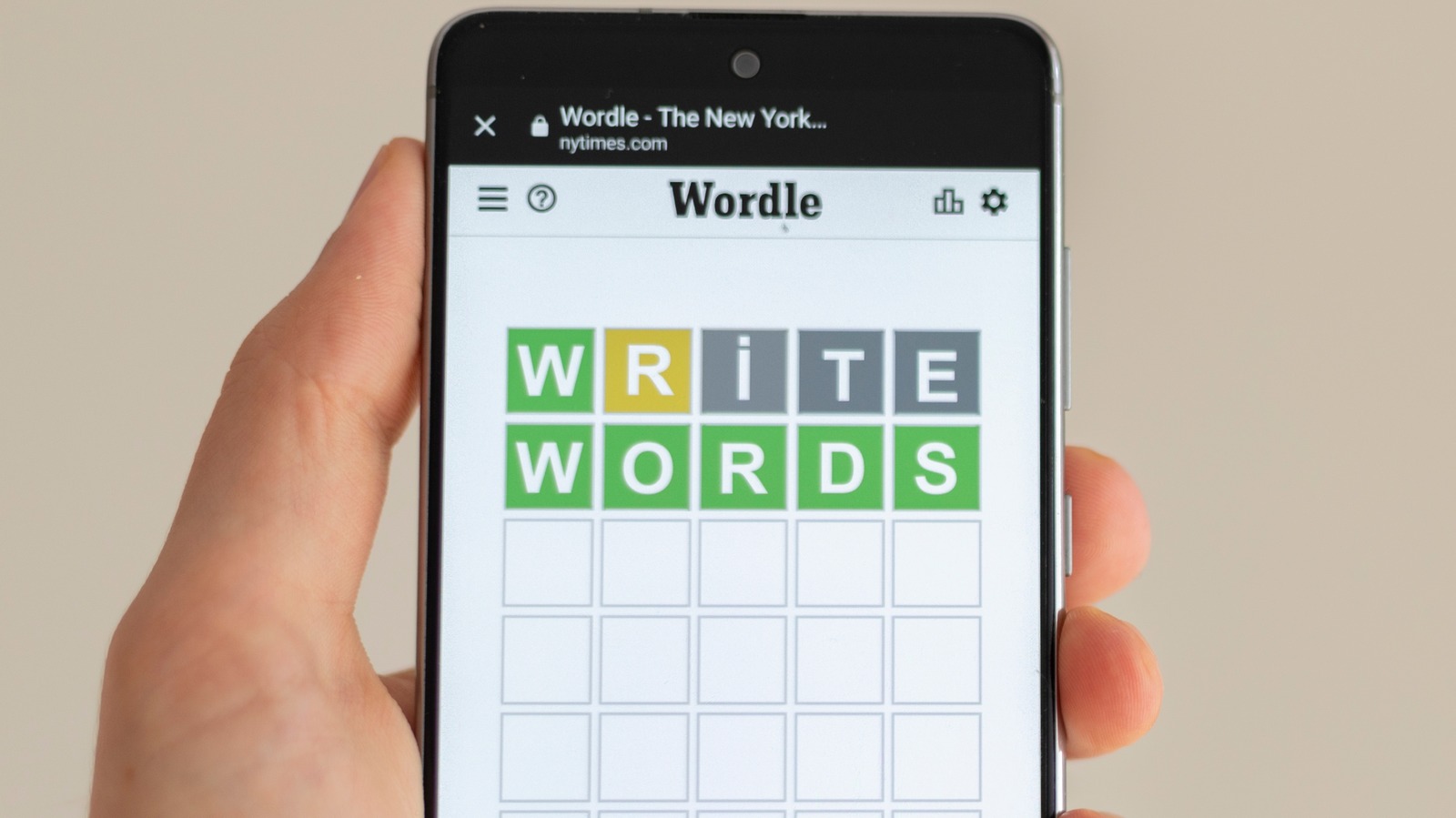Fangxianuo/Getty Images
By Rob Rich/
Anonymity on the internet can be a double-edged sword, but there are legitimate reasons to make use of it from time to time. Which is why Facebook streamlined the option to create anonymous group posts back in 2022.
The intention is that users who are new to a particular group, or are a bit shy or socially anxious (or both), can use anonymity to share their thoughts or feelings more freely. It could also work as a pseudo digital suggestion box with group members weighing in on various topics without feeling like they might be singled out for their opinions.
In most cases the option for anonymous posting will be turned on by default, so group members won’t have to do anything special to access it. All you really have to do (assuming the feature is enabled) is follow a couple of basic steps and you’ll be making new posts without any of the regular group members knowing who you are.
Posting anonymously
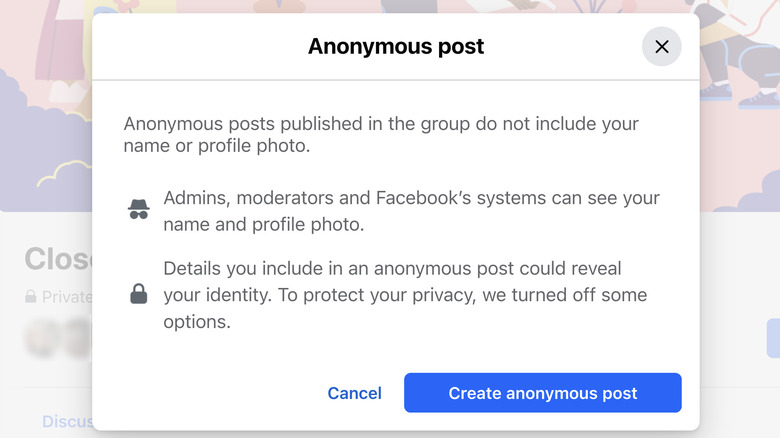
Rob Rich/SlashGear
Creating an anonymous post is relatively straightforward, though not all Facebook groups may allow for it as the feature can be turned off by group administrators.
- Navigate to the Facebook group page you want to post on, or visit www.facebook.com/groups and select it from the list of groups you belong to.
- Find the Write Something text box near the top of the group page (below the page banner) and click the Anonymous Post button.
- Select Create anonymous post from the verification pop-up window and begin writing your post as you would normally.
- If you’re using a mobile app, navigate to your group’s page and tap Write something…, then tap the Post anonymously toggle to turn the feature on.
- To post without anonymity again, tap the Post anonymously toggle again the next time you go to post in your group.
If your group doesn’t require post approval from administrators your anonymous post should go up immediately. Otherwise you may have to wait until an admin reviews it and gives it the thumbs-up. Not all types of posts can be made anonymously, either.
The caveats of anonymity

Ascannio/Shutterstock
While it is fairly easy to create an anonymous post (provided the group allows for it), there are some things you should remember before doing so:
- While your post will be anonymous to the other group’s users, group admins and moderators (and Facebook itself) will still be able to see your user name and profile picture.
- Similarly, it’s possible that group members could discern your identity based on what you write in your post (or how you write it if you have a distinct style).
- Any comments you make on your anonymous post will also appear as anonymous, but as with the post itself group administrators and moderators will still see your name and profile pic.
An inability to make anonymous posts could be the result of the group simply not allowing for it, however it’s also possible that Facebook itself won’t let you due to your location.
Note: This article have been indexed to our site. We do not claim legitimacy, ownership or copyright of any of the content above. To see the article at original source Click Here