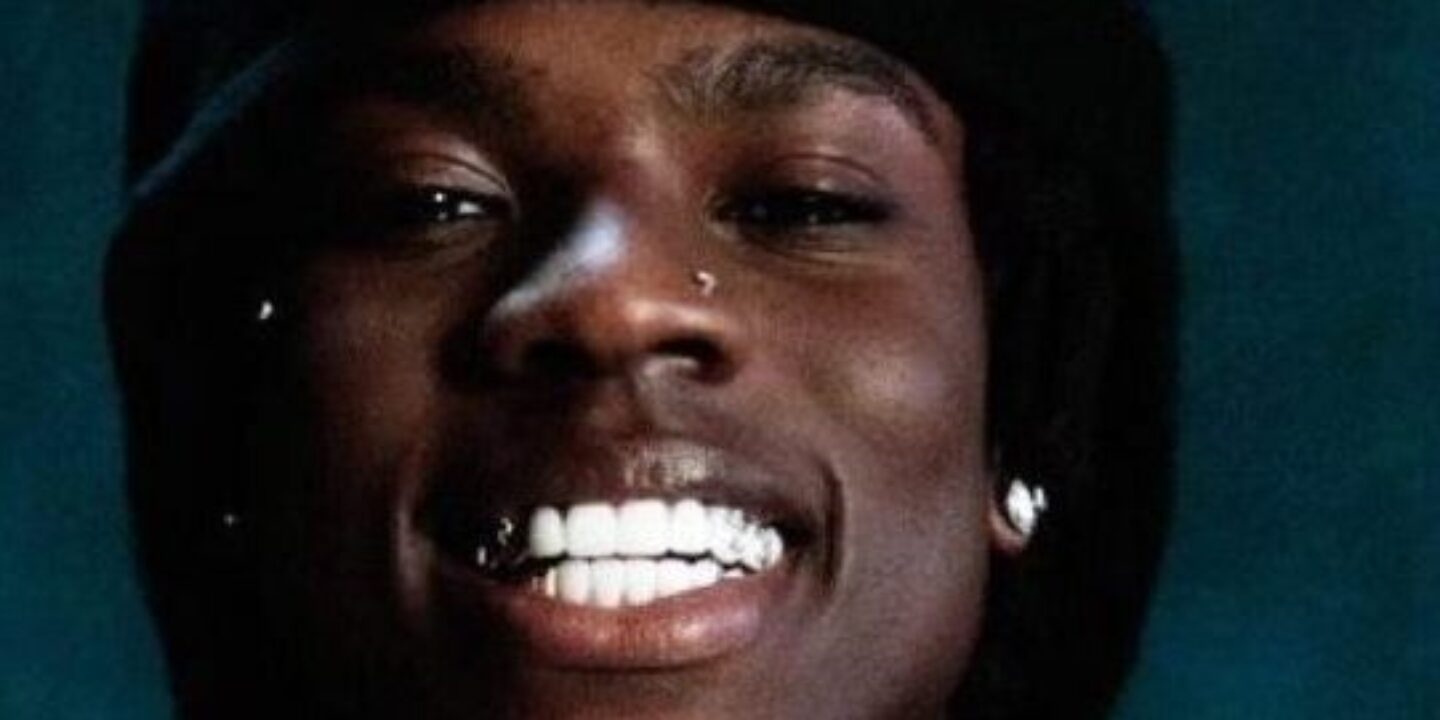The Election Commission of India (ECI) began a campaign on Monday, August 1st, to link citizens’ Aadhaar Cards with their voter ID Cards. According to the ECI, voter ID cards are being linked with Aadhaar cards in order to establish the elector’s identity. It will assist the commission in removing duplicate entries from the electoral roll, as well as the government in repairing system leaks. Aside from that, the ECI has set up camps in various Indian states to assist people in linking their Aadhaar cards with their voter cards. While some states, such as Maharashtra, have already begun the drive, many others have yet to begin the linking process.
ALSO READ | Har Ghar Tiranga: Indian flag on your social media profile – join campaign and get certificate
Is it mandatory to link your Aadhaar card to your voter ID card?
Even though the government has stated that sharing Aadhaar information will be voluntary, voters will be required to provide a valid reason for not linking the unique identification number to their voter ID cards. Notably, the government amended the Registration of Electors Rules earlier this year to allow the linking of Aadhaar details with voter lists.
The Lok Sabha passed the Election Laws (Amendment), Bill, by voice vote in December 2021, allowing the linking of Aadhaar with voter IDs. On August 1, the Registration of Electors (Amendment) Rules, 2022 went into effect.
ALSO READ | India:13 NDRF teams deployed in Kerala & Tamil Nadu amid extremely heavy rainfall alert
How do you link your Aadhaar Card to your Voter ID Card online?
People can also link their Aadhaar cards to their voter ID cards online by submitting form 6B along with all required documents. The steps for linking your Aadhaar Card to your voter ID card are outlined below.
Step 1: Go to the National Voter’s Service Portal (NVSP) official website at nvsp.in.
Step 2: Access the portal. Now, on the homepage, select the ‘Search in Electoral Roll’ option.
Step 3: To search for voter ID, enter your personal information OR provide your EPIC number and state.
Step 4: On the left side, an option that says “Feed Aadhar No.” will appear. Select the option by clicking it.
Step 5: A new window will open, prompting you to enter your Aadhar information.
Step 6: Once you have entered your Aadhar details, you will receive an OTP on your registered mobile number or email address. After entering the OTP and authenticating, click Submit.
Your voter ID card will be linked once you have completed the authentication process.
WATCH WION LIVE HERE
You can now write for wionews.com and be a part of the community. Share your stories and opinions with us here.
Note: This article have been indexed to our site. We do not claim legitimacy, ownership or copyright of any of the content above. To see the article at original source Click Here