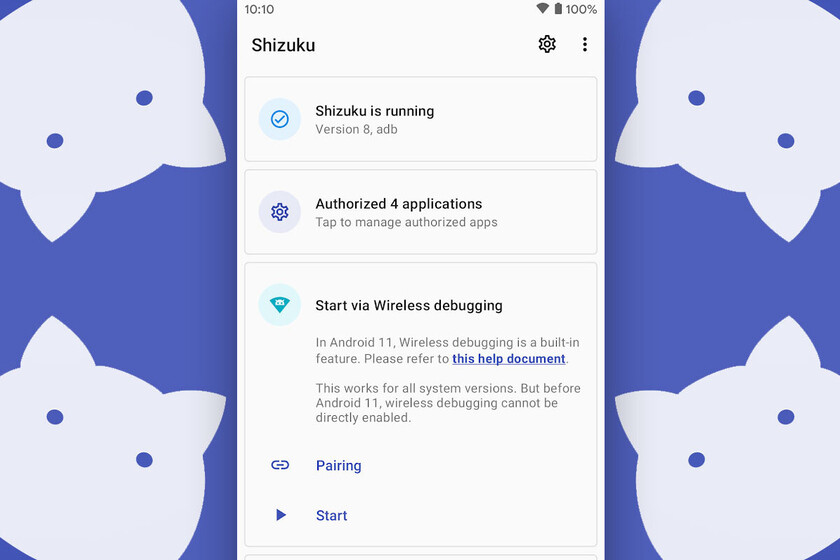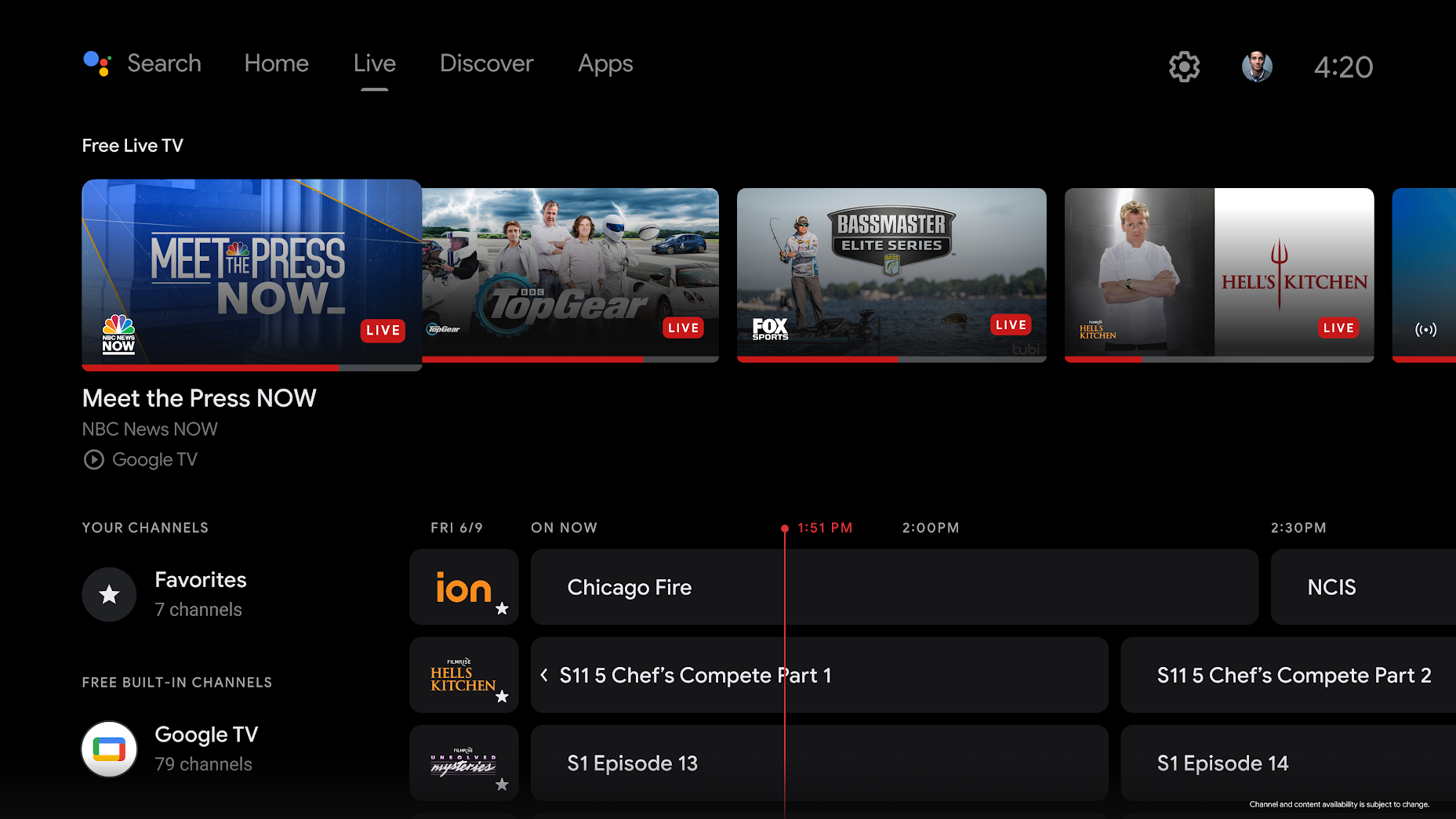Apple ได้ทำการปล่อยเบต้าแรกของ iOS 15.4 และ iPadOS 15.4 ให้กับนักพัฒนาเพื่อวัตถุประสงค์ในการทดสอบโดยเพิ่มฟีเจอร์ใหม่ๆ หลายตัว ไม่ว่าจะเป็นการใช้ Face ID เมื่อใส่แมส , Universal Control , อิโมจิใหม่และฟีเจอร์อื่นๆ อีกเพียบ
ใช้ Face ID สแกนปลดล็อคได้ แม้ว่าจะใส่แมสก์

ใน iOS15.4 ผู้ใช้สามารถปลดล็อค iPhone ได้ขณะสวมใส่แมส โดย Apple เตือนว่าการใช้ Face ID แบบเต็มๆ นั้นจะปลอดภัยกว่า
ผู้ใช้จะสามารถใช้ Face ID แบบใส่แมสได้หลังจากอัปเดตเป็น iOS15.4 แล้ว โดยมันออกแบบมาเพื่อใช้จับภาพบริเวณรอบดวงตาของผู้ใช้เพื่อการยืนยันตัวตน
สามารถปลดล็อคได้แม้ผู้ใช้สวมแว่นตา แต่ใช้ได้เฉพาะกับแว่นสายตาปกติเท่านั้น ไม่สามารถใช้กับแว่นกันแดดได้
ดูเหมือนการปลดล็อคเครื่องด้วย Face ID แบบใส่แมสจะจำกัดอยู่ที่ iPhone 12 และรุ่นที่ใหม่กว่า อีกทั้งยังสามารถใช้เพื่อยืนยันตัวตนสำหรับธุรกรรมของ Apple Pay และการเข้าใช้งานแอป third-party ได้ด้วย
Universal Control
ใน iPadOS 15.4 และ macOS Monterey 12.3 สามารถเปิดใช้งานฟีเจอร์ Universal Control ได้ ซึ่งมันออกแบบมาเพื่อให้ผู้ใช้ใช้งานเคอร์เซอร์และคีย์บอร์ดเพียงตัวเดียวเพื่อควบคุม iPad และ Mac ที่ลงชื่อเข้าใช้ด้วยบัญชี iCloud นั้นๆ
ฟีเจอร์ Universal Control ใช้งานง่าย และถูกเปิดใช้งานเป็นค่าตั้งต้นเมื่อผู้ใช้อัปเกรดเป็น iPadOS 15.4 และ macOS Monterey 12.3
สมมุติ คุณมี MacBook และ iPad คุณสามารถใช้แทร็คแพดและคีย์บอร์ดของ MacBook ได้โดยตรงบนจอ iPad หากมันลงชื่อใช้งานด้วยบัญชี iCloud เดียวกัน
สามารถเข้าไปตั้งค่าเปิด-ปิด Universal Control บน iPad ได้ภายใต้ตัวเลือก Handoff & Airplay
Emoji ใหม่ๆ
ระบบปฏิบัติการใหม่ มาพร้อมกับอิโมจิใหม่ โดยเบต้าของ iOS15.4 มาพร้อมกับEmoji 14 ที่เพิ่มมาใหม่ถึง 37 ตัวและโทนผิวสี 75 โทน รวม 112 คาแรคเตอร์ใหม่ เช่น ใบหน้าละลาย ใบหน้าทำตะเบ๊ะ ใบหน้าที่เอามือมาปิดหน้าแต่แง้มตรงตาแอบดู เป็นต้น
ยังมีอิโมจิสัญลักษณ์มือใหม่ๆ เช่น ทำมือรูปหัวใจ แบมือขอ เป็นต้น
นอกจากนี้ ยังมีอิโมจิสัญลัษณ์ใหม่ๆ เช่น ฟองอากาศ สัญลักษณ์แบตเตอรี่ใกล้หมด รังนกที่มีไข่ รังนกเปล่าๆ ไม้ค้ำยัน สไลเดอร์สนามเด็กเล่น เป็นต้น
ปิดการแจ้งเตือนสำหรับการทำงานอัตโนมัติส่วนบุคคลใน Shortcuts
สำหรับระบบอัตโนมัติส่วนบุคคลที่ตั้งค่าไว้ในแอป Shortcuts จะมีตัวเลือกใหม่ “Notify When Run” หรือแจ้งเตือนเมื่อเรียกใช้งาน ให้ผู้ใช้สลับการแจ้งเตือนสำหรับคำสั่งลัดที่เปิด-ปิดการใช้งานได้
หากเปิดใช้งานแล้ว ผู้ใช้จะไม่ได้รับการแจ้งเตือน โดยฟีเจอร์นี้ไม่สามารถทำได้ใน iOS 15 เวอร์ชันก่อนหน้า
การแจ้งเตือนด้วย Notify When Run จะแสดงก็ต้องเมื่อผู้ใช้ตั้งค่า disable ที่ Ask Before Running
Apple Card Widget
มีการเพิ่ม widget ใหม่ของ Apple Card ในมุมมมอง Today view ที่สามารถเพิ่มลงในหน้า Home screen ได้ โดย Apple Card Widget จะแสดงยอดเงินปัจจุบันของผู้ใช้ รวมถึงการใช้จ่ายรายวันในหมวดต่างๆ
ความสว่างของคีย์บอร์ด
ใน iPadOS 15.4 มีตัวเลือกความสว่างของคีย์บอร์ดใหม่ที่สามารถเพิ่มลงใน Control Center ได้เพื่อให้ผู้ใช้สามารถปรับความสว่างของคีย์บอร์ดที่มาพร้อมแสงพื้นหลัง (backlighting)
สามารถใช้งานได้กับ Magic Keyboard ของ Apple แต่จำเป็นต้องเพิ่มตัวเลือกลงใน Control Center ก่อน โดยไปที่ Settings>> Control Center จากนั้นแตะที่ปุ่ม ” + ” ข้าง Keyboard Brightness
iCloud Keychain Note
ผู้ใช้ iCloud Keychain สามารถเพิ่มโน๊ตในรหัสผ่านตัวใดก็ได้ ทำให้ iCloud Keychain นั้นสอดคล้องและทำงานคล้ายกับตัวจัดเก็บรหัสผ่านตัวอื่นๆ เช่น 1Password
สามารถเข้าไปตั้งค่า iCloud Keychain ได้ภายใต้หัวข้อ Passwords
แอนิเมชั่น 120Hz ในแอป Third-Party บน iPhone 13 Pro
หลังจาก Apple ออก iPhone 13 รุ่นต่างๆ มาแล้ว มีผู้ใช้สังเกตว่าแอป third-party ไม่สามารถแสดงภาพเคลื่อนไหว/แอนิเมชั่นได้ที่ refresh rate 120Hz เต็มๆ โดย Apple พบจุดบกพร้องที่ Core Animation และได้รับการแก้ไขในการอัปเดตระบบปฏิบัติการในอนาคตแล้ว ดูเหมือน iOS 15.4 นี่แหละที่จะสามารถใช้งานได้
โดยที่ iOS 15.4 นั้นแอนิเมชั่นทั้งหมดในแอปจะแสดงผลที่ 120Hz เพื่อประสบการณ์รับชมที่ลื่นไหลและเพลินตามากยิ่งขึ้น
ปรับแต่งโดเมนของอีเมล
iOS 15.4 ตัวเบต้าขยายการซัพพอร์ตการปรับแต่งโดเมนของอีเมลที่กำหนดเองสำหรับการจ่ายเงินแบบ iCloud+ plan โดยเพิ่มตัวเลือกในการตั้งค่าการปรับแต่งโดเมนด้วย iCloud Mail โดยตรงบนเครื่อง iPhone
ไปที่ Settings>> Apple ID>> iCloud จะพบตัวเลือก “iCloud Mail” ให้เลือกแตะได้ รวมถึงส่วนสำหรับตั้งค่า Custom Email Domain หรือกำหนด/ปรับแต่งโดเมนอีเมล
SharePlay
สำหรับแอปที่รองรับ SharePlay ตอนนี้จะมีตัวเลือกให้เปิดใช้งานโดยตรงได้จาก share sheet
Cosmetic Scan เมื่อซื้อ-ขาย iPhone
โค้ดใน iOS 15.4 นั้นแสดงให้เห็นว่า Apple กำลังพัฒนาฟีเจอร์ Cosmetic Scan ที่จะใช้เมื่อมีการซื้อ-ขาย iPhone โดยฟีเจอร์ตัวนี้จะใช้เพื่อตรวจสอบ iPhone สำหรับความเสียหาย เช่น รอยขีดข่วนและสิ่งสกปรกเพื่อประเมินค่าได้อย่างแม่นยำมากยิ่งขึ้น
แอป iPadOS Note
ในส่วนของ Note ของแอป Settings บน iPad มีส่วน “Corner Gestures” ใหม่ที่อยู่ใต้ Quick Notes ในส่วนนี้ ผู้ใช้สามารถเลือกฟังก์ชันสำหรับที่มุมซ้ายหรือมุมขวาได้ โดยจะมีตัวเลือก Quick Note หรือ Screenshot รวมถึงยังมีตัวเลือกปิดการปัดมุมด้วย
การปรับแต่งแอป TV
ในส่วน TV ของ Settings ภายใต้ Preferences ผู้ใช้สามารถสามารถเลือก Still Frame หรือ Poster Art สำหรับ Up Next Display ในแอปได้ โดย
- Still Frame จะเปนการแสดงเฟรมภาพนิ่งจากสิ่งที่ผู้ใช้กำลังรับชมอยู่
- ส่วน Poster Art จะแสดงภาพหลักสำหรับรายการหรือภาพยนตร์นั้นๆ
Passkey สำหรับเข้าสู่เว็บไซต์
Apple กล่าวว่า iOS 15.4 และ iPad 15.4 ตัวเบต้าได้เพิ่มฟีเจอร์ Passkey ใหม่ที่อนุญาตให้ผู้ใช้ลงชื่อเข้าใช้เว็บไซต์และแอปที่ใช้ Passkey บน Mac และ iPad โดยใช้ iPhone ที่มาพร้อม Passkey ที่บันทึกไว้
นั่นหมายความว่าเว็บไซต์ที่อนุญาตให้ยืนยันตัวตนผ่าน Face ID และ Touch ID สามารถรองรับการยืนยันตัวตนด้วย iPhone แทนที่จะต้องป้อนรหัสผ่าน
เกมคอนโทรลเลอร์
ข้อมูลจาก release note ของ Apple นั้นมีการซัพพอร์ตสำหรับฟีเจอร์เฟิร์มแวร์ adaptive trigger ของคอนโทรลเลอร์ DualSense ใหม่
ข้อมูลการฉีดวัคซีนในแอป Health
มีการเพิ่มบันทึกข้อมูลการฉีดวัคซีนในรูปแบบ EU Digital COVID Certification ในแอป Health และ Wallet ดังนั้น ผู้ใช้งานที่อยู่ในสหภาพยุโรปสามารถเพิ่มบัตรวัคซีนของตนลงในแอป Wallet ได้เพื่อการเข้าถึงที่ง่ายและสะดวกขึ้น
ที่มา : MacRumors
Apple Card Widget Face ID With a Mask iOS 15.4 iOS 15.4 beta iPadOS 15.4 iPadOS 15.4 beta Universal Control
Kuma-Neko-Yoshi
นักเขียนหน้าใหม่ ผู้หลงไหลในเรื่อง แมว หมี เทคโนโลยี และ โลกของไอที 🙂
Note: This article have been indexed to our site. We do not claim legitimacy, ownership or copyright of any of the content above. To see the article at original source Click Here