
photosince/Shutterstock
Google announced on its official blog back in May that it would be updating its inactive account policies. Several changes were made to help prevent security threats, “like spam, phishing scams and account hijacking,” but one of the biggest changes is that accounts that have been inactive for over two years will be deleted entirely. Google enacted the rest of the policy in May when the announcement first went out, but it stated that “While the policy takes effect today, it will not immediately impact users with an inactive account — the earliest we will begin deleting accounts is December 2023.”
That might have seemed like a long way off half a year ago, but that date is rapidly approaching, and many users might be wondering if any of their accounts are at risk for deletion. Fortunately, Google has been very transparent in its plans for getting rid of these accounts, and there are some pretty clear guidelines for how the company plans to proceed. This makes it easy for users to figure out if their account is at risk of being deleted.
Google will be deleting accounts slowly
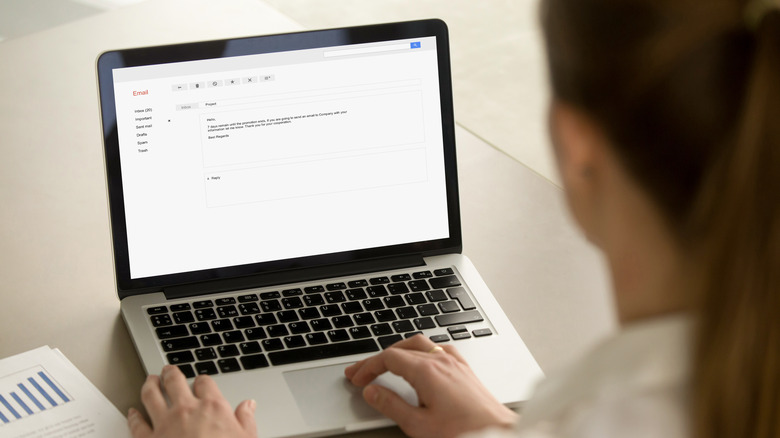
fizkes/Shutterstock
Hearing that Google is deleting old accounts might make you wonder if that old college or work email will disappear as soon as the calendar hits December 1, but it doesn’t look like it will happen that quickly. The announcement Google put out claimed that these accounts would not all be deleted at once but would be removed in phases. Google will start with accounts that were created but never used and then work its way down to ones that had more usage before going idle.
Google has also claimed that it intends to send multiple email notifications to users with inactive accounts in the months prior to their deletion. These messages will be sent to the associated account email and recovery email. This should give you ample time to log back into your account if you wish to save it from deletion. You might not even have to reset that old, long-forgotten password, as Google is now switching to using passkeys by default. Once you’re in, all you have to do is read or send an email, and the account will once again be considered active. Even simple tasks like watching a YouTube video or performing a Google search while logging into your account will remove it from the deletion list.
Of course, if you don’t need a two-year-old Gmail account anymore, you can always delete it yourself or wait and let Google do it for you.
Note: This article have been indexed to our site. We do not claim legitimacy, ownership or copyright of any of the content above. To see the article at original source Click Here













