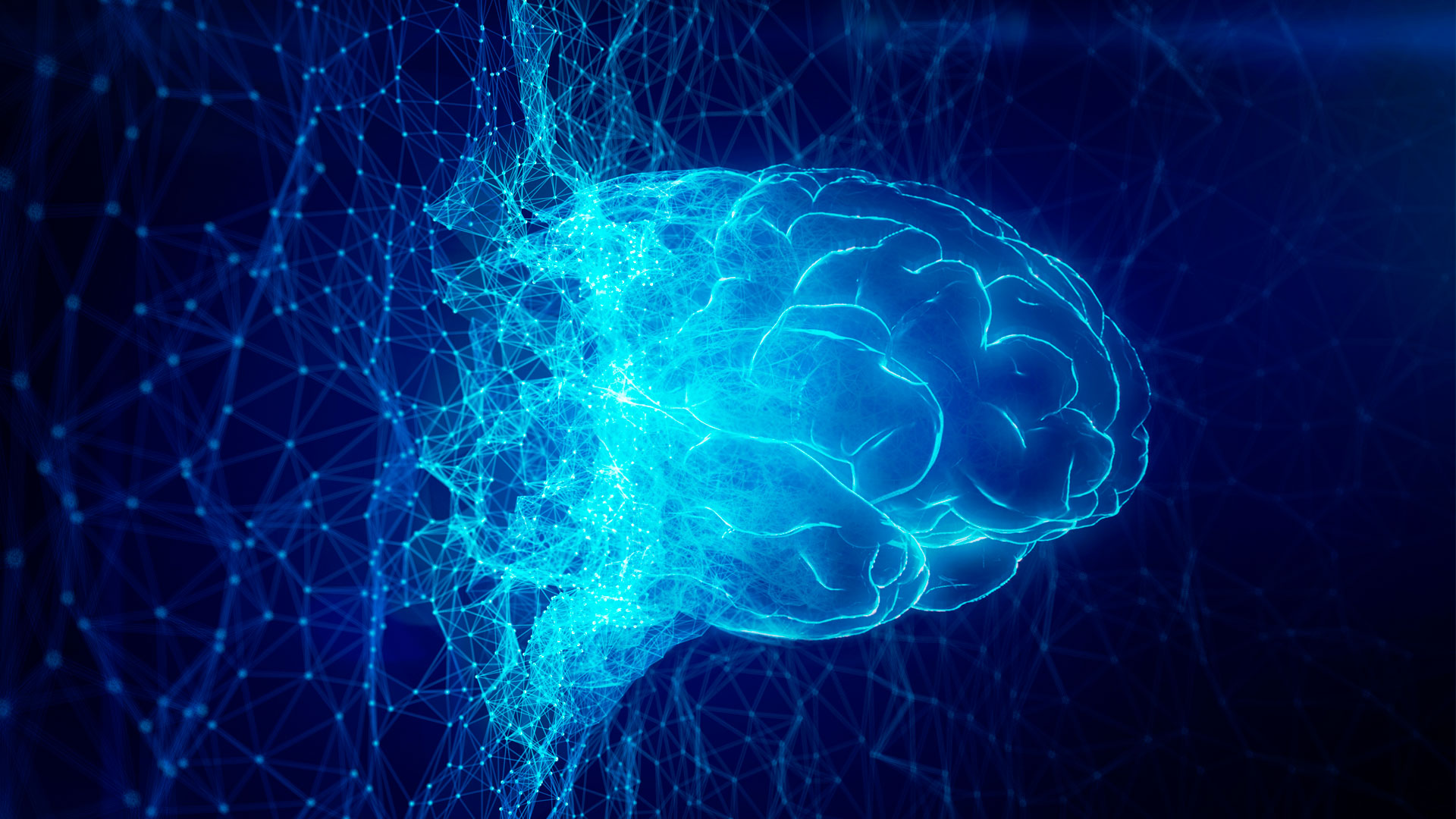There are a lot of task managers out there, but most of them are focused on personal tasks. For those who are constantly reminding other people about things they have to do, developer Mustafa Yusuf has created Karo – a new app for managing and sending tasks to any of your contacts.
Send tasks to other people with Karo, even if they don’t have the app
Yusuf is also behind Tasks, another to-do app that I’ve already written about here on 9to5Mac. However, while Tasks is focused on more complex lists and projects, Karo is simpler and aimed at delegating tasks to other people, such as friends and family. And the app’s interface is designed to look like you’re simply using a chat app.
And this is probably the most exciting part of the app, because I often need to remind someone by message about tasks to be done – and these messages end up getting lost in long conversations.
With Karo, you select a contact and start a “chat.” Everything you type will generate a new task to complete. If the other person also has the Karo app installed, great, they’ll see the task in the app. However, Karo works for anyone, even those who don’t have the app. In this case, it sends the task via iMessage, WhatsApp or any other messaging app you choose.
The other person will receive a link to view the task and mark it as complete, all without having to install Karo. This is great for working with people who don’t have an iPhone, for example. Once the person has marked the task as completed, you’ll receive a notification and your app will be updated.

The app has a lot of other cool features. It integrates with Apple Reminders, lets you set deadlines, attach files, comes with widgets, and even has AI features to help you manage larger tasks. I’ve been using it for a while and it’s definitely worth a try.
Try it now
Karo is available to try for free on the iOS App Store. However, after the trial period, it requires either a subscription or a lifetime license.
Add 9to5Mac to your Google News feed.
FTC: We use income earning auto affiliate links. More.
Note: This article have been indexed to our site. We do not claim legitimacy, ownership or copyright of any of the content above. To see the article at original source Click Here