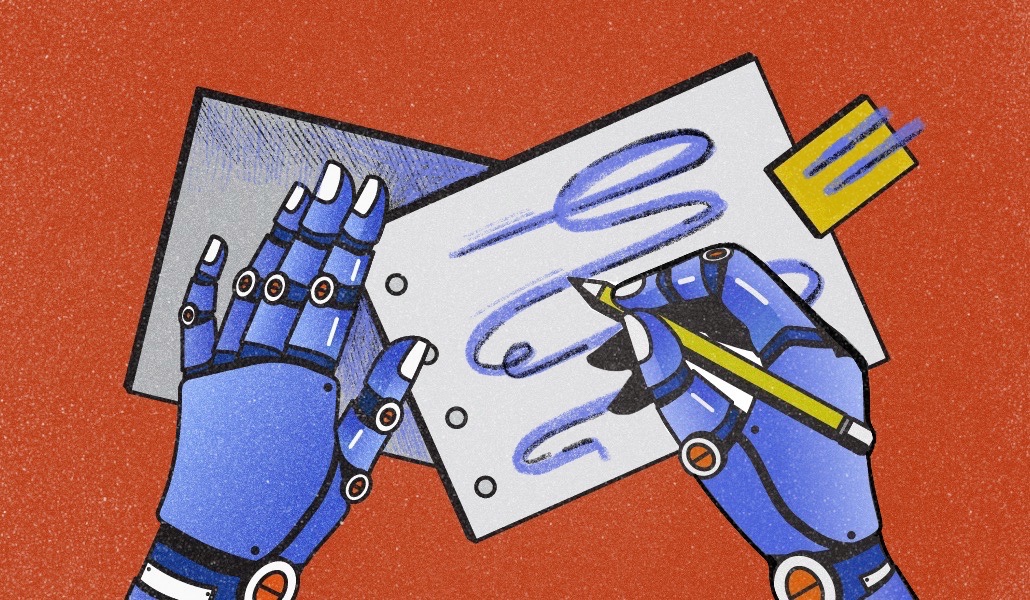The flood of well-known people rushing to sell out to the blossoming crypto industry are legion. Shills, shills, as far as the eye can see! The fallen include former CIA killing machine Matt Damon, former NSA spy turned NSA whistleblower turned NFT peddler Edward Snowden, director of a lot of good movies Spike Lee, and, unfortunately, Larry David for some fucking reason.
You can now add Randi Zuckerberg to that list. She’s not a celebrity, per se, but is the sister of a guy you might have heard of (Mark) and has apparently decided to throw her hat in the ring with a goofy, Adele-inspired, De-Fi-themed video.
Zuckerberg, who formerly worked in Facebook’s marketing department, currently serves as inaugural “brand advisory council member” with the exchange Okcoin, where she’s tasked with trying to encourage more women into the crypto sphere, a recent press release says. She also serves as the CEO of Zuckerberg Media, a marketing company, and runs Hug, a decentralized community platform.
Part of her crypto persuasion campaign apparently involves releasing a parody video where she belts out the Hello melody while deconstructing DeFi concepts:
Actually, Zuckerberg isn’t a bad singer. The lyrics, meanwhile, are about what you’d expect:
Hello, it’s me
Would you like to learn exchanging cryptocurrency?
We’ll go over everything
Cause you’ve got coins from different blockchains and want to do some trading
Hello, can you hear me?
A decentralized exchange lets you convert from A to B
Once you pay the
Gas fee
And no single point of failure means you’ve got security
Allegedly, we’re about to see Web3 utterly transform the internet and usher in a new blockchain-centered era of utopia and total freedom. At least, that’s what you’d be led to believe from the fuck-ton of advertising cash that crypto companies are perpetually throwing at the wall in the hopes of getting the rest of us to buy in. Resistance is futile, folks. Invest in Okcoin now!
Note: This article have been indexed to our site. We do not claim legitimacy, ownership or copyright of any of the content above. To see the article at original source Click Here