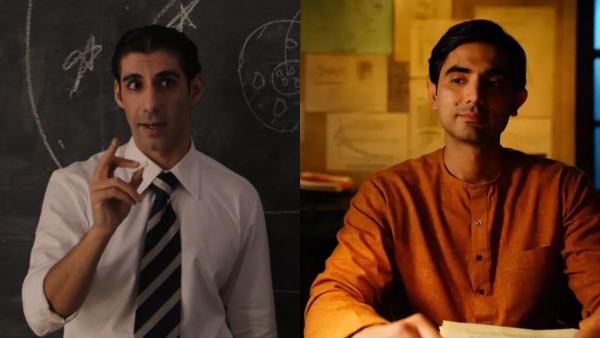Massive Twitch leak – hacker claims to have leaked the entire website
Contains all of the code, information about a Steam competitor, and how much streamers earn.
Everything must lie available in a massive torrent file that holds 125 GB, which has been uploaded to 4chan. The hackers behind claim that the file contains the entire update history of the website. The goal of the leak should be to sow more discord and create competition in the streaming world, according to the hacker. In recent months, Twitch has received a lot of criticism, including from streamers who believe the website does not do enough to work against hatred and harassment. In August
several streamers joined forces and took action by not streaming for a period of time to focus on the matter. The leak contains: Code for the entire twitch.tv website, including the revision history all the way back to the beginning App clients for mobile phones, desktops and game consoles Different Twitch frameworks and internal AWS services used by Twitch All other brands owned by Twitch, including IGDB and CurseForge An unannounced and unlicensed competitor to Steam from Amazon Game Studios as goes by the code name Vapor Tools for Twitch’s internal security department Informas jon about how much individual streamers have been paid from 2019 until now We have contacted Twitch to get a comment on the leak, and will update the article if we get an answer.
Change password, enable two-factor authorization
As always with such sizes, it pays to change passwords. Although we do not yet know the status of password information and other user-sensitive data yet, and although it may well be encrypted, it is wise to take some precautions.