
If you’ve ever downloaded a 7-Zip file or RAR file (archive file formats that allow users to compress files to more portable, smaller sizes), you will probably find that you need an extra program or app or do something with them in Windows 11, but that’s about to change. Microsoft has announced native (as in, built-in) support for 7-Zip file and RAR file formats in Windows 11 22H2.
According to BleepingComputer, Microsoft has stated that Windows 11 22H2 can now support almost a dozen archive file formats that it couldn’t before without a third-party app or program such as RAR, 7-Zip, Tar, and GZ archives.
This update came as part of October’s optional KB5031455 Preview cumulative update. This means to have this new archive file capability, you’ll need to go to Settings, then to Windows Update, and select ‘Check for Updates’. Once your device finds the new optional update, click the ‘Download and install’ button.
That means Windows 11 will soon support all of the following archive file types: .rar, .7z, .tar, .tar.gz, .tar.bz2, .tar.zst, .tar.xz, .tgz, .tbz2, .tzst, and .txz. Password-encrypted files aren’t covered in this update, but that will come soon. BleepingComputer asked Microsoft about the lack of password-protected archive support, but Microsoft had nothing to share at this time.
This development was first announced during the Build 2023 conference back in a May blog post that detailed Microsoft’s new Dev Home Windows control center.
Reportedly, Microsoft enlisted the open-source libarchive project, a library of file archive and file compression formats. Apparently, this open-source project also allows users to enable support for the LZH and XAR file formats, so we could see in-house Windows 11 support for these as well. If you’re familiar with the .gz archive file format, you’re probably a Linux user familiar with the GNU Zip (gzip) utility. This new Windows support for this file format will be helpful to those using the Windows Subsystem for Linux.
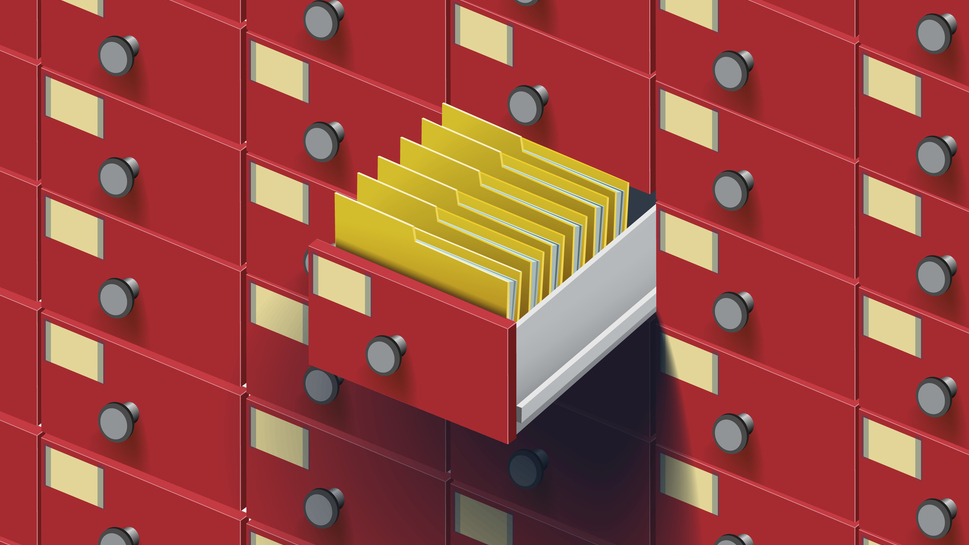
How you can power up your Windows 11’s file capabilities
Again, if you’d like this new capability for Windows 11 right now, you’ll need to manually install it. Otherwise you can wait until November’s Patch Tuesday, when there is a scheduled Windows 11 cumulative update. Either way, you will get all the new Moment 4 update features which includes a whopping seventy two new features for Windows 11 like a revamped File Explorer, a renewed Backup app, a new Passkey Manager, and the shiny jewel of the update, Windows Copilot.
This is a welcome update, especially since the ZIP, 7-Zip, and RAR archive formats are widely used by users of Windows systems past and present. Since 1998, Windows has had native system support for ZIP archive files, and it’s good to see 7-Zip (.7z), RAR (.rar), and gz (.gz) files, get support in Windows 11, which should make using those files much easier – and means you won’t need to install any extra applications.
YOU MIGHT ALSO LIKE
Note: This article have been indexed to our site. We do not claim legitimacy, ownership or copyright of any of the content above. To see the article at original source Click Here













