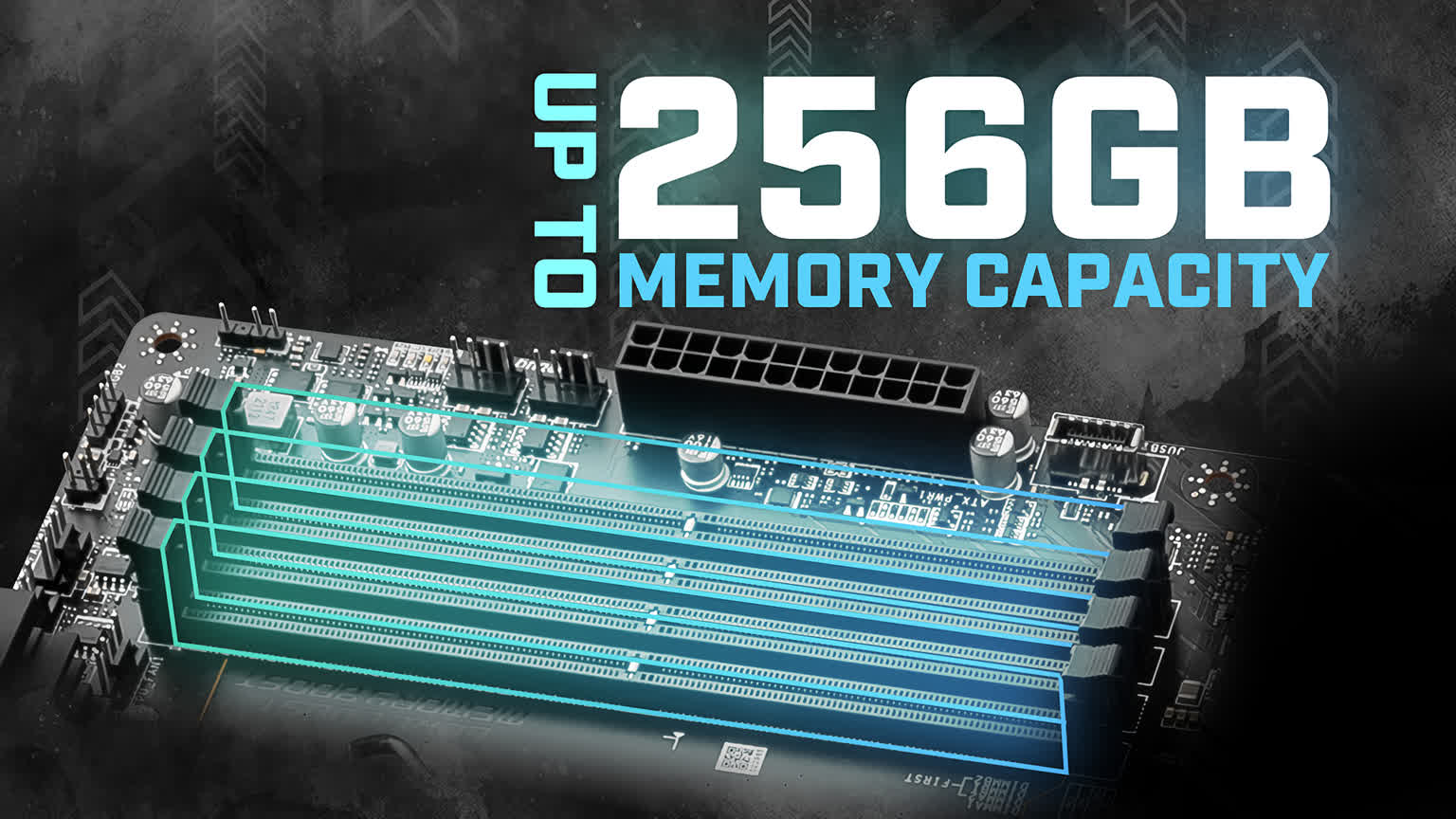In brief: Nokia is expanding its phone portfolio with five new devices, each costing less than $250. Building upon Nokia’s older C- and G-series devices, the phone maker announced the C100, C200, G100, and G400 models. In addition, it also showed a clamshell phone, the 2760 Flip.
We don’t yet know the full specifications of these phones, as Nokia plans to share them closer to launch. We do, however, have enough information to paint a picture of the target audience for each.
Starting with the C-series phones, both handsets will come with a MediaTek Helio A22 SoC running Android 12 and packing 3GB of RAM with 32GB of storage. The C100 will feature a 5.45-inch display, an 8-megapixel rear camera, and a 4,000mAh battery. As for the C200, it also packs a 4,000mAh battery but has a 6.1-inch screen. The C100 is scheduled to release this quarter for $99, while the C200 should be out during Q2 2022 for $119.
Then, there are the new G-series phones, including the G100 and the G400. The G100 looks like most other $150 phones, featuring a 6.5-inch display with an HD+ resolution, a sizable 5,000mAh battery, a triple camera setup, and a built-in fingerprint sensor on the phone’s power button. The SoC is said to be a Snapdragon 615, but the remaining specifications of this handset contradict that statement.
The SD615 is a 7-year-old SoC based on the 28nm process that only supports a single camera (up to 21MP). If the G100 has three cameras, it’s hard to believe it comes with this SoC. Our bet is this handset instead uses the Snapdragon 662, which Qualcomm also refers to as SM6115 (hence, the confusion with the SD615).

The Nokia G400 should be the best phone of the batch, and that is reflected in its premium-like design.
Moving to the G400 specifications, it packs a 6.6-inch display with a 120Hz refresh rate, a 5,000mAh battery, 6GB of RAM, and 128GB of storage. Out of all new Nokia phones, this is the only one that supports 5G connectivity, enabled the Snapdragon 480 5G it features. In addition, this phone uses a triple camera setup with a 48MP primary camera, a 5MP ultrawide, and a 2MP macro.
The G100 and G400 are coming in Q2 2022 for $149 and $239, respectively.
At last, there’s the 2760 Flip, a clamshell phone designed to be intuitive and straightforward to use, focusing on providing users with a reliable device that can last. To further simplify the phone’s usage, Nokia decided to use KaiOS, a mobile operating system based on Linux featuring basic Google services like Maps and YouTube, making this phone suitable for children and seniors.
The 2760 Flip features an external screen for notifications and an emergency side-button that can be configured to call a specific contact and share your location. Scheduled to release this quarter, the 2760 Flip will be available for $79.
Image credit: Nokia Power User
Note: This article have been indexed to our site. We do not claim legitimacy, ownership or copyright of any of the content above. To see the article at original source Click Here