As featured in:
- King’s Field Retrospective: Exploring the Roots of Elden Ring and Dark Souls
- Did You Know? 14 Strange But True Tech Facts
- How to Replace the Battery in a DualShock 4 Controller
With PS Remote Play, you can control your PlayStation console remotely wherever you have a high-speed internet connection. With this application installed on your PC or Mac or Android device, you’ll enjoy immersive PlayStation gaming while being connected remotely to your PS system.
Using the PS Remote Play app, you can control your PlayStation 5 console or PlayStation 4 console from a device at a different location. For example, you can use a computer in another room or a smartphone when you’re out to enjoy PS5 and PS4 games.
Control your PS5 console
- Control your PS5 console from a Windows PC
- Control your PS5 console from a Mac
- Control your PS5 console from a mobile device
- Control your PS5 console from another PS5 console
- Control your PS5 console from a PS4 console
Control your PS4 console
- Control your PS4 console from a Windows PC
- Control your PS4 console from a Mac
- Control your PS4 console from a mobile device
- Control your PS4 console from a PS5 console
- Control your PS4 console from your PS Vita system*
- Control your PS4 console from your PS TV system*
What’s New:
- Added download mirror for Android, version 5.0.0
- Version 5.0 for Windows PC:
- Stability during use of some features has been improved.
- Version 5.0 for Mac computer:
- Stability during use of some features has been improved.
You’ll need the following to use the PS Remote Play:
- PS5 / PS4 console
- Always update your PS5 / PS4 console to the latest version of the system software.
- An account for PlayStation Network
- Use the same account that you use for your PS5 / PS4 console. If you don’t have an account, you’ll need to create one first.
- High-speed internet connection
- As a standard, we recommend a high-speed connection with upload and download speeds of at least 5 Mbps. For best performance, we recommend a high-speed connection with upload and download speeds of at least 15 Mbps.
- Wireless controller for the PS5 / PS4 console
- USB cable
- Connect your Windows PC and your controller with a USB cable.
Setting up your PS system:
- Before using this application, you’ll need to do the following on your PS5 / PS4 system.
- Enable Remote Play. Select (Settings)> [Remote Play Connection Settings], and then select the checkbox for [Enable Remote Play].
- Activate the system as your primary PS system. Select (Settings)> [PlayStation Network/Account Management]> [Activate as Your Primary PS5 / PS4]> [Activate].
- To start Remote Play while your PS system is in rest mode, select (Settings)> [Power Save Settings]> [Set Features Available in Rest Mode]. Then select the checkboxes for [Stay Connected to the Internet] and [Enable Turning On PS5 / PS4 from Network].
Using Remote Play:
- Turn on your PS5 / PS4 system or put it into rest mode.
- Connect a controller to your computer with a USB cable, or pair it using a DualShock 5 / 4 USB wireless adaptor.
- Launch (PS4 Remote Play) on your computer, and then click [Start].
- Sign in with your Sony Entertainment Network account used for your PS4 system.
- You’ll need to register (pair) your PS5 / PS4 system and computer manually if you haven’t activated your PS5 / PS4 system as your primary system or if this application can’t find your PS5 / PS4 system. Connect your computer and PS5 / PS4 system over the same network, and then follow the on-screen instructions.
- Some games do not support Remote Play.
- For details on audio input and output during Remote Play, visit the customer support website for your country or region.
Android
Use PS Remote Play to access your PS5 / PS4 via Wi-Fi wherever you go.
- Display the PS5 / PS4 screen on your mobile device.
- Use the on-screen controller on your mobile device to control your PS5 / PS4.
- Join voice chats using the mic on your mobile device.
- Enter text on your PS5 / PS4 using the keyboard on your mobile device.
You need the following items to use this app:
- Mobile devices with Android 5.0 or later installed
- A PlayStation 4 system with the latest system software version
- An account for PlayStation Network
- High-speed Internet access (home Wi-Fi network)
Restrictions
- Some games don’t support Remote Play.
- Games that require peripherals such as PlayStation®VR or PlayStation®Camera aren’t compatible with Remote Play.
- You can’t use Remote Play on your PS5 console or PS4 console in the following situations:
- When you’re using Share Screen or Share Play, or broadcasting your gameplay.
- When users are using Remote Play, Share Play, or Share Screen, or broadcasting their gameplay.
- When you’re playing a Blu-ray Disc™ or DVD.
- When you’re using PS VR in VR mode.
- The following restrictions apply when using Remote Play:
- You can’t use Share Screen or Share Play, or broadcast your gameplay.
- You can’t play a Blu-ray Disc™ or DVD.
- You can’t play music with Spotify®.
- Some or all video content might not be displayed on your device depending on the game or video service.
- For details on audio input and output during Remote Play, visit our support website.
Previous versions:
Recent PS Remote Play news
Software similar to PS Remote Play 3

69 votes
MAME is a multi-purpose emulation framework.
- Freeware
- Windows

100 votes
Download the latest firmware for your PlayStation.
- Freeware
- Windows

63 votes
The RPCS3 is dubbed one of the most complex video game console emulators of all time with an endless goal to effectively emulate the Sony PlayStation 3 and all of its aspects.
- Freeware
- Windows
Popular apps
in Gaming
Note: This article have been indexed to our site. We do not claim legitimacy, ownership or copyright of any of the content above. To see the article at original source Click Here