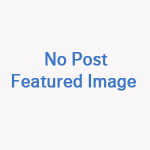Le partenariat annoncé entre Sony et Discord prend forme : il est désormais possible de connecter ses comptes pour plus de services.
Pas de surprise ici, mais une mise en application d’une promesse. En mai 2021, Discord et Sony annonçaient la signature d’un partenariat en vue d’intégrer Discord et PlayStation Network. Avec sa dernière mise à jour, Discord concrétise cette signature.
À quoi sert la connexion PlayStation avec Discord ?
Dès aujourd’hui, il devient possible de lier son compte PlayStation Network avec un compte Discord. Ce dernier annonce un déploiement progressif qui commence par les États-Unis, mais nous avons déjà pu confirmer la disponibilité de la fonction sur deux comptes en France.
À partir d’aujourd’hui, nous vous offrons la possibilité de connecter votre compte Discord à votre compte PSN et d’afficher votre activité de jeu PlayStation 4 ou PlayStation 5 dans votre profil utilisateur !
Cette connexion permet donc pour le moment d’enrichir le profil sur Discord. Si vous avez activé le statut d’activité, vos amis sur Discord pourront voir si vous avez lancé un jeu sur PlayStation 5. Cette intégration n’est pas une première, Discord propose déjà le même type de connexion avec Steam, Battle.net, Xbox ou encore Spotify et Twitch. Cela permet aussi d’annoncer votre identifiant PlayStation Network sur votre profil pour permettre à vos amis Discord de vous ajouter facilement sur PS4 et PS5.
Espérons que le partenariat de PlayStation avec Discord ira plus loin à l’avenir pour permettre par exemple de dialoguer sur Discord directement depuis une console PlayStation. Pour le moment, Discord et Sony n’ont pas fait d’annonces supplémentaires concernant leur partenariat.
Comment connecter son compte Discord avec PlayStation ?
Si Discord ne vous propose pas de connecter vos comptes ensemble, voici la procédure.
- Sur Discord, rendez-vous dans Paramètres utilisateur ;
- Dans la première rubrique « paramètres utilisateur », allez dans « connexion » ;
- L’option « Connexion avec PlayStation » doit apparaitre ;
- Identifiez-vous avec votre compte PlayStation ;
- Acceptez la connexion entre les deux services.
Et voilà, il sera désormais plus simple de jouer ensemble, surtout si vous jouez à des jeux multiplateformes comme Destiny.
Discord est le service de discussion en ligne textuel, vocal et vidéo qui a le vent en poupe. Cela n’est pas sans raison, car il affiche de très nombreuses fonctions de personnalisation et permet de…
Lire la suite
Pour nous suivre, nous vous invitons à télécharger notre application Android et iOS. Vous pourrez y lire nos articles, dossiers, et regarder nos dernières vidéos YouTube.
Note: This article have been indexed to our site. We do not claim legitimacy, ownership or copyright of any of the content above. To see the article at original source Click Here