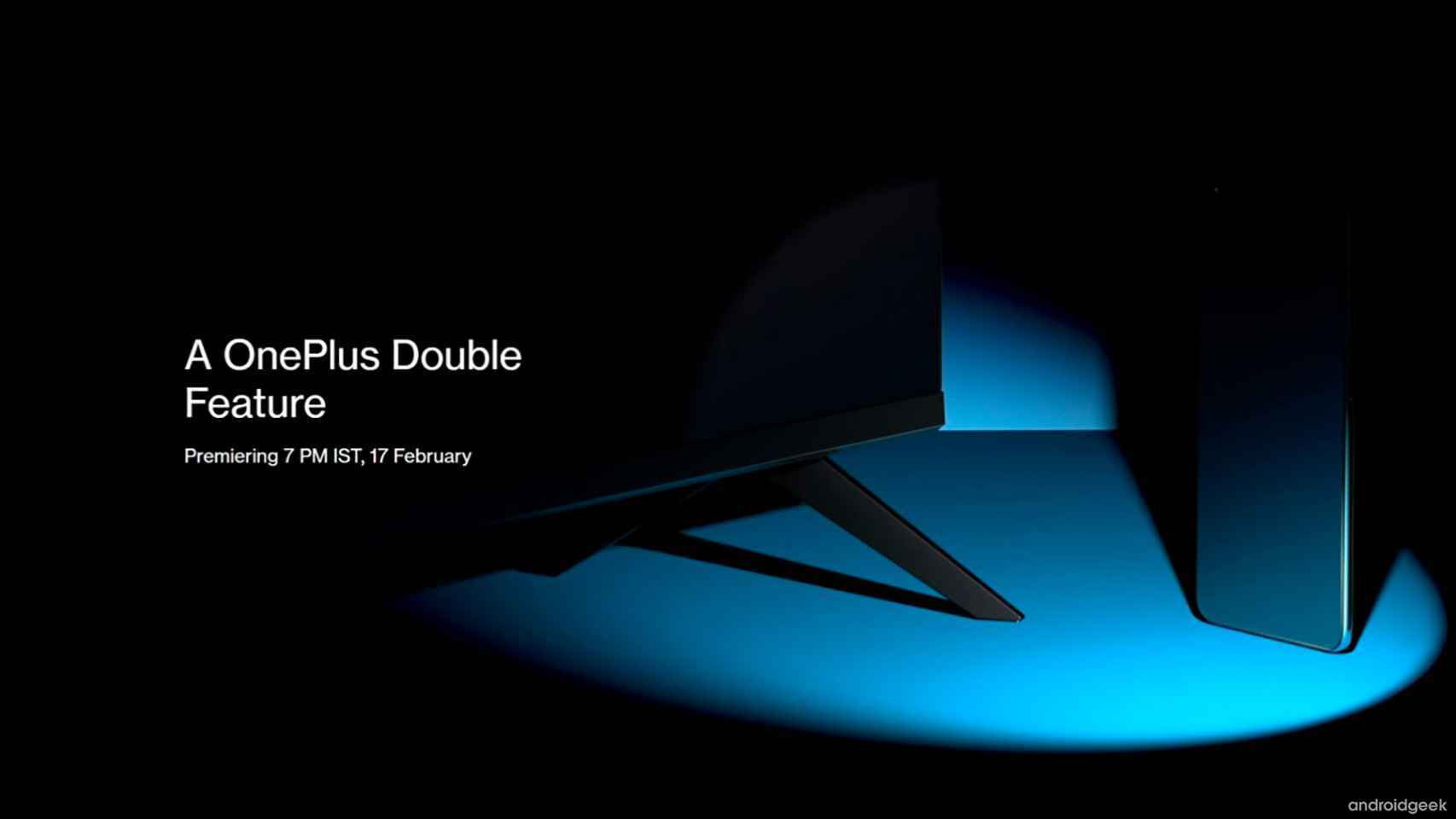At a glance
Expert’s Rating
Pros
- Intuitive tabbed interface
- Comprehensive PDF editing features
- Affordable
Cons
- Windows only
- No mobile app
Our Verdict
Swifdoo PDF is a full-featured, low-priced Acrobat alternative that should serve most users well.
Best Prices Today: Swifdoo
Swifdoo PDF doesn’t have the name recognition of some of the other editors in our buying guide, but it can hold its own with many of them. The Windows-only desktop app provides everything you need to work efficiently with PDF files at a fraction of the price of Adobe’s Acrobat DC.
Swifdoo PDF: Features
Swifdoo has a straightforward interface with nine tabs across the top. These are intuitively labeled according to function (Annotate, Edit, Convert, etc.) and each displays its own toolbar when selected. The editor also helpfully aggregates the most used tools on the Home tab so you can streamline your workflow. A sidebar to the left of the document pane can be used to view page thumbnails, bookmarks, annotations, and attached files; convert PDFs to other file formats; or search the contents of the current document.
Modifying PDFs in Switftdoo is as simple as working with a document in Microsoft Word. You simply click the Edit button in the Home tab to make it editable and then you can add or delete and change its font, color, and style as you would in any other text document. You can also add and customize blocks of text using the text-box tool. A white-out feature is provided so you can redact sensitive text by blocking it out in a color of your choice.
This review is part of our best PDF editors roundup. Go there to learn about our testing and how all the competitors performed.
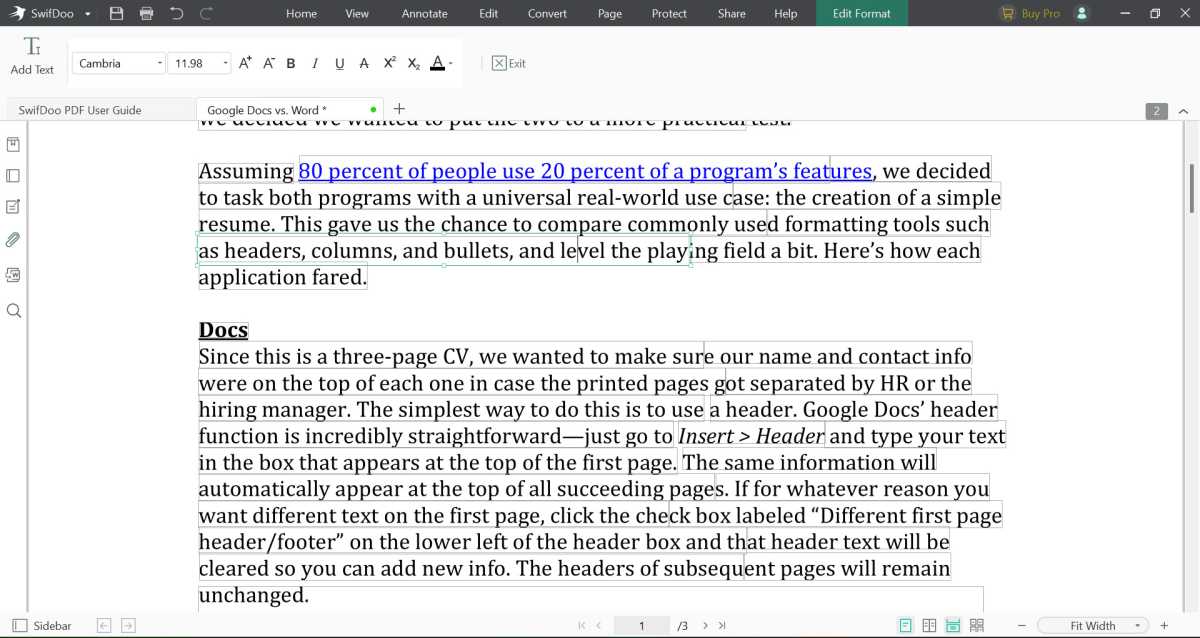
Editing text is as easy as working in MS Word.
Michael Ansaldo/IDG
Managing images is just as easy. Click the image tool, select an image file from your drive, and drag-and-drop it in place. To modify an image, you click on it and select an option from the pop-up menu to crop or rotate it, adjust its opacity, or replace it with another file.
Swifdoo includes more than a dozen annotation tools, including shapes, sticky notes, stamps, a highlighter, and a pencil tool for scribbling marginalia. It also supports merging and splitting files for easier document management and conversion to Microsoft Office formats, image files, CAD, and HTML.
You can secure sensitive documents with encryption and watermarks. Encryption uses two types of passwords to protect your documents; a user password is required to open a secured PDF, while a permissions password restricts unwanted access to features such as editing, annotating, and printing. Swifdoo also provides three ways to create electronic signatures: by typing, image, or handwriting.
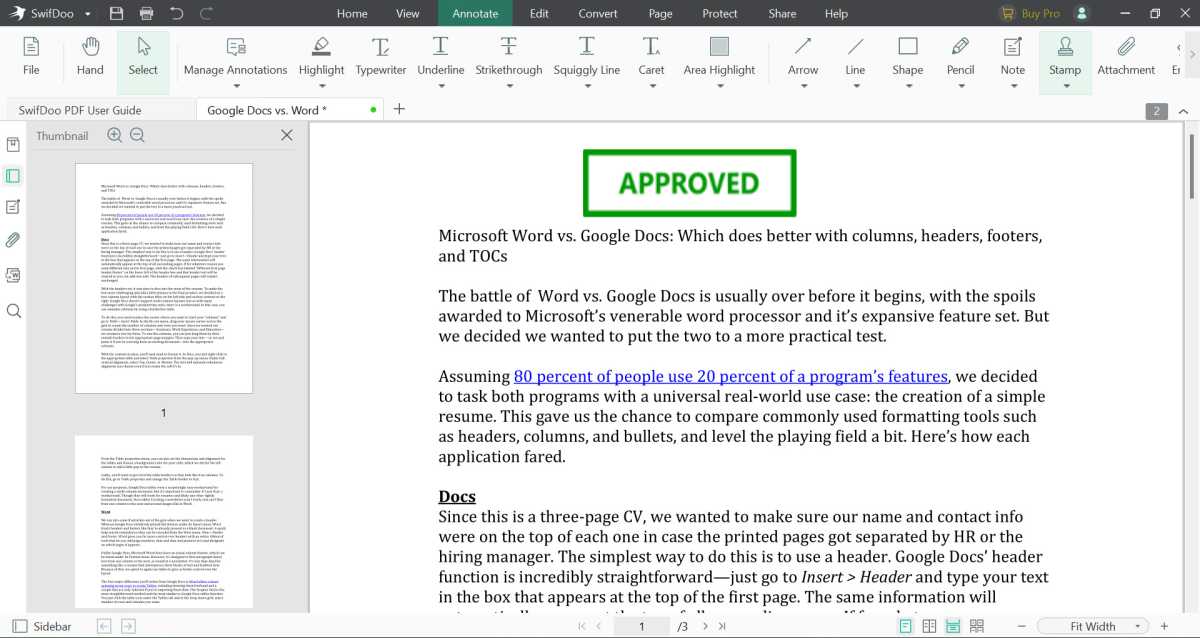
Swifdoo PDF includes many annotation tools including stamps.
Michael Ansaldo/IDG
As PDFs are often collaborative, Swifdoo offers a few ways to easily share documents. You can email them directly from the editor or you can connect Swifdoo to your Google Drive or Dropbox account to share documents via the cloud.
A 7-day free trial is available for non-registered users, and a 30-day free trial for registered users. To continue to use the editor after the trial expires, you’ll need to pay to keep access to all its features. You can sign up for a monthly subscription that lets you use the editor on one device for $8 per month, or an annual subscription that allows use on two devices for $69 a year (currently $41 for the first year). Alternately, you can purchase a perpetual license, which also enables use on two devices, for a one-time fee of $119.
Bottom line
Swifdoo PDF is a capable editor that provides all the essential tools for managing PDF files. Without the complexity of many other high-priced apps, it allows users to jump right into its ample toolset and get to work. If you’re looking for an alternative to Adobe Acrobat DC and other pricey editors, you should take advantage of Swifdoo’s generous trial period and see if it meets your needs.
Editor’s note: Because online services are often iterative, gaining new features and performance improvements over time, this review is subject to change in order to accurately reflect the current state of the service. Any changes to text or our final review verdict will be noted at the top of this article.
Best Prices Today: Swifdoo
Note: This article have been indexed to our site. We do not claim legitimacy, ownership or copyright of any of the content above. To see the article at original source Click Here