Logitech recently announced new keyboards, the MX Keys Mini and MX Keys Mini for Mac. We have had the second under test for a whole week now. So now is the time to share our thoughts on it.
It’s no secret that Logitech has always had an appetite for input devices. And we owe the Swiss manufacturer some of the best keyboards on the market.
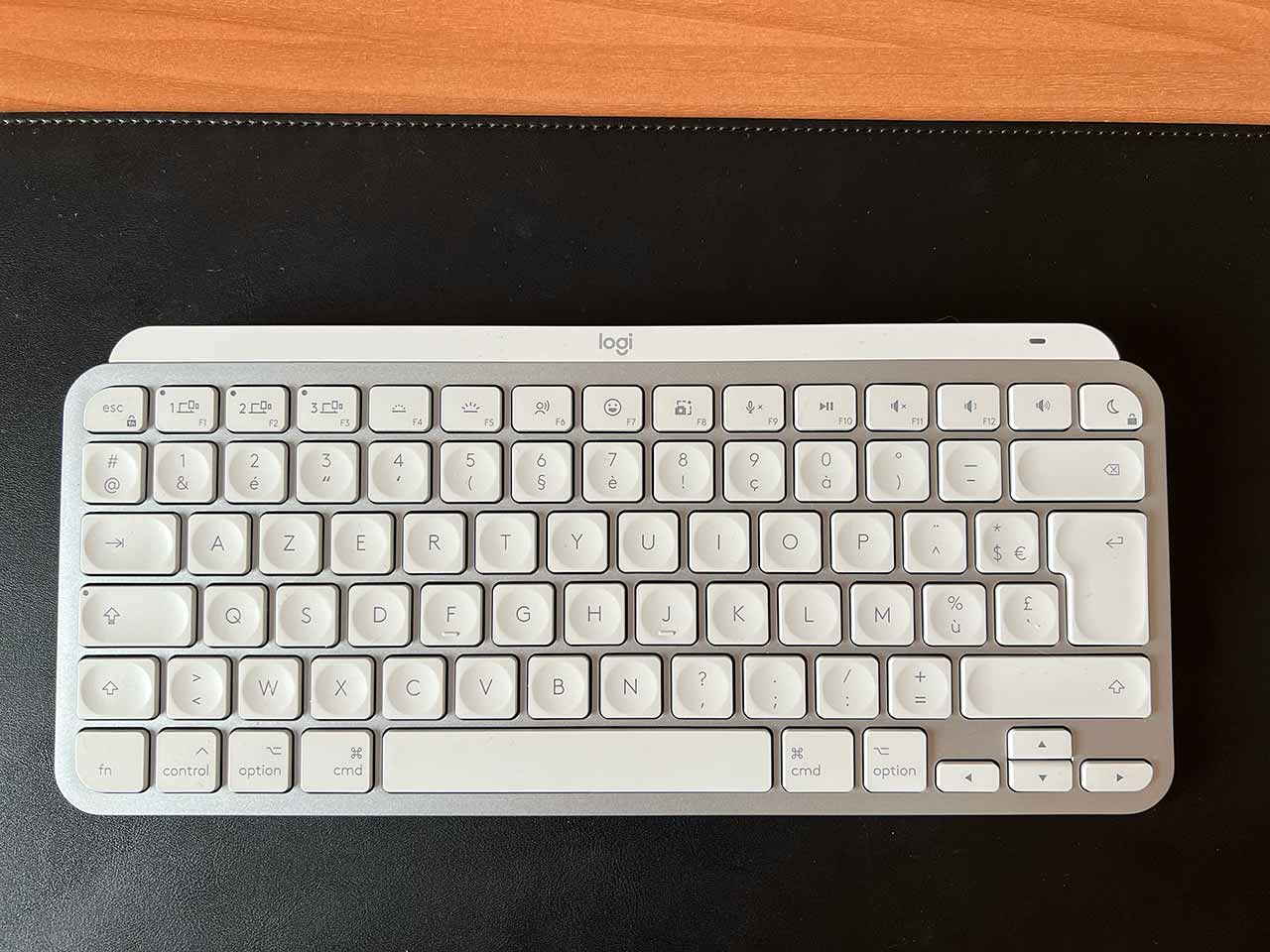
Among the most emblematic of the brand, we find in particular the MX Keys. A stylish, stylish and extremely durable keyboard.
And now, the time has come to welcome a new member to the great Logi family: the MX Keys Mini.
MX Keys Mini, a compact MX Keys
If you had to describe it in a few lines, we could say that the MX Keys Mini is an MX Keys… without a numeric keypad.
With this keyboard, Logitech has indeed wanted to favor compactness. A relevant choice, since we do not all need a full keyboard to accompany us in our daily life.
The construction is for its part similar. Logitech has once again turned to noble materials and the main structure of the keyboard is made of aluminum. Three colors are also available, to suit all tastes: a silver version, a graphite version and a pink version.
The aesthetics for its part in minimalism. Once again a wise choice. The MX Keys Mini will indeed marry with all setups.

Precise and enlightened typing
When we talk about the keyboard, it is of course impossible not to mention typing. Looks aren’t everything and a keyboard must indeed be as precise and comfortable as possible. Even more so when you are used to working long hours in front of your screen.
True to form, Logitech has therefore opted for slightly hollowed keys, keys sufficiently spaced to avoid Errors.
The run, for its part, is a little longer than that of Apple keyboards, but it is nonetheless comfortable. And once you get used to it, the MX Keys Mini is incredibly precise.
Especially since its keys have the merit of being illuminated. Their LED will activate by themselves when we bring our hands closer to the keys and the backlight intensity will adapt to the lighting conditions.
Working on Mac, Logitech sent me the MX Keys Mini for… Mac. Nothing to say about the function keys, they remain identical to those of Apple keyboards. We therefore quickly find its little ones, and more precisely its shortcuts.

Smart and thoughtful functions
But of course, if the MX Keys Mini for Mac just took over the functions of Apple keyboards, it wouldn’t be fun.
And In fact, Logitech has gone much further, with functions that are at the same time intelligent, useful and well thought out.
Starting with the support of three different devices. At the top of the keyboard, on the left, you will indeed find three keys that will allow you to switch between as many devices. It will thus be possible to switch from your iMac to your MacBook Air or your iPad Pro in an instant and without having to go into questionable configurations.
But that’s not all . As a bonus and apart from the keys to adjust the sound volume or the backlight intensity, we will also find a button to activate or deactivate the microphone in video, a button to start the voice dictation, a button to open the emoji panel and a button to turn do not disturb mode on or off.
It doesn’t sound like much, but these keys change everything. They make functions that we constantly need more accessible, without having to memorize complicated keyboard shortcuts.

Price & Availability
The Logitech MX Keys Mini is available now for a price of 109 € and the same goes for the Mac version. A business version will also be launched, but it will be released at the end of October.
If the price is high, it is similar to that of the MX Keys, it is ultimately quite logical in view of all the functions offered by this keyboard.
Note: This article have been indexed to our site. We do not claim legitimacy, ownership or copyright of any of the content above. To see the article at original source Click Here













