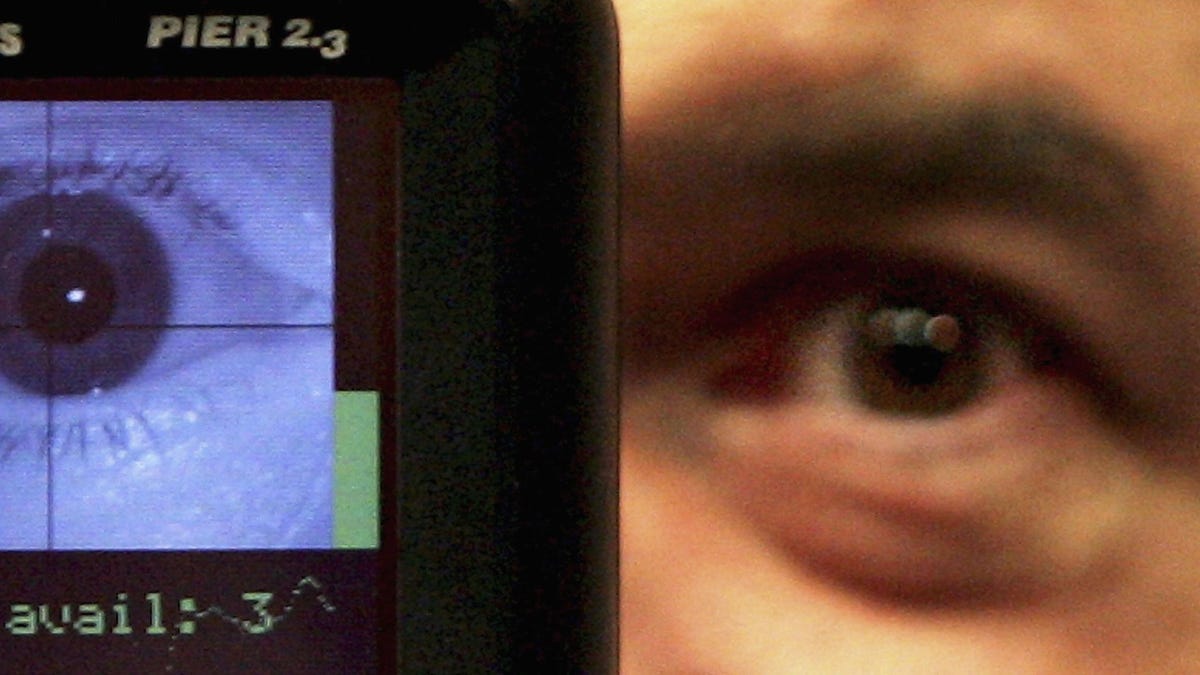Someday soon, if Ford has its way, drivers and passengers may be bombarded with infotainment ads tailored to their personal and vehicle data.
This sure-to-please-everyone idea comes via a patent application [PDF] filed by Ford Global Technologies late last month that proposes displaying ads to drivers based on their destination, route, who’s in the car, and various other data points able to be collected by modern vehicles.
According to the patent application, infotainment advertising could be varied depending on the situation and user feedback. In one example, Ford supposes showing a visual ad to passengers every 10 minutes while on the highway, and if someone responds positively to audio ads, the system could ramp up the frequency, playing audio ads every five minutes.
Of course, simply playing more ads might frustrate people, which Ford seems to understand because the pending patent notes it would have to account for “a user’s natural inclination to seek minimal or no ads.”
In order to assure advertisers that user preference is ultimately circumvented, Ford said its proposed infotainment system would be designed to “intelligently schedule variable durations of ads, with playing time seeking to maximize company revenue while minimizing the impact on user experience.”
The system would also be able to listen to conversations so it could serve ads during lulls in chatter, ostensibly to be less intrusive while being anything but.
Given the rush by some automakers to turning their vehicles into subscription-based cars-as-a-service, egged on by the chip world, we’re not surprised by efforts to wring more money out of motorists, this time with adverts. We assume patent filings similar to Ford’s have been made.
Trust us!
Then there’s the fact that automakers aren’t terrific on privacy and safeguarding the kinds of info that are used to tailor ads. In September last year, Mozilla published a report on the privacy policies of several automakers whose connected vehicles harvest information about owners, finding that 25 major manufacturers – Ford among them – failed to live up to the Firefox maker’s standards.
Just a couple of months later, a Washington state appeals court ruled it was perfectly legal for vehicles to harvest text and call data from connected smartphones and store it all in memory.
- Drivers: We’ll take that plain dumb car over a flashy data-spilling internet one, thanks
- Ford pulls the plug on EV strategy as losses pile up
- BMW deems drivers worthy of warmth, ends heated car seat subscription
- Chinese ‘connected’ cars are a national security threat, says Biden
US senators have urged the FTC to investigate several car makers for allegedly selling customer data unlawfully, though we note Ford is not among the companies accused in that matter.
That said, the patent application makes no mention of how the automaker would protect user data used to serve in-vehicle ads. A couple of other potentially privacy-infringing Ford patents from the past year are worth mentioning, too.
The ideas within a patent application should not be viewed as an indication of our product plans
In 2023, Ford filed a patent application for an embedded vehicle system that would automate vehicle repossession if car payments weren’t made. Over the summer, another application describes a system where vehicles monitor each other’s speeds, and if one detects a nearby car speeding, it could snap photos using onboard cameras and send the images, along with speed data, directly to police or roadside monitors. Neither have privacy advocates thrilled.
Bear in mind neither of those patents may ever see the production, and this advertising one might not make it past the “let’s file this patent before the competition just in case” stage of life, either. That’s even what Ford essentially told us.
“Submitting patent applications is a normal part of any strong business as the process protects new ideas and helps us build a robust portfolio of intellectual property,” a Ford spokesperson told The Register. “The ideas described within a patent application should not be viewed as an indication of our business or product plans.”
Ford also said it always puts customers first in development of new products and services, though didn’t directly answer questions about a lack of privacy assurances in the patent application. In any case, it may not actually happen. Until it does. ®
Note: This article have been indexed to our site. We do not claim legitimacy, ownership or copyright of any of the content above. To see the article at original source Click Here