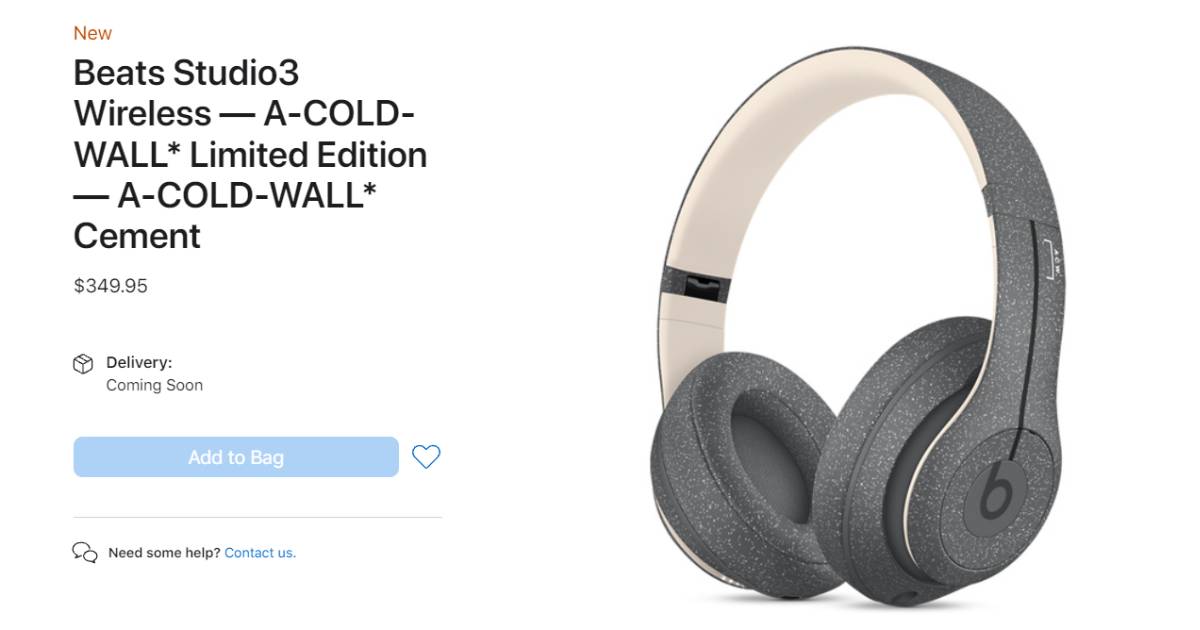Blessed (or cursed) WhatsApp groups . There are all kinds of them, from groups of friends, family, for a birthday, to organize a barbecue, with those at work, with those from the club, those on the soccer team, with the three friends you went out the other day. .. WhatsApp groups have become over the years an entity by itself.
Next, we leave you our guide with the best tricks for both administrators and members of the group, and some ideas to organize them better . And yes, of course we have added how to silence WhatsApp groups , something as basic as it is necessary. Here we go.
Tips for administrators
How to create a group or broadcast
We start with the most basic and important trick. How can you create a group? Basically, we must go to the settings in the upper right corner and click on ‘New Group’ or ‘New broadcast’ . Then, we choose the participants we want to invite, we write the name (maximum 25 characters) and that’s it. The process for creating a broadcast list is equivalent, but you will need to select at least two people.
How to add participants
We continue with another basic option. Once the group is created, we can add new participants simply by clicking on the group’s name and choosing the option ‘Add participants’ that we will see below. When pressing, it will take us to the contact list and we will only have to select those whom we want to include in our group.
Create link to invite
Another more elaborate option to invite someone to a group is to do it through a link. To create it, we must go to the option below the one to add participants. By clicking on ‘Group invitation link’ , we will generate a URL so that anyone who clicks on it can be added to the group. Precisely for this reason, we should only share it with whoever we are interested in.
How to add new administrators
If we already have a group and want to add new administrators, what we must do is click on it group name and go to the participant list. There, we click on one of the members and choose ‘Designate as admin. of the group’. WhatsApp allows us to make all group members administrators, but they will be full administrators, keep this in mind before choosing a contact.
Add A description
It has been a long time since WhatsApp allows add a description in the groups , something very useful to explain to everyone what topics will be covered or simply to give it a special touch. This option can be found just below the profile image of the group.
Who can send information
If we enter the Group Settings, we can choose several options. One of them is’ Edit info. group ‘, to decide who can modify the subject, icon, description and even the possibility of sending temporary messages. Another option is to choose that only administrators can send messages or that all members can do it.
How to delete a WhatsApp group
It may seem simple, but the truth is that the option to delete the group does not appear directly . In order to do this, you must eliminate each participant and, when you are the last, leave the group. Doing so will bring up a message to delete the group.
Create a group for yourself
Another fairly classic and useful trick is create a group where only you are to, for example, leave notes, send you information and have a private space for you. To create it, you must make a group, invite someone and then kick them out .
Mute a specific user
Another trick for administrators is to silence a specific user. How do you get it? Basically, dismissing someone as administrator . The idea is to make all users administrators so that they can speak; the moment we want to mute someone, we just remove them as admin.
Tips for participants
Reply directly or send a direct message
In large groups it is sometimes difficult to know to whom a message is addressed. For this there are two very simple tricks that we should know. The first is to replicate a specific message . To do this, we must press and hold the message and in the upper bar click on the first icon, the crooked arrow pointing to the left. Right next to the star. Or simpler: slide your finger on the message in question.
The second trick is send a message to someone . For this we must add an ‘@’ and a list will appear with the names of the participants. By writing to them they will receive a notification and a notice directly, in addition to knowing that the message is going to them.
Know who has read the message
The double blue check means that the other person has read the message. But what happens in groups? The mechanism is similar, but it won’t turn blue until all members have read it. To find out which ones have already done it, just hold down the message, touch the ‘i’ for information and the list of people who have already read it will appear.
Prevent media content from being saved
If we go to the settings of the group and click on ‘Visibility of multimedia files’, we can choose if we want the photos and videos sent to us to be saved in the gallery. If it is the classic WhatsApp group with many people sending viral videos and memes , we recommend that you press ‘No’.
See who is in the group
If you want to know how many people there are In a group, you can go to the settings and see the full list of participants. Fortunately, there is also a search engine , so in large groups it is easier to find the person. If we click on it, we can start a private chat with the confirmation code that will indicate that it is encrypted.
Mute a group and remove notifications
Within the settings of the group we have one of the most important options, to silence notifications. If we click on it, we can choose between 8 hours, 1 week or Always . We also recommend unchecking the ‘Show notifications’ option so that the silence is complete. When you are in a new group and you see a lot of activity, our recommendation is, at least, to silence it for a week.
Customize notifications
Below option to silence, we have personalized notifications, a less used but very useful section. Here we can, for example, configure the color of the LED, set how long we want the vibration to last or designate a special tone for a group , very practical if we want to differentiate the sounds of this group in concrete of the rest.
View files that have been sent
WhatsApp is also a very interesting file sharing tool and groups are ideal for this. If you want to see an old photo, a PDF that someone sent at the time or a link to a strange website, thanks to the file history, we can access them quickly from the group settings by tapping on the files tab.
Group video call
We leave for the end a tool that came a long time ago, but became especially relevant during the pandemic. We talk about the group video calls , which initially were four participants, but later they were expanded to eight people . To make a video call to all the participants in the group, just enter it and touch the camera icon that you will find in the upper right corner. Then, click on ‘Call the group’ and you’re done.
Note: This article has been indexed to our site. We do not claim legitimacy, ownership or copyright of any of the content above. To see the article at original source Click Here