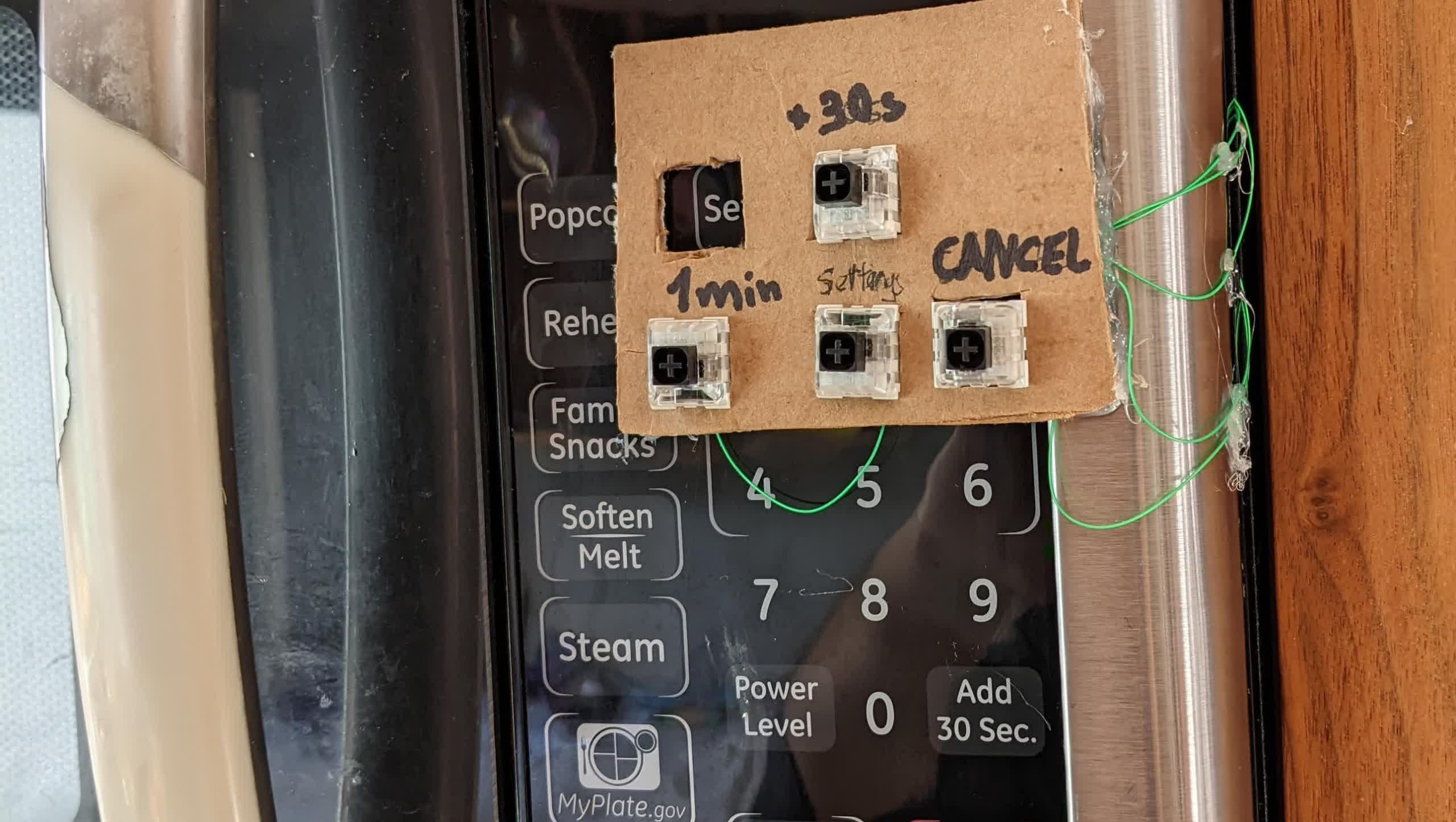We are going to explain what the optimization of MIUI 12 and MIUI 13 is and how you can deactivate it. It is a process that can fix some of the problems of your Xiaomi and help you save energy. The MIUI optimization has been present in the Xiaomi ROM for years and, despite its name, it generates some bugs.
In the same way, we are going to explain how to correct the small problems that deactivating this mode can cause, because deactivating it has both positive and negative points. negatives.
What is MIUI optimization
As its name suggests, MIUI optimization is the form of MIUI customization layer. MIUI to manage system resources. This affects the behavior of animations, RAM memory management, application execution times and others.
MIUI system management is somewhat questionable. If we disable its optimization, Android will be handled in a way closer to what AOSP
does
The problem with MIUI optimization is, first of all, that the system demands a lot of RAM, something that can cause
lag and slowdowns in cheaper Xiaomi terminals . In the same way, it can generate a conflict with some applications that are not fully compatible with MIUI, causing closures and malfunctions.
In the same way, by demanding so many resources, can increase battery consumption, so let’s see how to disable this feature to make the system move more smoothly.
How to disable MIUI optimization
To deactivate MIUI optimization you must have the developer options. To do this you have to perform the following steps:
- Open your Xiaomi settings.
- Go to ‘My Device’.
- Click on ‘All specifications’.
- Press 7 times on ‘MIUI version’
- Now go to ‘Additional settings ‘
- Click on ‘Developer options’
Once you are within the developer options, you can now search for ‘MIUI optimization’ and turn it off. Your mobile will make some flashes and, after a few seconds, you will be able to use it.
Possible problems (and solutions) after disabling MIUI optimization
The first problem that can occur is that some icons are misplaced in the launcher, a minor problem that you can solve manually. This occurs due to the redrawing of the system that MIUI does after deactivating its optimization.
If your contacts don’t appear on WhatsApp, don’t be scared, synchronization has been deactivated
What can scare users the most is that they open WhatsApp and see that they have not been added to their contacts. This happens because turning off MIUI optimization disables Google background sync. You just have to go to settings, ‘accounts and synchronization’ and activate it again.
With Xiaomi, each mobile is a world, so disabling Xiaomi optimization may help you a lot, or it may not solve your terminal problems. In the event that this method does not work for you, you can always reactivate it in the menu from which you deactivated it.
Note: This article has been indexed to our site. We do not claim legitimacy, ownership or copyright of any of the content above. To see the article at original source Click Here