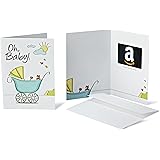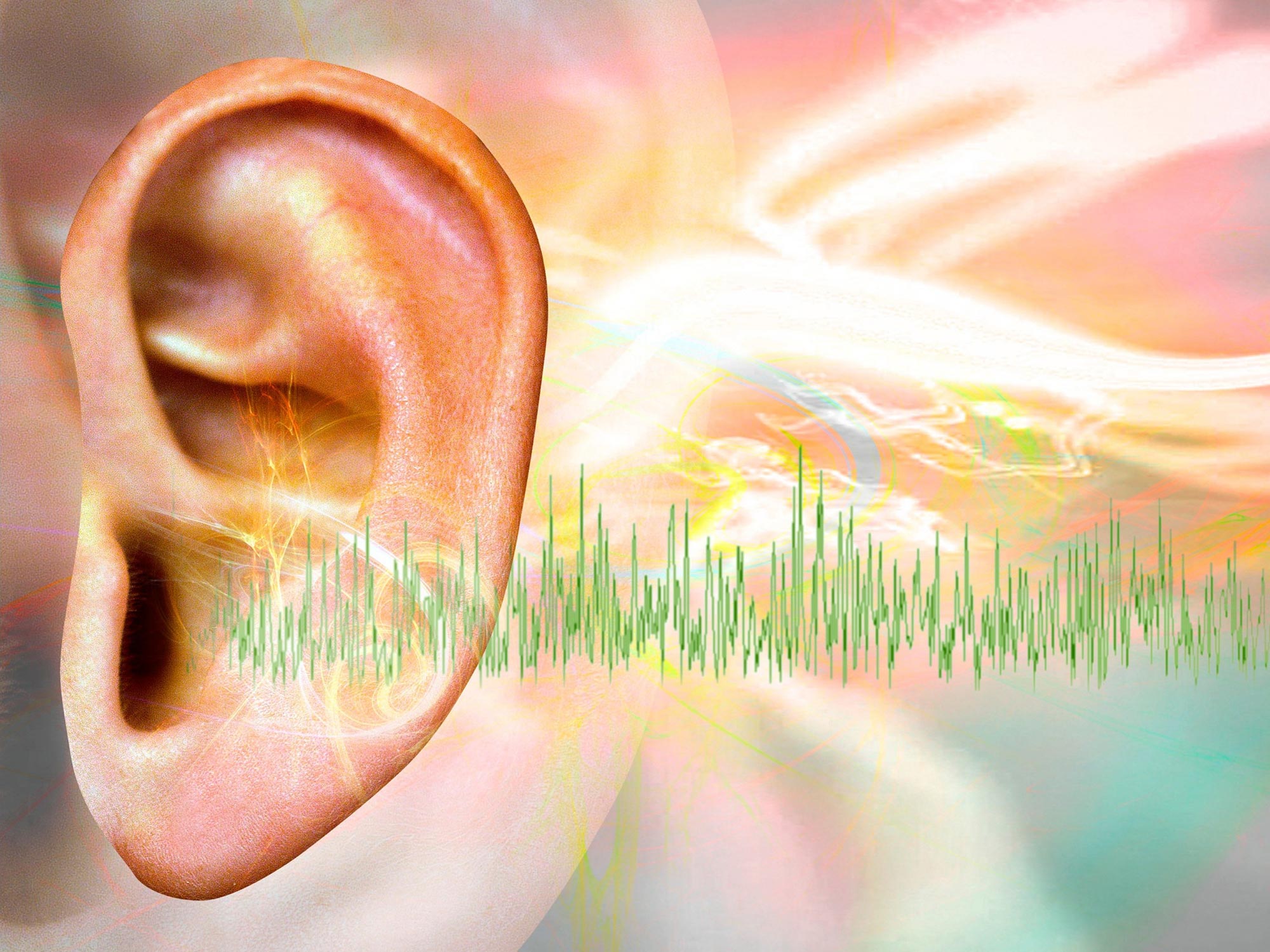We’ve gone through the reasons why you should be using the web version of Instagram on your desktop—It looks great on a bigger display, and you don’t get ads or suggested post. But there’s another benefit of running the social media app on the web: Browser extensions.
If you’re using Google Chrome (or Microsoft Edge, which uses the same code), you can use these add-ons to enhance the online Instagram experience and make tweaks and modifications that sometimes you just can’t make with the app on your phone.
Switch to a night mode
The Instagram app has a built-in dark mode, but the option is not available for the platform’s web version. The workaround is the Night Mode for Instagram extension which provides a gorgeous-looking dark mode that’s tastefully done and very easy on the eyes. It extends to every part of the Instagram web app, from your stories feed to the settings page, and it’s easy to toggle on and off. Also check out Instagram Dark Theme, which is similar.
Control Instagram videos

[Related: The best hidden Instagram tricks]
If you come across a video clip on Instagram, you can click on the content to start and stop playback, and that’s about it. The very handy Controls for Instagram Videos adds a much more useful control bar along the bottom of the video clip that you’re viewing—you can jump forward or backward, go full screen, or even download the video to your computer.
Improve the layout
Instagram for the web isn’t particularly optimized for a web browser on a wider display, which is where Layoutify comes in. This extension increases the number of posts you see at once displays your likes and collections on the web (which isn’t normally possible) and hides the stories bar at the top of the feed to provide more space.
Download high resolution images
The images you see displayed on the Instagram web app aren’t always the highest resolution versions of the pictures. This is a problem the aptly-named High-Resolution Downloader for Instagram addresses. With only a click you can copy a high-res version of an image to the clipboard or download it, and it works with stories and direct messages too.
Save Instagram stories
If you want to save the stories your friends and family are posting for posterity then Story Saver has you covered. After it’s installed, you can open up a story and then click on the Story Saver icon on the browser toolbar to save it locally on your computer. The extension couldn’t be any simpler to use, and it works with stories posted to Facebook and WhatsApp as well.
Add keyboard controls
David Nield
You may already know how much faster you can get things done with keyboard shortcuts, and Extension for Instagram brings this productivity boost to the web version of the platform as well. Install it and you’ll be able to move through your feed using the arrow keys on your keyboard. The extension has several other features as well, including interface tweaks and a pop-up mini-player for video content.
Improve the DM experience
You can access your direct messages through the default Instagram on the web interface, but Advanced DM Client for Insta adds so many more possibilities. For example, with a click on the extension icon, you can quickly include links and images from the web in your DMs. There are also several other handy tweaks, like sending messages by hitting Enter.
Use the mobile layout
Maybe you want to access Instagram on your computer, but you prefer the compact, mobile interface. App for Instagram with Direct can help you out here, converting the web interface into something that looks like what you would get on your phone. You can access your feed, your stories, and your direct messages, and interact with everything as you would on your mobile device.
View Instagram full screen
[Related: You can now delete a photo from an Instagram carousel]
The Full-Screen Viewer for Instagram extension turns your Instagram feed into a beautiful full-screen slideshow. All the extra bits and pieces like comments and likes are stripped away, so you can simply sit back and enjoy the photos and videos the people you follow have posted. Double-click anywhere on screen to pause the slideshow.
Switch Instagram accounts quickly
Multiple Instagram Accounts Switcher does exactly what its name says, giving you a quick account switching option right from the toolbar in your browser. If you have public and private Instagram feeds, or if you manage multiple feeds for work, then this extension can really speed things up when using Instagram in a web browser.

Note: This article have been indexed to our site. We do not claim legitimacy, ownership or copyright of any of the content above. To see the article at original source Click Here