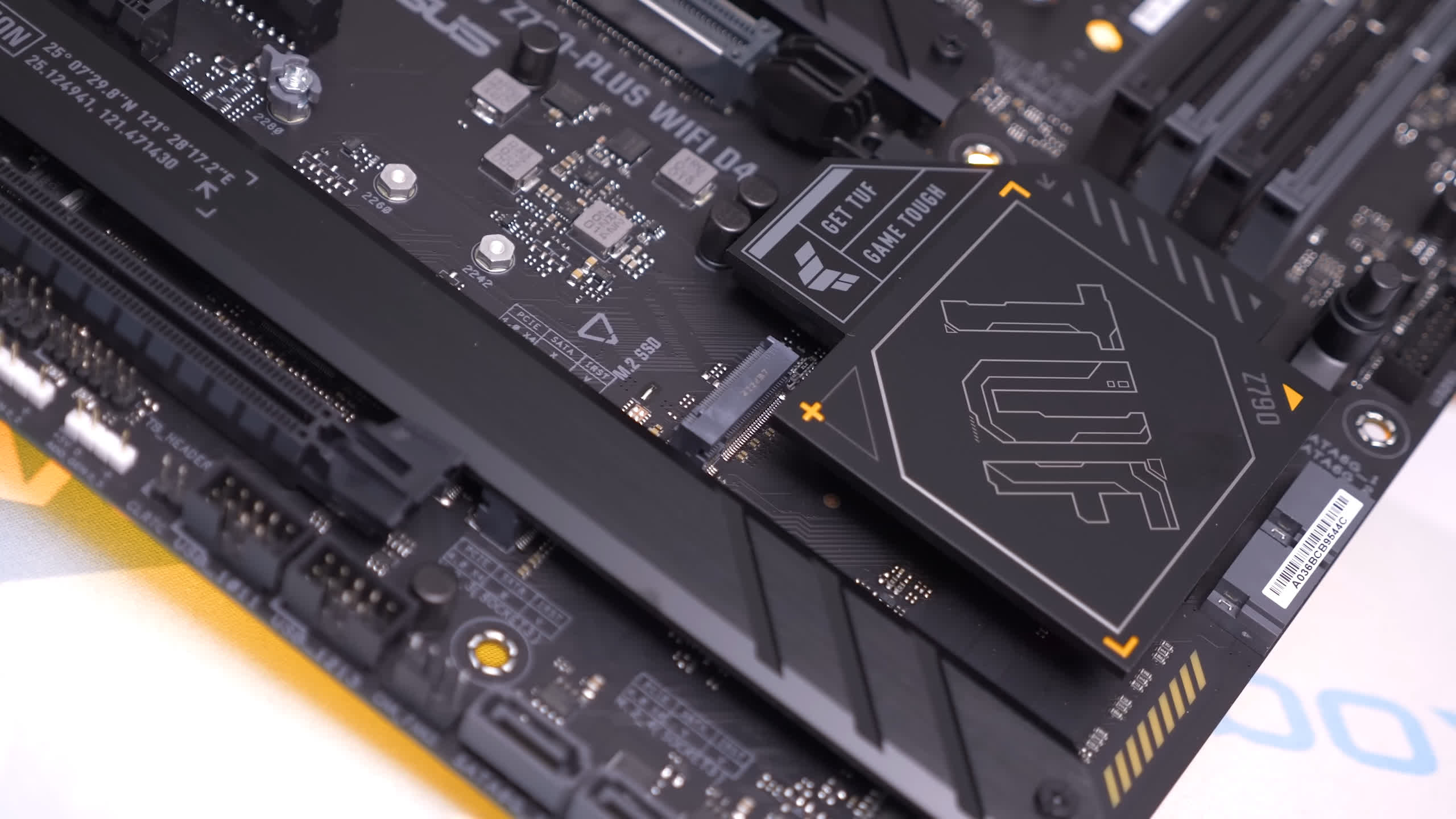Wireless-N routers and adapters can give your network a speed boost, but the more connections you have in-house, the slower you go. If you need better upload speeds, consider your 4G phone.
The next day, with my broadband quota renewed, I tried the speed test again, expecting the usual 30Mbps of cable — and instead got around 5Mbps, which then began varying from 1Mbps to 5Mbps, so I immediately assumed that my provider hadn’t turned my broadband back on. However, in the middle of dialling and waiting for tech support, I decided that I was being a little premature, and instead decided to check my speed on a PC that was wired to the router. Sure enough, this was around 30Mbps. I then tried all the other wireless devices, and found the same fluctuating connection speed.After resetting the router a number of times with no improvement, I concluded that my wireless router was the problem. Normally, I’d then move to the web setup page for the modem, in case I could somehow affect its behaviour, but instead I thought I’d investigate a new Wireless-N router. After a quick check at my local supplier’s website, I found I could pick up a TP-Link TL-WR841N Wireless-N router for AU$29 and some tiny USB Wireless-N adapters for AU$9 each.Once purchased, I simply plugged in the router, connected it to the cable modem and a PC, and set up the network. The USB adapters were also easily installed, and I ran the speed test to find that I was getting around 33Mbps on the wired PC and around 30Mbps on a wireless device. Across the network, my file copying speeds were improved but only by 10 percent or so, and the adapters showed a connection speed of 150Mbps.However, my problems weren’t completely over, as I started to get dropouts over the network, as well as fluctuating data speed. The AU$9 Wireless-N adapters proved to be the problem, as house walls, distance, and perhaps the size of their internal antenna made them unreliable. Fortunately, the previous adapters I’d purchased for my network were Wireless-N capable, so I plugged them in and found my network speed had increased to 300Mbps, a significant improvement over the 144Mbps I had before upgrading the router. If you are purchasing Wireless-N adapters, it’s worth paying a few dollars more for the 300Mbps versions.You may have noticed that my internet connection speed is actually above the 25Mbps that the current Australian government is offering the bulk of the population in the future on the National Broadband Network. While it may seem to be a decent speed currently, it doesn’t really account for the average family with multiple PCs, laptops, tablets, phones, internet TV, games, consoles, and I’m sure even some refrigerators, all grabbing some bandwidth. We could always try to use these devices less, but with current trends, that doesn’t seem likely. Whether we have to pay for fibre connection or not, I think 100Mbps is going to be just a baseline in the coming years.While a person living alone may be happy with a 25Mbps connection, an average household will be sharing that connection, and once you have multiple people and devices, your actual connection speed may vary from 1Mbps to 25Mbps, depending on how other people are using the network. Your 4G mobile phone can also offer more than 25Mbps, but, like your internal Wi-Fi network, it can vary drastically depending on your reception and the network load. To ensure that every person in the average home can have a reasonable broadband connection, we need a higher baseline speed.File copying time is important to me as I deal with lots of 20Mb to 40Mb ZIP files that need to be uploaded to web servers, as well as numerous audio and video files. My home network speed is now significantly improved, and my download speed is fine for the most part. However, my home cable only has around a 1Mbps upload. When I was running around trying wireless devices with the speed test, I checked my 4G phone connection to find that I was getting a download speed varying from 8Mbps to 29Mbps download, but, more importantly, 13Mbps to 25Mbps upload. The speeds vary over the day, but the upload speed rarely drops below 13Mbps. Now I do all my server uploads from home using my phone as a wireless hot spot, and it’s significantly shortened my time spent watching progress meters.I’m happy with my new Wireless-N network; it’s provided a decent speed increase on my home network, fixed those annoying problems, and was surprisingly cheap. Wireless-N is backwardly compatible with Wireless-B and WirelessG, so you don’t have to replace all of your existing adapters, but I wouldn’t recommend low-cost 150Mbps adapters even at AU$9 each, unless you have a small apartment.The 300Mbps Wireless-N adapters provide better speed and, in my case, reliability. My belated discovery of my 4G phone’s upload speed has changed my work habits and saved me a lot of time. If, like me, you have a restricted upload speed on your broadband connection, you might consider your 4G phone if you need to upload large files. Assuming, of course, that your phone plan and wallet/purse can support it.It’s also worth testing your internet connection speed occasionally to see whether you are getting what you paid for.
Note: This article have been indexed to our site. We do not claim legitimacy, ownership or copyright of any of the content above. To see the article at original source Click Here








/cdn.vox-cdn.com/uploads/chorus_asset/file/24965200/1709390346.jpg)