Serving tech enthusiasts for over 25 years.
TechSpot means tech analysis and advice you can trust.
Forward-looking: Initially deployed in 2021, the Windows App SDK is designed to provide a comprehensive set of APIs and tools for building modern Windows desktop applications. Developers can choose between the traditional Win32 API model or UWP/WPF, while benefiting from modern controls provided by WinUI 3 and broad compatibility with both Windows 10 and Windows 11.
Microsoft recently announced the release of Windows App SDK version 1.6, which the company claims will deliver substantial performance improvements and footprint reductions for “modern” Windows 11 (and 10) apps. The most significant update is the addition of support for Native Ahead-Of-Time (AOT) compilation.
When developers publish their apps as Native AOT, the code is compiled into native instructions, eliminating the need for an interpreter to run the app. Microsoft explained that Native AOT apps benefit from faster startup times and reduced memory footprints, addressing two major concerns users have expressed about some apps shipping with Windows 11.
In Microsoft’s own tests, a sample app (Contoso Camera) converted to a Native AOT package saw a 50 percent reduction in startup time and an eight percent decrease in package size when using a “framework package.” Apps shipped in self-contained mode were also twice as small.
While results may vary depending on the app, Microsoft is encouraging developers to explore Native AOT for their projects.
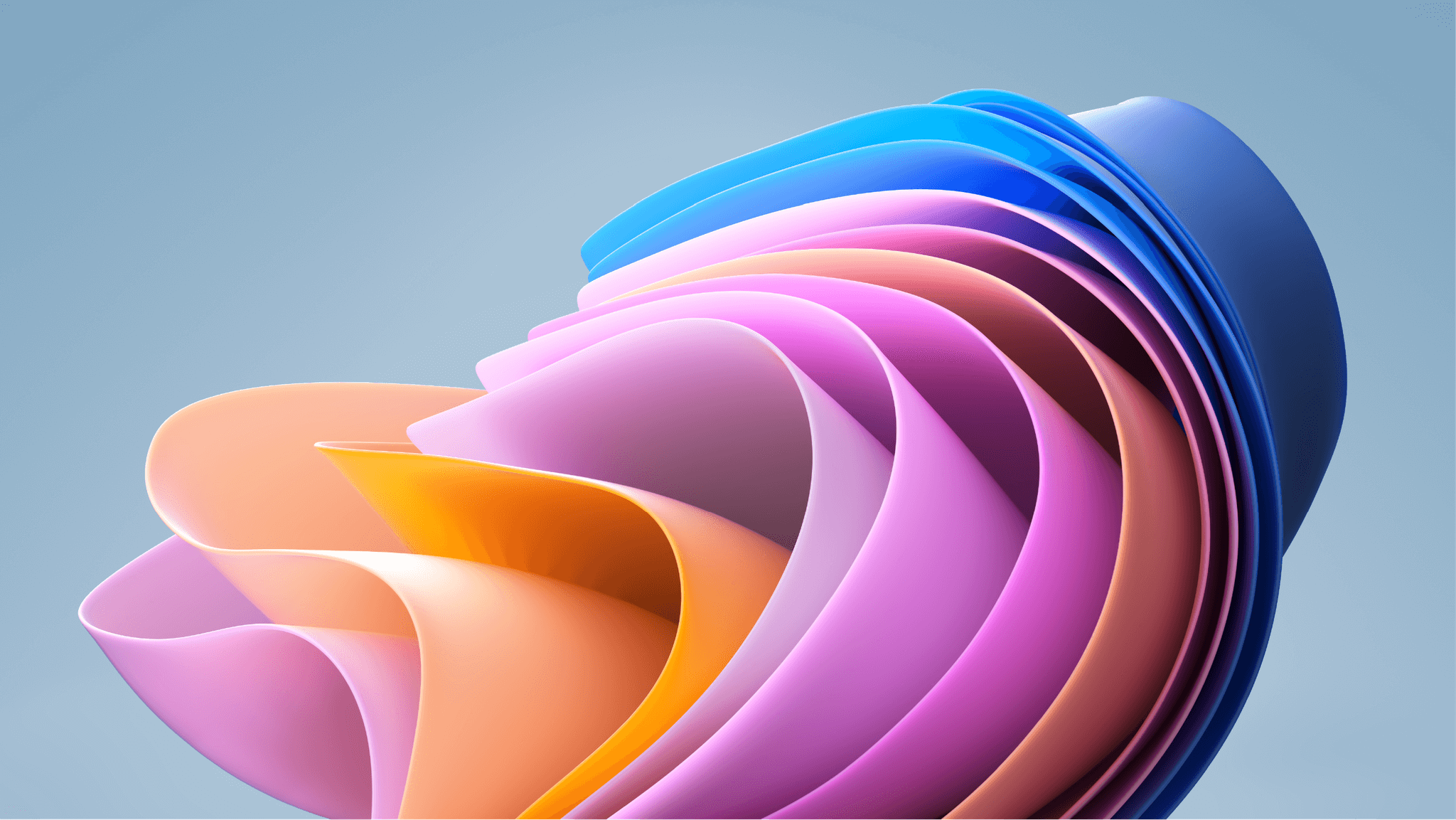
The updated Windows App SDK also introduces a “decoupling” of the Edge WebView2 SDK, which was previously embedded in every app as a hard-coded layout engine. Using a full browser engine for a single app naturally consumes a lot of RAM and CPU resources, so Microsoft has decided to make significant changes to how the engine is accessed going forward.
According to Microsoft, if an app uses WebView2 to display content, the engine is now accessed as a “NuGet reference” rather than being included within the app itself. NuGet is a package manager primarily used for applications developed with .NET and the .NET Framework, delivering packages as single Zip files with the .nupack or .nupkg extension.
Other updates in Windows App SDK 1.6 include new package deployment APIs, which now offer additional options for removal, provisioning, and detection of pending registration and locally available updates. Additionally, the WinUI 3 TabView control has been significantly enhanced, providing a better drag-and-drop experience.
Note: This article have been indexed to our site. We do not claim legitimacy, ownership or copyright of any of the content above. To see the article at original source Click Here













