Picture the scene: you are driving through unfamiliar streets and decide to use the mobile map to find your way around. However, the internet crashes out of nowhere. For situations like this, Google Maps has a feature that allows access to the app’s map without the need for a connection wi-fi or 4G.
The solution is to download the local map in the app before leaving home (or while you are sure you have internet). Even using the app offline, it is possible to locate yourself and have access to information such as route, route duration and the option of car for long distance commuting.
If the region you are looking for is nearby, streets and landmarks, such as businesses, also appear on the map to help you.
Check out below how to use Google Maps without internet on the cellphone. The tutorial was done on an Android 7.1.1, on a Moto E4 model. But the feature also works with Apple’s
1 – Open Google Maps on your mobile. First you need to be connected to the internet. Then confirm your connection and login to the app.
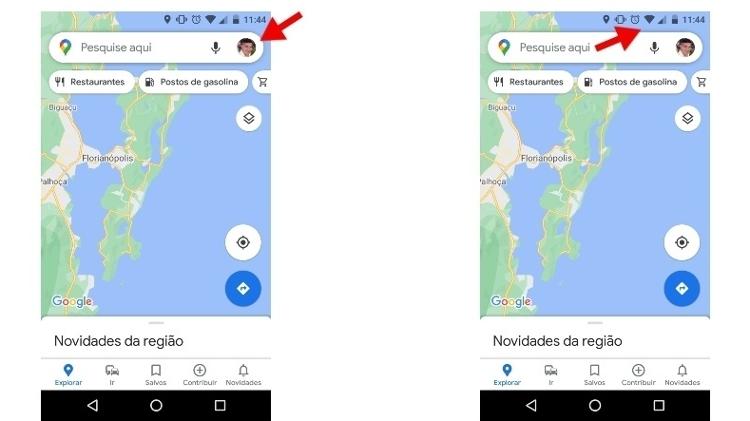
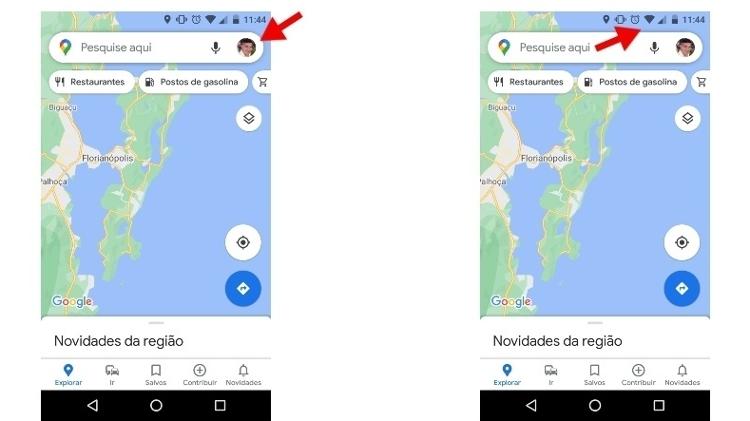
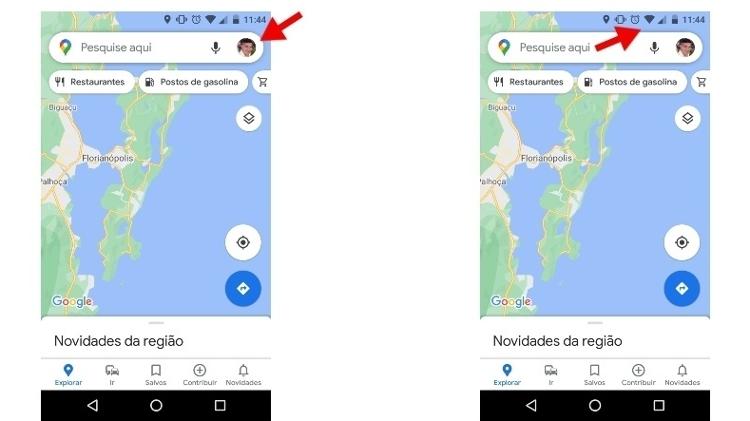 Image: Reproduction
Image: Reproduction

2 – In the item “Search here”, at the top of the screen, type the region (city, state or address) to download the map, such as Florianópolis, used in the image example.

3 – After the searched region appears in  app, tap the city name located at the bottom of the app. Later, you will find the “Download” option on the left side of the options menu.
app, tap the city name located at the bottom of the app. Later, you will find the “Download” option on the left side of the options menu.

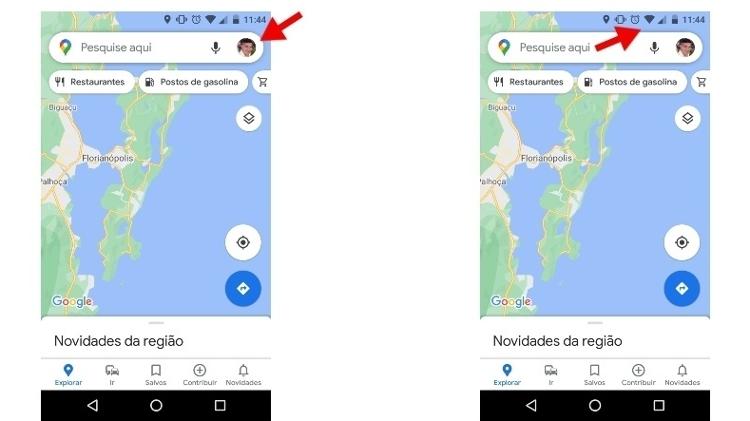

4 – Select more precisely the desired location, to do this increase or decrease the square, joining or spreading your fingers in the screen. After the procedure, go to “Download”.


5 – When you are without internet, use Google Maps normally. In “Search here”, type the name of the place you want to find and then confirm the region in the list options.

Image: Reproduction
6 – View the indicated route to reach your destination. Go to the lower distance information bar to view the route details. Proceed following the directions on the next screen.

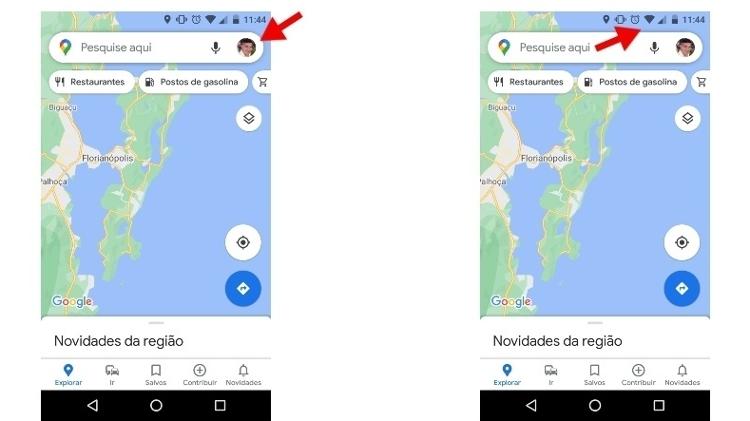
Image: Reproduction

7 – If you want to walk nearby, you can see the streets and various shops. To find yourself more easily, just pinch your fingers on the screen to zoom.
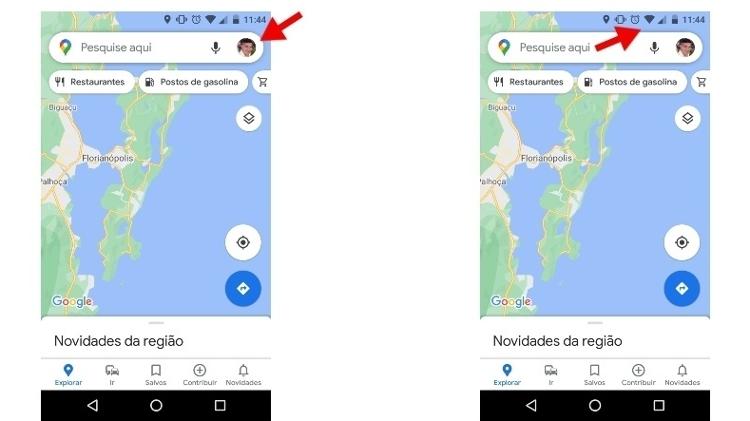 Image: Reproduction
Image: Reproduction

Ready! Now you will be able to view the local map without needing internet. The above tip can be useful even if you need to turn off 4G to save your data pack.
In addition, you can also use the tip if you need to move to walk even in unfamiliar places.













