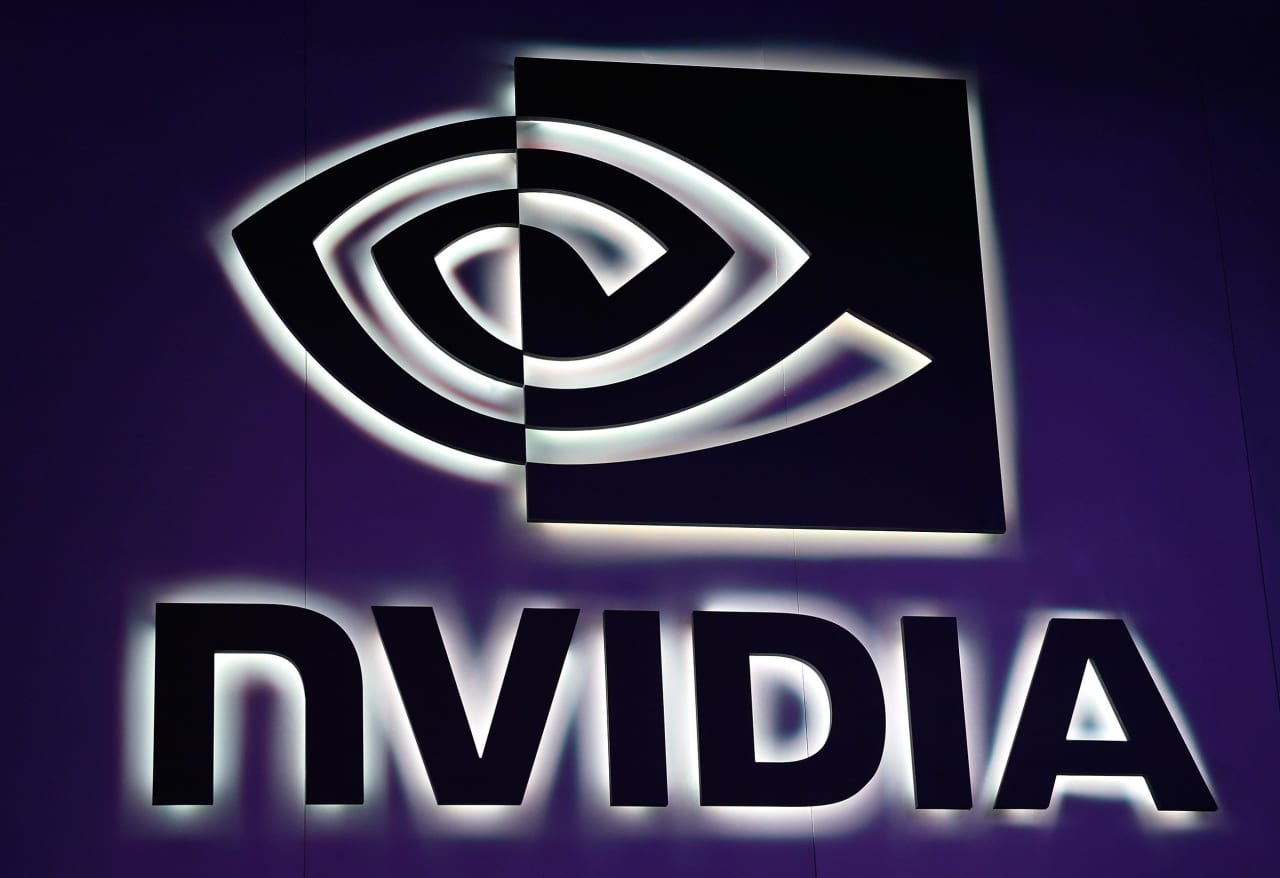How should you protect your computer from extreme heat?
The batteries are made of Lithium-Ion. It is harmful for the laptop to remain plugged in due to heat
By Cesar Dergarabedian
01/10/2022 – 09.03am

Starting this Monday and continuing through the weekend, an extreme heat wave will hit central Argentina and northern Patagonia, with temperatures above 40 degrees Celsius in some regions such as the province of Buenos Aires, Córdoba and Santa Fe, among others. In the Federal Capital, on Friday it could reach 40 degrees on Friday.
Not only human beings suffer from high temperatures. These also affect information and communication technology (ICT) devices. If these high thermal marks are added to changes in the electrical voltage and power outages, motivated by the increase in consumption, the picture becomes very worrying also for PCs and other electronic equipment , such as faxes, modems and mobile phones. These devices are the ones that are most exposed to suffering some type of overheating and accelerated aging  .
.
Notebooks work best in cool environments.
Tips to prevent problems
In this scenario, the companies that provide uninterruptible power supply systems recommend taking into account, during this time, the following advice:
3D games until the ambient temperature drops to normal levels. Instead, you can write, use e-mail, surf the web or work with spreadsheets.
Data centers
In terms of data centers, the groups of servers and large computers where the vital records of organizations are housed, it is recommended to take into account the following recommendations to improve electrical efficiency :
- Correctly size the Infrastructure: Use a modular scalable architecture for UPS and air conditioning infrastructure. Savings 10-30 percent.
- Server consolidation: implies the consolidation of applications on fewer servers, typically Blade-type servers. Savings 10-40 percent.
- Use a more efficient air conditioning distribution: refers to Row-based cooling by reducing the distance the airflow must travel lowers the power required by the fans. Savings 7-15 percent.
- Use the economizer mode of the air conditioners: enabling the “economize” option allows you to reduce the costs of these devices. Savings 4-15 percent.
- Use an adequate plant distribution: layout of hot/cold aisles, locating the air handlers in suitable places. Save 5-12 percent.
- Use more efficient UPS equipment: the new UPS equipment usually has half the losses of the traditional ones, at normal loads. Saving 4-8 percent.
- Locate the ventilation grilles correctly: it is recommended to seek advice expert to place the grids in the indicated place and with the required quantity. Savings 1-8 percent.
- Coordinate the air conditioners: some data centers have air conditioning that competes with each other, while one dries the environment, the other humidifies it, causing absolute waste. Save 1-10 percent.
- Install lighting with energy control: it is advisable to use motion sensors or turn them off part of the day. Savings: 1-3 percent.
- Place blanking panels in unused rack spaces: this prevents recirculation of hot air and saves energy by increasing return air temperature conditioned. Saving. 1-2 percent.
Laptops
As for laptops, one of the factors to prevent is the batteries, the main source of heat for a notebook. Batteries are commonly made of Lithium-Ion (Li-Ion). It is harmful for the laptop to remain plugged into power due to two lethal factors: heat and stress.
The heat acts by decreasing the resistance of the battery, so its ability to retain electricity will be less and less. In fact, Lithium-Ion batteries should never work at temperatures above 60ºC (range that approaches 40ºC to 50ºC for some notebooks).
To avoid this damage, if you use the notebook as a replacement for a desktop computer, it is best to remove the battery. But, since removing it leaves its compartment open, this is not recommended if the room where the user works or is located is too exposed to humidity or dust.
The notebook must have good ventilation so that it does not overheat.
Other precautions
You can clean the inside of the computer cabinet. You have to open it and use compressed air, a fine bristle brush, a felt or chamois, as long as they are dry. Dust and lint often clog fans and can cause circuit problems.
How can this be verified? If you hear a noise inside the cabinet, it usually means that the fans are not working properly.
You can also install an extra fan or change the “cooler
This must be installed somewhere in the room where it circulates continuously. To avoid overheating, the cold air must enter from below the equipment, and be distributed towards the top. Thus, it will come out as warm air from the top and back of said cabinet.
Note: This article has been indexed to our site. We do not claim legitimacy, ownership or copyright of any of the content above. To see the article at original source Click Here