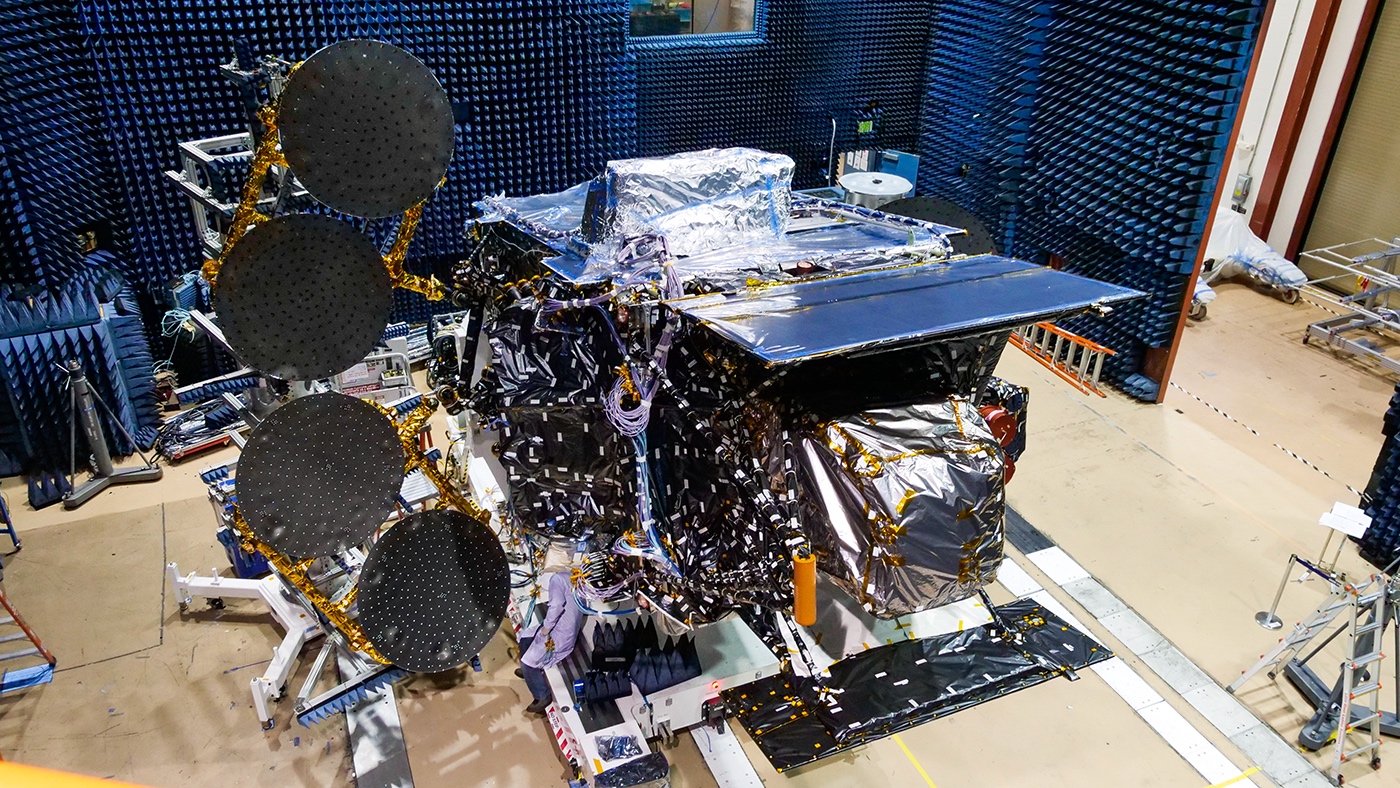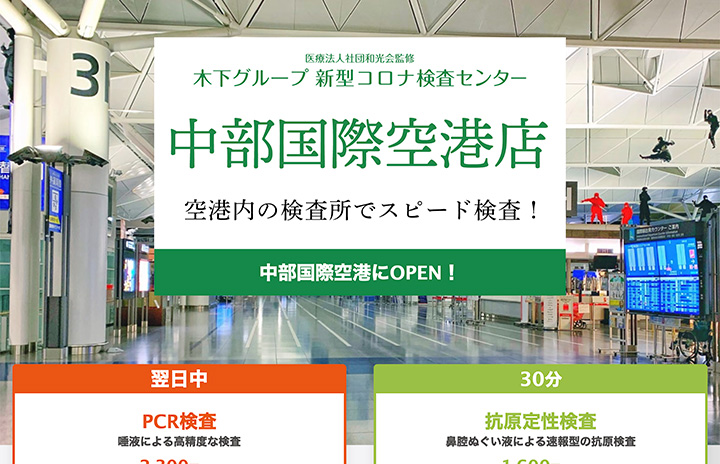The Do Not Disturb option added to iOS, iPadOS, and eventually macOS should be entered in history books for their contributions to people’s uninterrupted periods of sleep and focused times while working. However, what if want to provide an exception for people important in your life, particularly for emergencies?
iOS has offered a bypass for several releases in a couple of different places; iOS 15 improves upon this.
With Do Not Disturb, you could allow anyone in your Favorites list in the Phone app to bypass the DND setting for calls. A separate option for calls and the only way to pass through text notifications required a non-obvious process: open a contact, tap Edit, tap Ringtone (for calls) or Text Tone (for texts), and then tap Emergency Bypass. You can make this change in either or both Ringtone or Text Tone. Tap Done when complete.
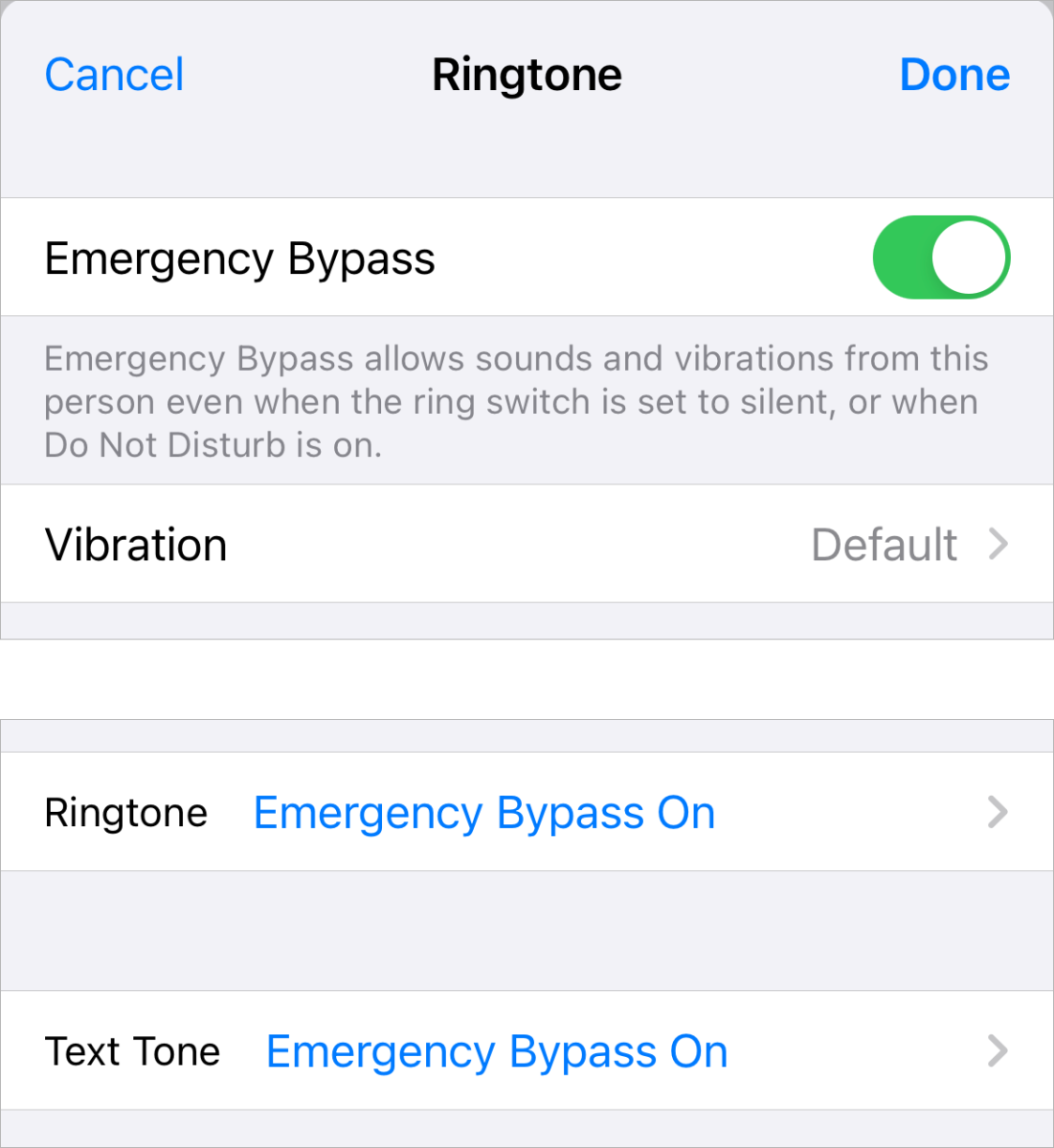
This Emergency Bypass feature is still available in iOS 15, but the update gives you a lot more options in customizing your Focus modes, including Do Not Disturb, now a subcategory of Focus.
Go to Settings> Focus and tap any of the categories, like Do Not Disturb, Driving, or Sleep. Under Allowed Notifications, you can choose settings separately for People and Apps.
Tap People and you can find the old option for passing through calls, now under Also Allow as Calls From. Tap that menu to switch between Favorites and options like Everyone (a little self-defeating?), No One, only people in your contacts, or Groups. You can also opt to allow repeated calls or not—otherwise, calls will only be passed through more than three minutes apart for selected people.

But Allowed Notifications also lets you add individual people by tapping the Add Person + button. This setting affects both calls and notifications. This is parallel to but managed entirely separate from the Emergency Bypass option above.
What are the differences between Emergency Bypass and Allowed Notifications> Allowed People?
- Calls: Emergency Bypass can be set just for calls; Allowed People can’t be limited to just calls.
- Texts: Likewise Emergency Bypass can be set just for texts; Allowed People cannot.
- For all calls/text: Emergency Bypass overrides any Focus mode in iOS 15, just like overriding Do Not Disturb in iOS 14 and earlier.
- Per Focus mode: Allowed People can be set distinctly for each Focus mode.
The whole point of these various bypasses is to make sure you don’t miss something that’s vital. Choose wisely and use the range of options to your advantage to tweak incoming calls and text notifications to fit.
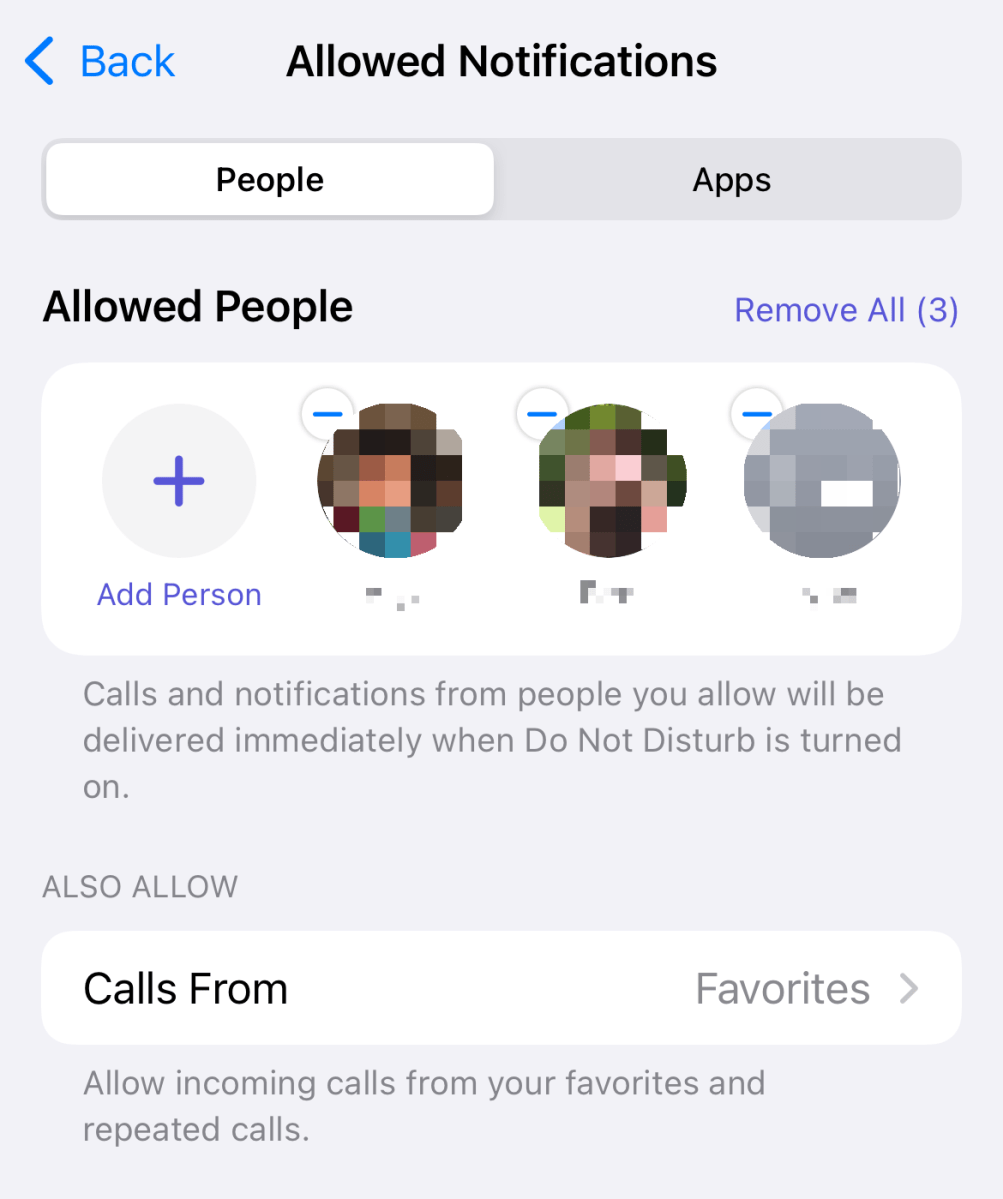
Ask Mac 911
We’ve compiled a list of the questions we get asked most frequently, along with answers and links to columns: read our super FAQ to see if your question is covered. If not, we’re always looking for new problems to solve! Email yours to mac911@macworld.com, including screen captures as appropriate and whether you want your full name used. Not every question will be answered, we don’t reply to email, and we cannot provide direct troubleshooting advice.
Note: When you purchase something after clicking links in our articles, we may earn a small commission. Read our affiliate link policy for more details.
Note: This article have been indexed to our site. We do not claim ownership or copyright of any of the content above. To see the article at original source Click Here