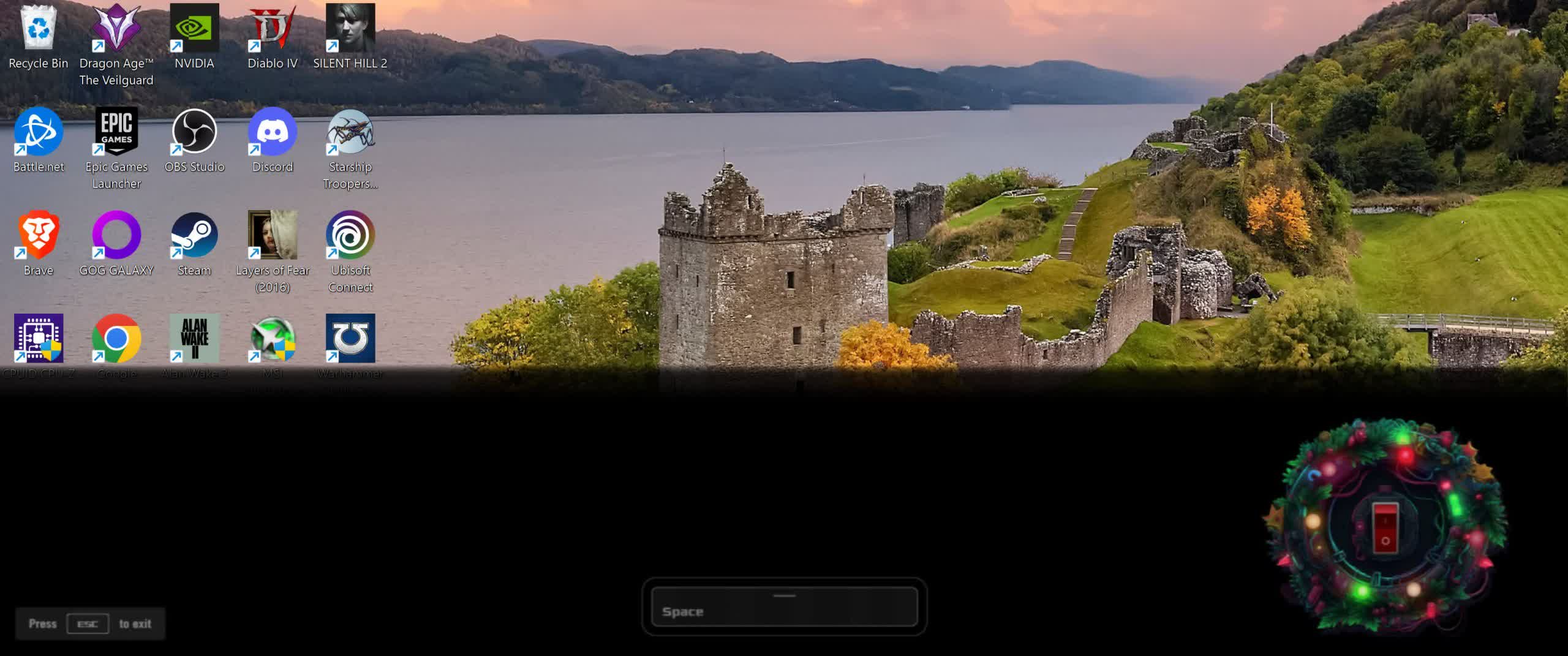In the market of gaming monitors the options are very varied. Either go on a generous diagonal, or on a model with a higher refresh rate, or maybe you want a different panel, a curved one. If RGB lighting is what you are particularly interested in, then Philips Momentum 278M1 is the monitor for you.
We recently received it in tests and from the following lines you will find out what it delivers and what stands out. Before starting the presentation, because we were talking about lighting, find out that this monitor has the famous Ambiglow technology. I saw it especially on TV as Ambilight, and now it appears on monitors. Philips Momentum 278M1 is a Red Dot Design Award-winning monitor and promises a superior gaming experience.
Philips Momentum design 278M1
Before discovering how this monitor looks in terms of design, I of course went through the unboxing process. The box in which it arrives is one to match and we have serious protection, with two thick polystyrene plates. As a component, the box brings the monitor, screws, power cable, HDMI cable and Display Port, as well as the modular stand.
Because I did not specify initially, you learn that this monitor adopts a diagonal of 27 inches , ie somewhere at 68.6 cm. It has a minimalist design that involves thin edges on 3 sides, the exception being the chin below the screen. Matte plastic is used here to keep your fingerprints at bay, and the stand is solid and metallic. Behind the monitor there is a caliber organizer and also in the back there are the elements that make up the technology Ambiglow .
Included here are 6 RGB portions left and right and 10 RGB portions up and down. An important detail to mention is that the support allows height adjustment. We can tilt it up and down, as well as left-right. As control elements we have in the back on the right a joystick through which you can change the settings. It brings a controller thumbstick at first glance and is easy to use, but in the first phase it can be slightly inaccurate.
All ports are cleverly hidden in the back, at the bottom and in front we also have a status LED. The monitor comes bundled with a generous, laptop-like power supply.
to detail the 3 modes of operation:
- Off – no lighting
- sRGB – 91%
- NTSC – 64%
- AdobeRGB – 69%
You will also be able to adjust other elements such as the direction of illumination (top-down, right-left) or the brightness level.
Display and image
Although the Ambiglow system is something that attracts attention, in the foreground is the 27-inch display. Philips has integrated in this case an LCD panel with IPS technology and backlight, in Wide LED system (W- LED). We have Anti-Glare here, so you won’t have any problems with reflections during daytime use, and the resolution is superior, 4K , 3840 x 2160 pixels.
Unfortunately the monitor is not very good in terms of refresh rate, having only 60Hz. The 4ms response time is not impressive either, being clear what was emphasized here. The images are displayed in 16: 9 aspect ratio, and according to the manufacturer, a minimum brightness of 350cd / m2 is reached here. In the test I performed with a colorimeter I recorded a maximum value of 407 cd / m2.
As expected, the Philips Momentum 278M1 monitor offers wide viewing angles, from up to 178 degrees. We also check the Flicker-Free technology, as well as the HDR function. For the curious, the Delta E level (for sRGB) is
Returning to the colorimeter, we also compared the colors delivered using the SpyderX Pro device from DataColor. The process started by resetting the image options, lowering the brightness to the recommended level of 120cd / m2 and setting the temperature to 6500K.
We obtained the following values for the color gamut:
P3 – 68% 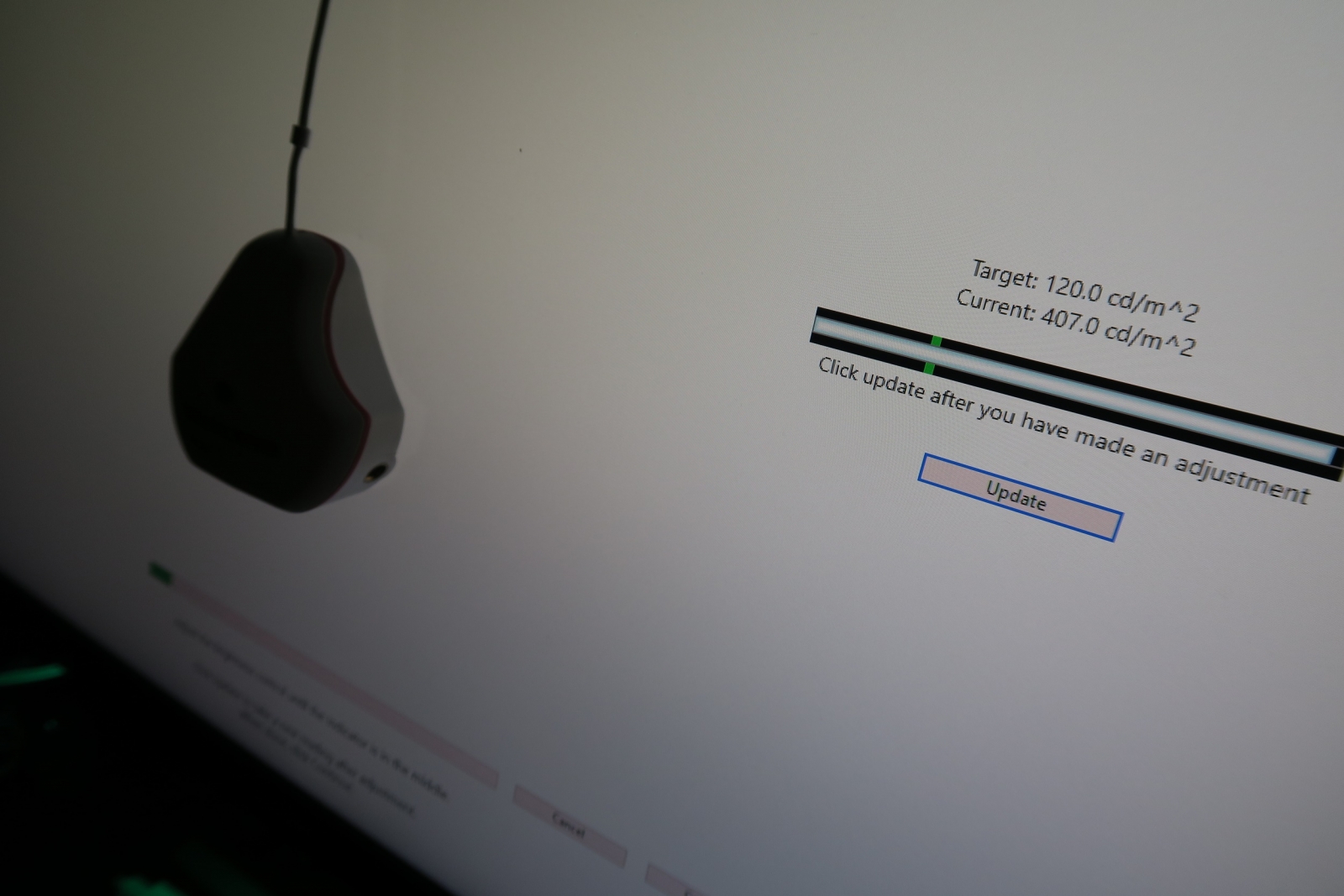
I would like to point out that such a colorimeter is recommended for content creators, a device that helps to calibrate colors for a more realistic display. There are a number of SmartImage options for FPS, Racing, DTS, Gamer 1, Gamer 2, LowBlue Mode and SmartUniformity image modes. Of all the ones listed here, the last one is the closest to the calibration I did using the colorimeter. Thus, Philips offers a way that will satisfy content creators as well.
Calibration Philips Momentum 278M1

I noticed that the other modes have the object of slightly exaggerating the colors, offering on the other hand that shine needed in gaming. There is also an automatic way for the monitor to recognize different usage scenarios. Also important are the Smart HDR options that deliver brighter colors in games.
You can see for yourself the differences between the standard profile delivered by Philips and the obtained after color calibration. The more vivid shades come out after calibration and this is especially noticeable on the faces of the people in the photos. And the shades are better defined, as can be seen in the case of hair.
Sound
As is the case with many current monitors, this one from Philips comes equipped with speakers. We have two speakers placed in the back, each with 5W power and DTS Sound acoustics. The package of front speakers manages to deliver a loud and loud sound that sounds good.
Clarity will not be lost even at full volume and is present and bass. On the list of DTS Audio modes we have options such as Standard, Game, Classical, Rock, Live and Theater. In order to confirm the above, I decided to perform a test with decibel meter, where I obtained 93.5 dBA at a distance of 30 cm.
I want to tell you that despite this result, in reality the sound feels much louder. In my case, I couldn’t keep the volume set to 100% at all times. These integrated speakers are welcome for those moments when the headphones become uncomfortable and we want to take a break. The acoustics are OK and the volume does not disappoint.
Connectivity


On the connectivity side, things look really good, and related to the location, the ports are positioned in the back. The support also offers a place for a better cable management and the ports are as follows:
- 2x HDMI 2.0
- 1x DisplayPort +
- 1x jack 3.5 mm
- 4K Resolution and Upscalling Function
- Image quality;
- Minimalist design
- Vast ports
- Gaming with Low Input Lag
- Unique experience delivered by AmbiGlow
1x USB-C
- 4x USB Type-A 3.2
I would also mention here that we have some yellow USB ports, which allow fast charging for other devices.
We also got to the part of impressions formed during the test / use period. From the beginning I appreciated the fact that the commissioning of the monitor was very fast, without the need for instructions for use. I didn’t need any other tools to mount the bracket, because the stand has a screw with a handle that allows screwing by hand. If necessary, it can also be mounted on the wall thanks to the VESA support (100 × 100).
Once this step was done, I connected the monitor Philips Momentum 278M1 on both a PS4 console and a laptop. In the case of the laptop, I enjoyed 4K resolution, the image being fluid even at 60Hz. I used the monitor every day for tasks that involved writing articles, but also for gaming.
On my laptop I only played DOTA 2 and I can say that the monitor is a bit big for MOBA games where you have to be alert and see every corner of the map. Here I had to stay a little further away from the screen during the game.
As for the experience with the monitor connected to the PS4, I had a Full HD resolution here and a pleasant gaming experience. I played titles like God of War and Mortal Kombat 10. In God of War I couldn’t change the look. Mortal Kombat 10 ran well and both games here support HDR, although many options in the monitor menu will not be available once you connect a console.
Impressions Ambiglow
I couldn’t overlook the Ambiglow backlight that delivers a unique experience both in games as well as video streaming. I even activated the bottom which becomes useful when typing at night. Emphasis is placed on immersion and the fact that we also have Anti-Glare helps to stop the reflections during the day.
If you play a lot shooters you will be delighted to learn that the monitor also has the Crosshair option for a permanently displayed target in the center, even when using AWP in CS GO. Overall I can say that the user experience is ok, especially if you play on the console. I can’t help but remember that the joystick control can sometimes be inaccurate.
Pro
Versus
- Screen only 60Hz
- PC Garage –
) 1965 lei
- evoMAG – 1899 lei
- CEL –
1839 lei - Compare
- Joystick for settings not so accurate Does not support vertical rotation
Conclusions
What I can say after testing this monitor is that I see it as ideal for console gamers who will enjoy a unique experience. I don’t recommend it so much for PC system owners because of the limited refresh rate it will feel. The Ambiglow effect is the piece of resistance here, something that turns not only the monitor but the whole setup into a unique one.
The diagonal of 27 inches I consider it ideal regardless of the content consumed, and the panel delivers a uniform brightness and we also have dedicated color modes. The Philips Momentum 278M1 monitor delivers on-line promise and is ideal for those who work from home and want a moment of relaxing in the evening with some gaming on the console. It is a monitor with quality panel, good sound and modern design, highlighted by RGB lighting.
Price and availability Philips Momentum 278M1:
- Vexio – 1877 lei
(adsbygoogle=window.adsbygoogle || ).push();