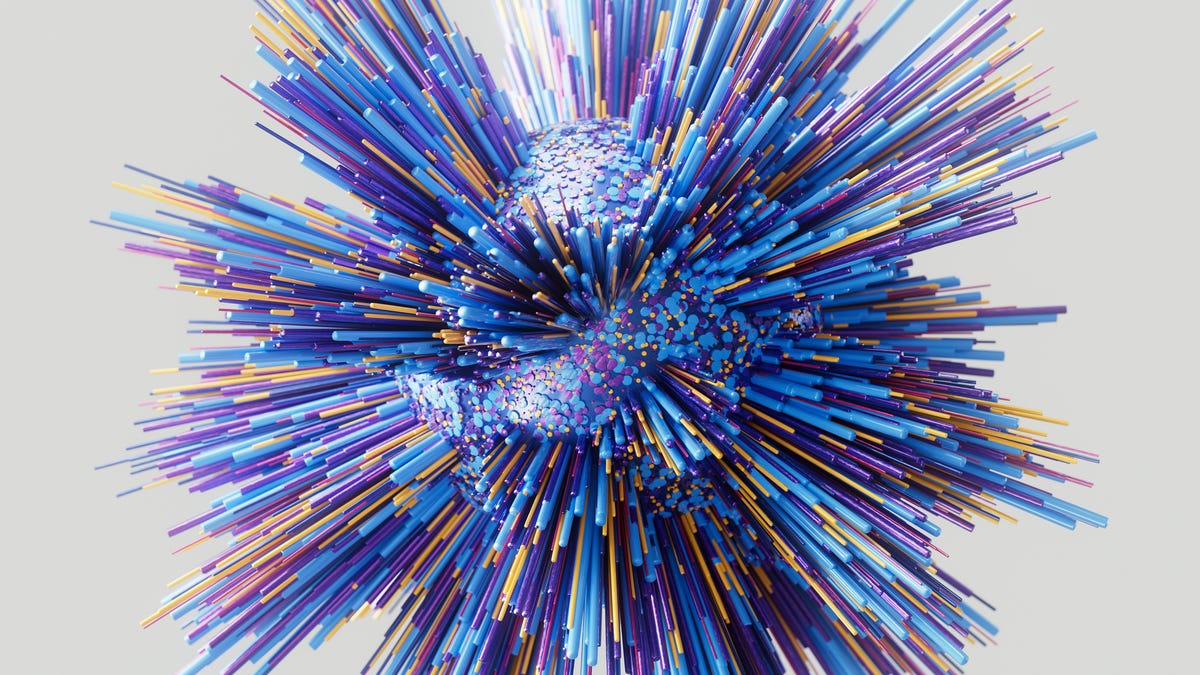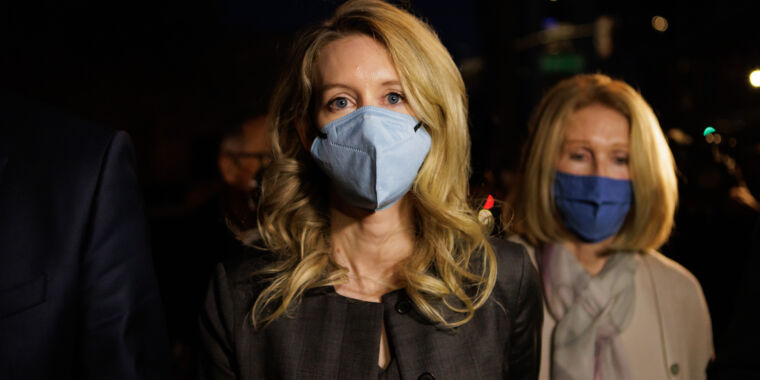Share ![]()
![]()
![]()
![]()
![]()
![]()
We teach you to quickly find all the songs you have liked on Spotify. Also, you can make the list public or share it with other users.
About 400 million users use Spotify every month to listen to music and podcasts. If you are one of them, it is best that you learn different Spotify tricks to dominate the service to the fullest. In this article we will explain how to access all the songs you have liked , that is, you have clicked on the heart icon.
Without a doubt, this It is a very simple method to gather your favorite songs in the same section of Spotity. Unfortunately, this folder cannot share via other social networks or make public for other users to see, so we will also tell you a simple trick to be able to get it .


In Spotify you can quickly access the songs you have liked.
How to access all the songs you have liked on Spotify
Playlists are the most simple group the songs you like the most on Spotify. Thus, you can divide them into different categories: music for sports, relaxation or partying. There is another method you can use, like the songs so that they are stored in the same folder.
Also, click on the heart that appears next to each title in Spotify is also useful to save the songs that you listen to by chance and that you do not want to lose . Whatever the reason, you may have “liked” songs on the platform and now you don’t know where they are. To find them, you just have to follow these very simple steps from the Android app:
- Open the Spotify application on your Android.
- Enter the section “Your library” through the lower tabs.
- Once inside the library, access the playlist “Songs you like” . There you will find all the topics you’ve been liking since day one.
If you want to access this folder from the Spotify application for Windows, you just have to search in the left menu the folder “Songs you like”. Click on it and you will access all these themes.
This folder usually arranges the songs you like in chronological order, from the most recent to the oldest, although you can easily change this order. Also, for delete a song you just have to puncture the heart again , which will no longer appear in green. In this way, you will be able to erase those songs that you no longer want to save.
How to do public and share the playlist of songs you like
The playlist that Spotify automatically creates with the songs to which you have liked cannot be shared or made public for other users to see. However, there is a simple trick that will allow you to publicize the songs you like: manually make a playlist
You just have to enter In Spotify, create a new playlist and add to it all the songs that are part of the “Songs you like” folder. If you have a lot of songs saved, it can be a very tedious process , so we recommend to do it from the computer .
You just have to hold down the Ctrl key while you are clicking on all the songs and then, when they are all selected, click on the right button and place the mouse over the option “Add to list” to add them all to your new playlist. This new playlist is usually already public since its creation. If it isn’t, follow these steps to make it public and share it by other platforms:
- Open the Spotify app.
- Go into the new playlist you created.
- Click on the button with three dots that appears below the name of the playlist.
- Select the option “Make Public” .
- Click on the button again of three dots and select “Share” .
- Choose if you want to copy the access link to the playlist or share it directly through pla such as WhatsApp, Instagram or Facebook.
In our experience, the playlist can only made public through the application Spotify for mobile. With regard to sharing, from the computer you can only copy the link or insert the list on a web page. Finally, we remind you that you can transfer your Spotify playlists to another account or to another service .
Related topics: Applications, , Spotify
Share ![]()
![]()
![]()
![]()
![]()
![]()
Subscribe to Disney + for only € 8.99! Subscribe
Note: Thi s article have been indexed to our site. We do not claim legitimacy, ownership or copyright of any of the content above. To see the article at original source Click Here