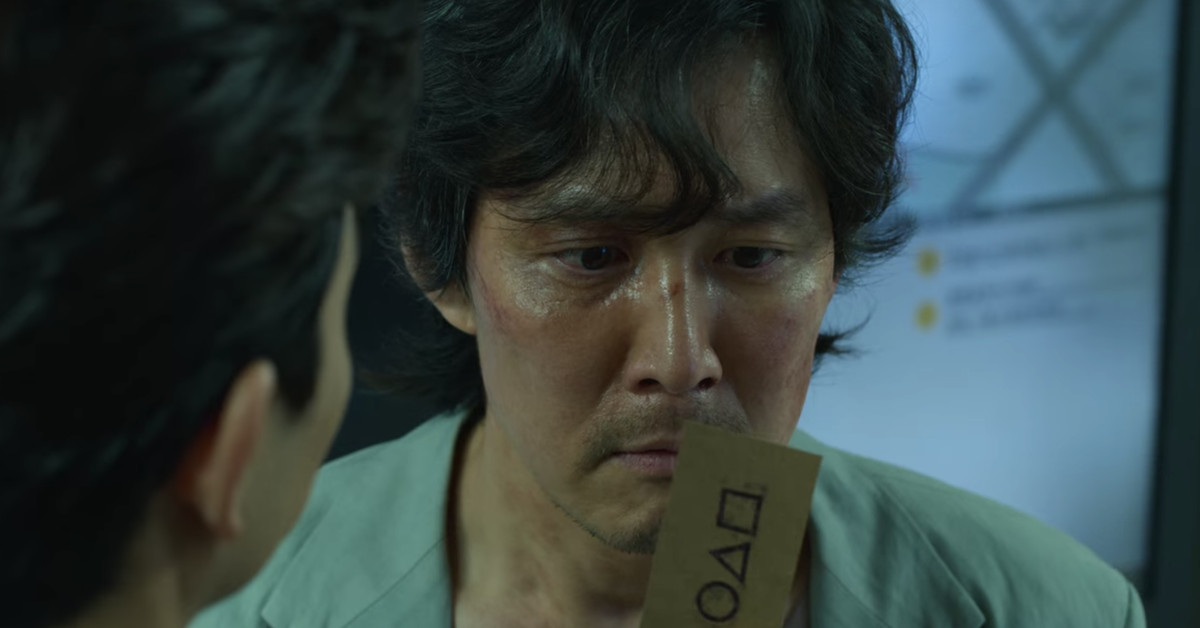Serving tech enthusiasts for over 25 years.
TechSpot means tech analysis and advice you can trust.
TL;DR: For people who don’t like the look of a clunky desk with a PC and peripherals piled on top, this video is a must-watch. In fact, it’s a must watch for anyone interested in clever craftsmanship and technology. The 27-minute video documents the process of building an invisible PC, along with the custom-made parts needed for the project.
Picture a Venn diagram showing the relationship between people who care about home decor and people who own a gaming PC. The people in the middle circle, however large or small it may be, would be the group delighted with the latest video from YouTube channel DIY Perks.
It shows how to build the Endgame Invisible PC – a desk with a hidden hatch that opens to reveal a widescreen OLED monitor with all the peripherals underneath and a PC cooled by a custom liquid cooling radiator. In short, it houses a high-performance PC that doesn’t disrupt the room’s design and aesthetic.


It doesn’t hurt that Matthew Perks, who runs the YouTube channel, is a skilled craftsman with IT credentials. He has made videos of other DIY projects, such as building a “stealthy” PlayStation 5. The 27-minute video documents how to build the invisible PC and the materials necessary for the project, ranging from stripped-down components to custom-made parts that work together seamlessly.
For instance, the monitor mounting process, which is very complex, involves several custom components to integrate the 45-inch OLED display within the desk. The desktop is made from aluminum sheets that are 3mm thick and are supported by an extruded aluminum frame. The 3mm sheets are flexible and only become rigid after the panels are attached.
Custom hinges, pneumatic struts and tension springs combine to create a hinge mechanism for the monitor hatch. Throughout the video, Perks relies on a mix of special hinges, custom L-brackets, pneumatic struts, tension springs, and sliding rails to integrate the various joints and panels.
Perks used a 45-inch Corsair Xeneon Flex ultrawide bendable OLED monitor, which he stripped down to its PCB and panel to minimize its size. The peripherals include a full-size keyboard, a mouse, a headset, and an external audio interface with the OLED monitor.
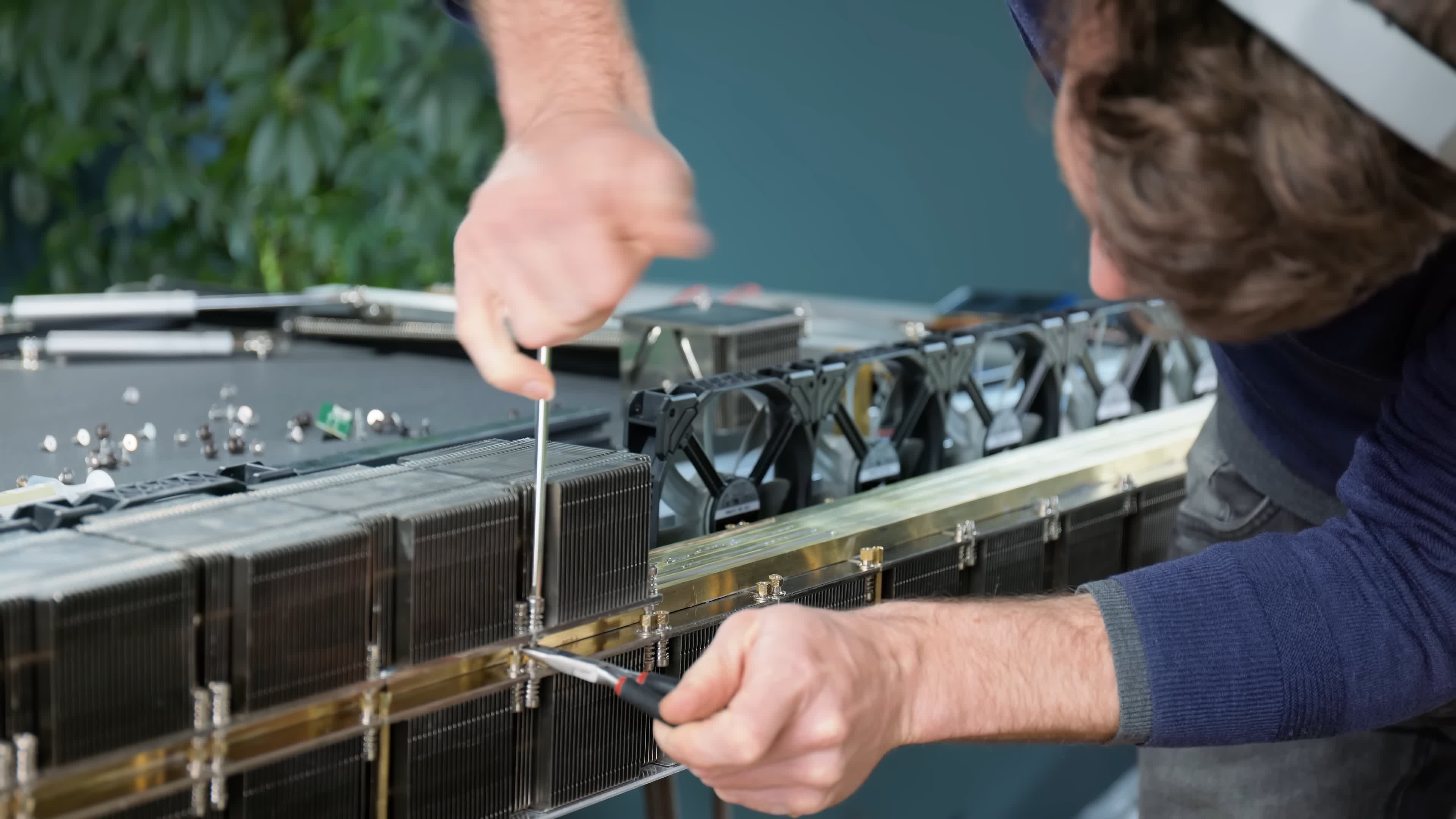
The PC components include an Intel Core i9-13900K processor, Asrock Z790 PG-ITX/TB4 motherboard, and Zotac GeForce RTX 4090, all cooled with water blocks. Because ATX and SFX power supplies were too large to conceal, Perks used two HDPlex 500W GaN power supplies, dedicating one to the GPU. For storage, he installed twelve 4TB Crucial P3 M.2 drives in a Flashtor 12 Pro NAS, connected to the motherboard via an M.2 port and a 10Gbit M.2 network card.
Note: This article have been indexed to our site. We do not claim legitimacy, ownership or copyright of any of the content above. To see the article at original source Click Here