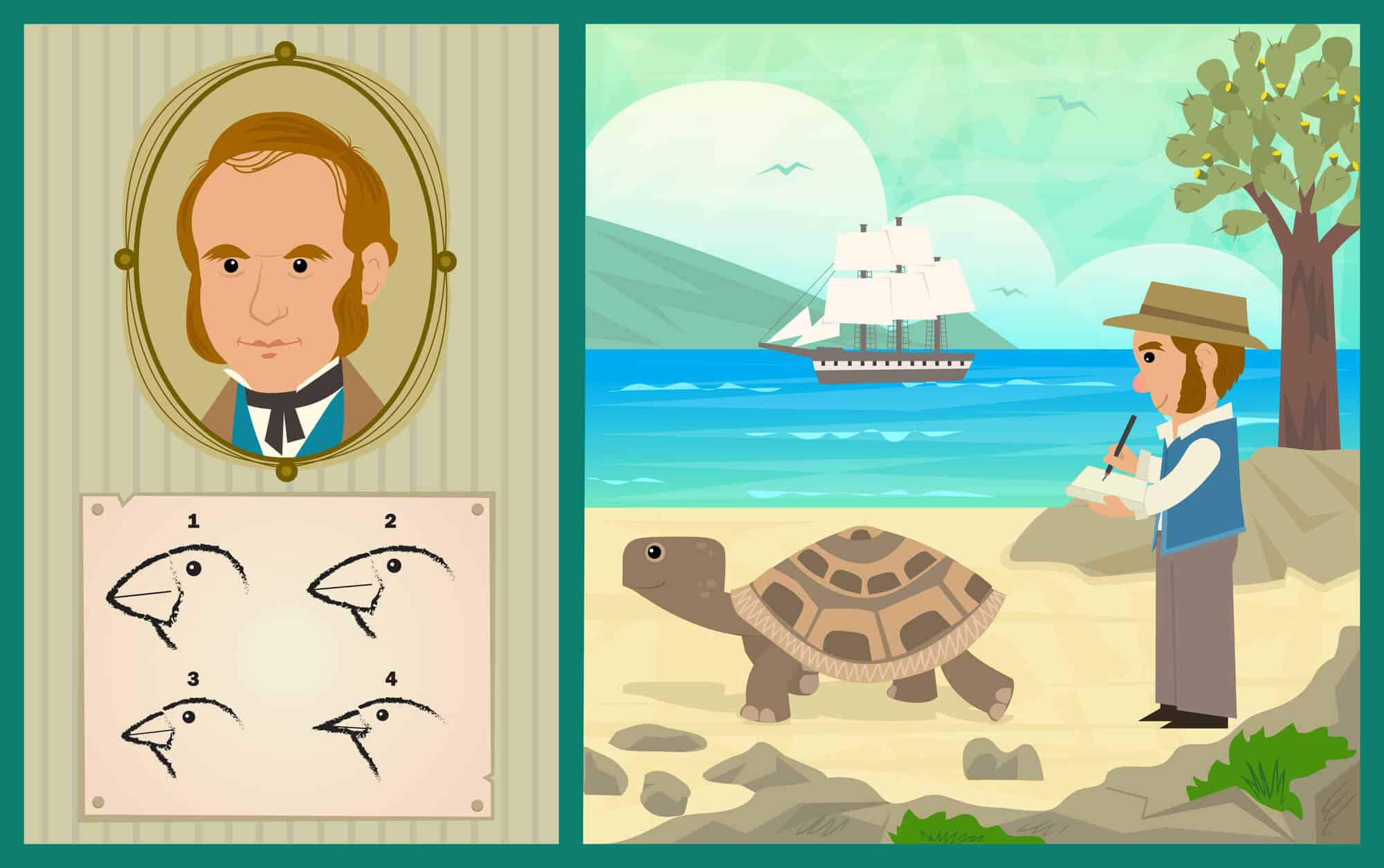The popular battle royale game PlayerUnknown’s Battlegrounds, which we can call a new version of PUBG for short, PUBG: New State has finally taken its place in the application stores. Let’s take a closer look at PUBG: New State PC and mobile system requirements, which has received millions of pre-registrations before it was released.
PUBG: New State mobile system requirements:
- Operating system and version: Android 6.0 and above or iOS 13 and above
RAM: 2 GB and above
- CPU: 64-bit (ABI arm64 or higher)
- Open GL 3.1 or higher / Vulkan 1.1 or higher
- CPU: Intel or AMD 1.8 GHz dual core.
- GPU: NVIDIA GeForce 8600/9600GT, ATI/AMD Radeon HD2600/3600.
- Memory: 3GB and above RAM
- Windows 10;
- Step #1:
- Step #2: Complete the installation.
Download Game Loop emulator from here. )
- Step #3: Download PUBG: New State.
- Step #4: You are ready to play.
- PUBG: Offers a 4v4 Team Deathmatch mode named New State Station.
- PUBG: New State offers drones that provide tactical advantage.
When we look at it in general, it is possible to say that PUBG: New State will work on many smartphones and tablets. Since the download size of the game is approximately 1.5 GB and the space occupied on the device will increase after downloading, you should make sure that you have enough free storage space on your mobile device. PUBG: New State PC system requirements:
Operating System: Windows 11, 10, 8.1, 8 and 7
If you have run PUBG Mobile on your computer before , you can also run PUBG: New State. Because the two games are similar in structure. But remember, PUBG: New State is a game developed for mobile devices, so how well it works on your computer is a bit of a question now.
PUBG: How to play New State on PC?
![PUBG: New State]()
Windows 11;
Step #1: Download WSTools APK installer from here Step #2: Complete the installation.Step #3: PUBG: Download New State and complete the installation.Step #4: Operation done.
Since Windows 11 supports Android applications , you can play PUBG: New State on your computer with the help of WSTools or a similar APK installer. To play on Windows 10 , you need to use Game Loop or a similar emulator. However, let us remind you again, because PUBG: New State is a game developed for mobile, PC performance may not be very enjoyable.
PUBG: Differences of New State from PUBG Mobile ![PUBG: New State]()
PUBG: New State has two classic battle royale maps named Erangel and TRO. PUBG: New State has a special map for this game called Troi.
PUBG: New State has a story set in 2051. For this reason, we come across much more aircraft in the game . It is possible to say that this game is much different from the PUBG Mobile we know, with vehicles, weapons, drones and weapon customizations that seem to come from the future. An interesting statement about PUBG: New State was made by the game’s developer, Krafton. Describing a daily game for PUBG Mobile, the company said that PUBG: New State is much more serious and realistic. From this point of view, it is even possible to say that it has similarities with Call of Duty Mobile.
PUBG: What does New State offer?![PUBG: New State]() When we look at the PUBG: New State game page, it is remarkable that PUBG: New State is introduced as a brand new PUBG experience. With the story set in 2051, years after the PUBG universe we know , we can now say that the PUBG universe has expanded. The most ambitious point of PUBG: New State is its graphics. Compared to PUBG Mobile, it offers much more realistic graphics and a much more realistic gaming experience. It seems to be the new indispensable for PUBG players thanks to its dynamic weapon use and action-based interactive gameplay. We talked about the details you need to know about the game by explaining PUBG: New State PC and mobile system requirements , which aims to offer players a brand new battle royale experience. If you have played PUBG: New State, you can share your experience in the comments.
When we look at the PUBG: New State game page, it is remarkable that PUBG: New State is introduced as a brand new PUBG experience. With the story set in 2051, years after the PUBG universe we know , we can now say that the PUBG universe has expanded. The most ambitious point of PUBG: New State is its graphics. Compared to PUBG Mobile, it offers much more realistic graphics and a much more realistic gaming experience. It seems to be the new indispensable for PUBG players thanks to its dynamic weapon use and action-based interactive gameplay. We talked about the details you need to know about the game by explaining PUBG: New State PC and mobile system requirements , which aims to offer players a brand new battle royale experience. If you have played PUBG: New State, you can share your experience in the comments.
Note: This article have been indexed to our site. We do not claim legitimacy, ownership or copyright of any of the content above. To see the article at original source Click Here
- Operating System: Windows 11, 10, 8.1, 8 and 7
If you have run PUBG Mobile on your computer before , you can also run PUBG: New State. Because the two games are similar in structure. But remember, PUBG: New State is a game developed for mobile devices, so how well it works on your computer is a bit of a question now.
PUBG: How to play New State on PC?
Windows 11;
- Step #1: Download WSTools APK installer from here Step #2: Complete the installation.
- Step #3: PUBG: Download New State and complete the installation.
- Step #4: Operation done.
Since Windows 11 supports Android applications , you can play PUBG: New State on your computer with the help of WSTools or a similar APK installer. To play on Windows 10 , you need to use Game Loop or a similar emulator. However, let us remind you again, because PUBG: New State is a game developed for mobile, PC performance may not be very enjoyable.
PUBG: Differences of New State from PUBG Mobile ![PUBG: New State]()
PUBG: New State has two classic battle royale maps named Erangel and TRO. PUBG: New State has a special map for this game called Troi.

- PUBG: New State has two classic battle royale maps named Erangel and TRO.
PUBG: New State has a special map for this game called Troi.
PUBG: New State has a story set in 2051. For this reason, we come across much more aircraft in the game . It is possible to say that this game is much different from the PUBG Mobile we know, with vehicles, weapons, drones and weapon customizations that seem to come from the future. An interesting statement about PUBG: New State was made by the game’s developer, Krafton. Describing a daily game for PUBG Mobile, the company said that PUBG: New State is much more serious and realistic. From this point of view, it is even possible to say that it has similarities with Call of Duty Mobile.



 Download Game Loop emulator from here. )
Download Game Loop emulator from here. ) When we look at the PUBG: New State game page, it is remarkable that PUBG: New State is introduced as a brand new PUBG experience. With the story set in 2051, years after the PUBG universe we know , we can now say that the PUBG universe has expanded. The most ambitious point of PUBG: New State is its graphics. Compared to PUBG Mobile, it offers much more realistic graphics and a much more realistic gaming experience. It seems to be the new indispensable for PUBG players thanks to its dynamic weapon use and action-based interactive gameplay. We talked about the details you need to know about the game by explaining PUBG: New State PC and mobile system requirements , which aims to offer players a brand new battle royale experience. If you have played PUBG: New State, you can share your experience in the comments.
When we look at the PUBG: New State game page, it is remarkable that PUBG: New State is introduced as a brand new PUBG experience. With the story set in 2051, years after the PUBG universe we know , we can now say that the PUBG universe has expanded. The most ambitious point of PUBG: New State is its graphics. Compared to PUBG Mobile, it offers much more realistic graphics and a much more realistic gaming experience. It seems to be the new indispensable for PUBG players thanks to its dynamic weapon use and action-based interactive gameplay. We talked about the details you need to know about the game by explaining PUBG: New State PC and mobile system requirements , which aims to offer players a brand new battle royale experience. If you have played PUBG: New State, you can share your experience in the comments. 





![Best Crypto Wallet: 11 Most Incredible Ones Assessed [2021]! thumbnail](https://www.dumblittleman.com/wp-content/uploads/2021/09/Untitled-design-1-1-2.jpg)