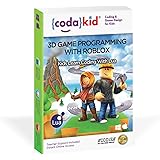Which SSD should I choose? What to buy for a laptop or desktop? The above questions are one of the most frequently asked on forums, because the number of manufacturers and various models can effectively confuse even experienced users. SSDs, although it would be more correct to call such devices semiconductor media, practically dominated the mass storage segment. Until 3-4 years ago, most of the new PCs had a combination of SSD plus HDD, while today there are not many users watching the discs. The fall in prices is conducive to the popularization of technology, and to make your choices easier, we have prepared another version of the SSD purchasing guide.
Which SSD should I choose? What to buy for a laptop or desktop? The above questions are one of the most frequently asked on forums, because the number of manufacturers and various models can effectively confuse even experienced users. SSDs, although it would be more correct to call such devices semiconductor media, practically dominated the mass storage segment. Until 3-4 years ago, most of the new PCs had a combination of SSD plus HDD, while today there are not many users watching the discs. The fall in prices is conducive to the popularization of technology, and to make your choices easier, we have prepared another version of the SSD purchasing guide.
Author: Sebastian Oktaba
Semiconductor media are both simple and complex electronic devices. Simple because they have no moving parts, essentially consisting of just three components – a controller, NAND flash and possibly DRAM caches. Everything is mounted on a printed circuit board and closed in 2.5 inch or M.2 format. Complicated, as the correlations between these components have a significant impact on performance and efficiency (especially with higher load or fullness), also resulting in a number of nuances in specific applications, e.g. when copying archives weighing several hundred gigabytes. The controller is the brain of the entire device, actually being a small processor containing cores, supporting a certain number of channels and possibly using an additional cache buffer. That is why we should focus on proven solutions, including Silicon Motion, Phison or Samsung working in at least four-channel system. However, this does not cover strictly technical topics, because from the point of view of performance, the memory used is equally important.
What SSDs to buy in the price range from 200 to 2000 zlotys? Which models are worth paying attention to and spending money on?
“src=” http://www.purepc.pl/image/artykul/2022/01/21_jaki_dysk_ssd_wybrac_co_kupic_do_laptopa_i_desktopa_polecane_dyski_ssd_2022_i_poradnik_zakupowy_od_200_do_2000_zl_nc25. flash NAND come in several varieties – MLC, TLC and QLC – differing, inter alia, by the number of bits written in a single cell, where more means less performance and lifetime expressed in TBW. This parameter informs about the moment when the device may theoretically lose the ability to make subsequent writes (only readout will remain). However, the acceptable TBW conditioning the warranty is most often underestimated in relation to the actual values. for machines that perform a lot of writes (servers, databases), where SSDs should be installed adapted to the operating conditions. The lifetime and performance of memory cells is often improved with a cache, S buffer LC and optimization algorithms. Currently, 3D TLC NAND modules with 64-128 layers are standard, but a lot also depends on the specific bone supplier.
- Controller – available dozens of control systems from many manufacturers, where practically everyone has better and worse models. The differences between them concern the number of cores, support for flash channels (2/4/8) or the size of the cache. However, a reasonable minimum are models with systems operating at least in four-channel mode, where more expensive designs should also have a cache memory. DRAM-less carriers are less able to withstand, among others, filling, but no buffer is the norm in cheaper designs.
- NAND memories – the last two are common among SLC, MLC, TLC and QLC modules. Multilayer 3D TLC dice offer good performance as a starting point, while 3D QLC is justified only in very capacious models, where performance and TBW keep the level. Unfortunately, manufacturers more and more often, in addition to changing controllers in SSDs, are also stealthily replacing TLC memory with QLC. Therefore, you have to be careful with subsequent media revisions, as they may turn out to be slower.
- Format and interface – currently the most common format is M.2 using the PCI-Express interface with the protocol NVMe or SATA . The classic 2.5-inch is slowly becoming a thing of the past, being the domain of older motherboards and laptops, possibly acting as data stores. When assembling a new computer, the optimal choice for a system medium will be M.2 PCI-Express NVMe SSD – faster and more modern than SATA.
- Warranty and TBW – manufacturers they usually provide a 36 or 60 month warranty for their devices, usually limited by the cell write-up limit (TBW). Of course, the higher the parameter, the better, but let’s not go crazy. An average 500 GB media with a limit of 300 TBW will allow you to write 165 GB per day for 60 months. The value is much higher than even the average computer user needs.
- Performance and IOPS – declared linear transfers, often reaching thousands of MB / s, do not always have a direct translation into real performance in everyday use. The key is efficiency when working with small files, where the differences between SSDs are drastically reduced. The second important parameter is the number of input-output operations (IOPS), which define how many such operations can be performed by the medium in one second.
The selection of media for the guide was performed on the basis of the above parameters and the tests carried out, although the devices offering theoretically the highest efficiency, i.e. the declared linear transfers, were not always selected. Some SSDs do well on paper or in synthetic measurements, but in real scenarios theory often loses to practice, because seemingly weaker models fared better in operations on smaller files (the most frequently used ones). The priority was devices using the M.2 PCI-Express interface, because apart from the lowest segment where the choice is drastically limited, the price differences compared to SATA are small, while the performance jump is clearly visible. Selecting M.2 also brings additional benefits – reducing the amount of cabling that such SSDs don’t need. It is only worth thinking about buying an efficient heat sink models, if the manufacturer has not used one, and the motherboard used does not have heat sinks. The ranking was based on the offer of the x-kom store, while all choices were the sole responsibility of the author.
Note: This article have been indexed to our site. We do not claim legitimacy, ownership or copyright of any of the content above. To see the article at original source Click Here