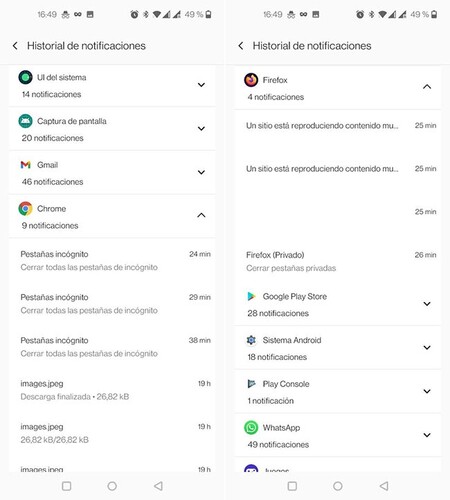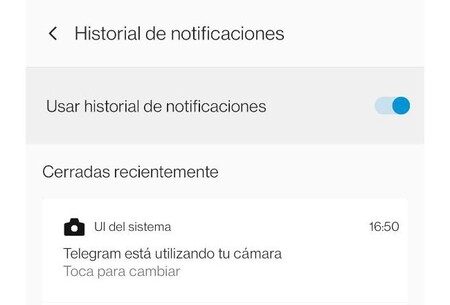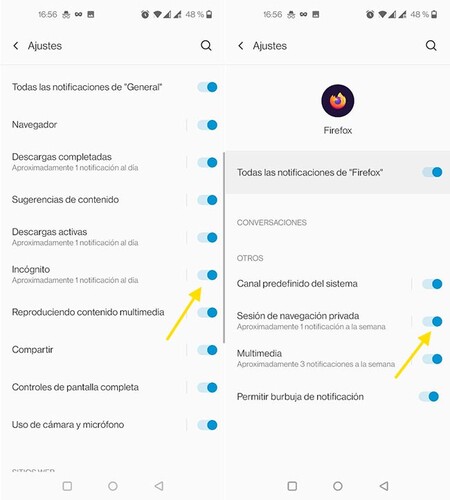What happens in incognito mode should stay in incognito mode, but this is not always the case. A few years ago, it was possible to review the videos that had been seen in incognito mode , something that fortunately is no longer possible. However, it is still possible to know how many times and how much you have opened incognito mode , both in Google Chrome and Firefox.
The good news is that this detailed log will not be active on all Android phones and that, on those where it is, you can prevent from happening with a few minor adjustments in the notification settings.
How to see when incognito mode was opened
First, let’s see why this data is visible and where it is exactly. It is a problem similar to the one that allowed the recovery of videos that had been played in incognito mode a few years ago, which has already been patched with successive updates.
In the past, when you played a multimedia element on any web page, either with or without incognito mode, the name of the video in a notification. Later, it was possible to retrieve that notification from the Android notification history , present in some Android mobiles and that must be activated manually from Android 11 .
Videos in incognito mode no longer show your name in notifications (right image)
This problem is already fixed, but another still active: every time incognito mode is opened, both Google Chrome and Firefox show a notification with the text “Close all tabs of incognito “.
By consulting the notification history you will be able to see later at what time and on what day it was shown said notification . What’s more, if you open incognito mode several times during the day, they will be registered every time.
Yes indeed, there are a number of prerequisites. The mobile needs to have access to the notification history and that it is active . Android phones that do not include a serial notification log can still save the notification history with third-party applications, such as Notification History Log .
In this log you can see when the notification of the incognito tab was activated in Google Chrome and, in the case of Firefox, it is also indicated that it was used to play multimedia content . As it does not put the name of the clip, it can be deduced that it was made from the incognito browser mode.
From Chrome you can know that it was opened incognito mode. From Firefox, also that multimedia content was played, but not which
How to hide your sessions incognito
In case you prefer not to stay registered anywhere when you have opened the incognito mode on the mobile, the easiest way to do it is deactivate the notification history from the settings of the mobile, if possible. If you have an application that saves notifications, disable it or add the browser as an exception. If your mobile doesn’t have any way to record notifications, then you don’t need to do anything.
In case Since it is not possible to disable notification logging, there is still something you can do: disable Google Chrome notification . Going to the information of the Google Chrome application, in the Notifications section, you will see that there is a notification channel called Incognito. Disable its notification, and there will be nothing to log in the registry.
In the case of Firefox, the name of the notification channel is slightly different: Private browsing session . You may also be interested in deactivating the notification of Multimedia , although in this case you will lose control of the playback also in your normal sessions.
The notification channels of Google Chrome (left) and Firefox (right)
Of course, remember that these notifications are there to remind you to close the tabs in incognito mode , otherwise they will appear when opening the browser, which may be even worse than the record in the notification history.
Note: This article has been indexed to our site. We do not claim legitimacy, ownership or copyright of any of the content above. To see the article at original source Click Here