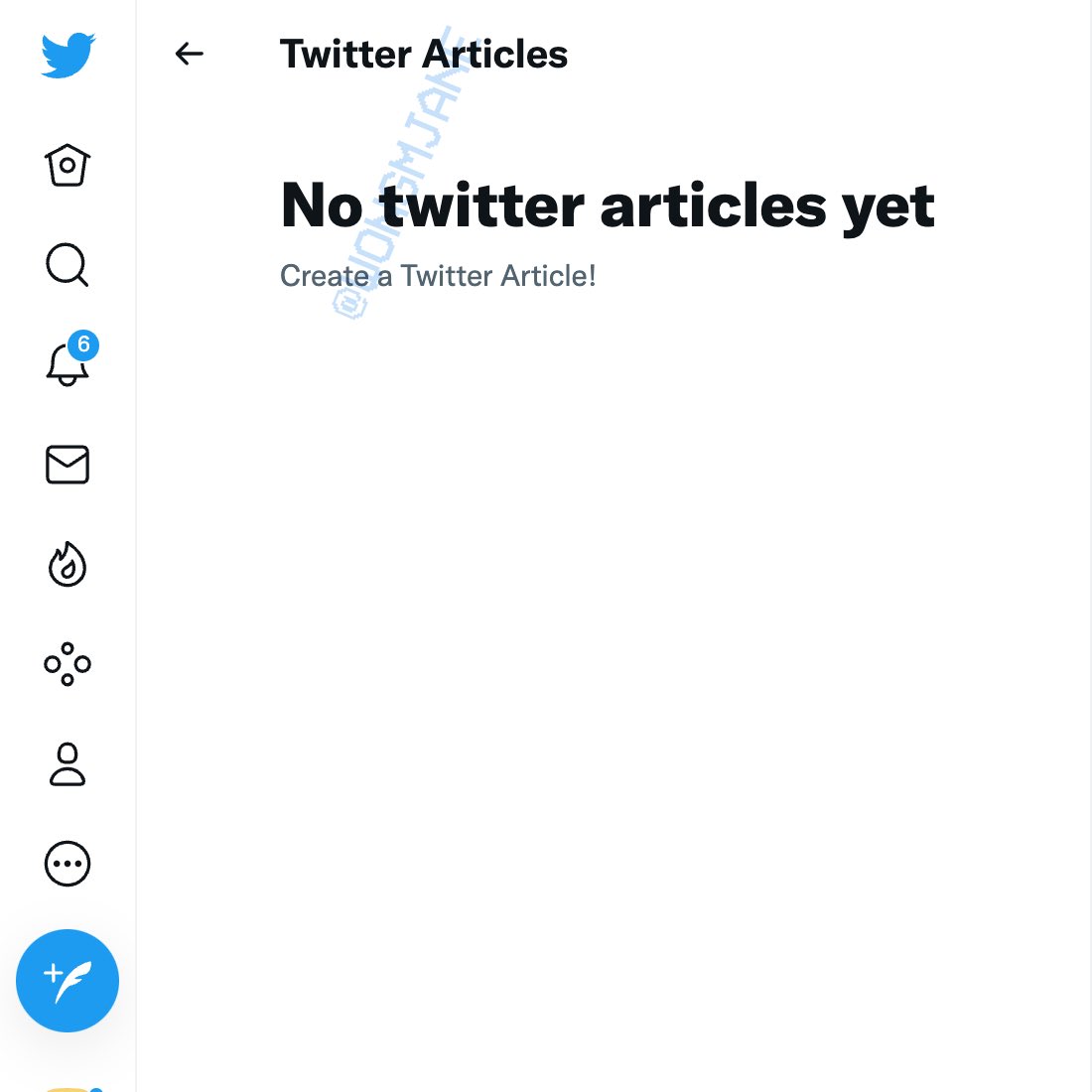At a time when business are using web accessibility software to make their websites accessible to all, Microsoft has released a new add-on that does the same thing for its office software.
As over 1bn people are currently living with a disability, the software giant’s Office Engineering team has created a new accessibility add-on for Microsoft Office called Accessibility Reminder.
According to a new blog post, Accessibility Reminder helps drive awareness of the importance of making your organization’s Office documents accessible with tips and tricks to fix accessibility issues. With the app’s comment feature, disabled users can also remind their fellow collaborators that something in a document needs to be changed so that they can see or hear it.
The Accessibility Reminder app is currently available in Microsoft Excel, Word and PowerPoint for both desktop and the web.
Accessibility Reminder app
Microsoft’s new Accessibility Reminder app allows users to insert reminder comments in Word documents, Excel spreadsheets and PowerPoint slides to spread awareness of any issues they have when trying to collaborate with others.
In addition to more general comments, users can also create custom comments to notify specific document authors and include personalized messages, organization-specific links, training and more.
To install Microsoft’s Accessibility Reminder app, you first need to navigate to this website, sign in with your Microsoft 365 email address and fill out a short form. From here, you’ll be taken to the Microsoft Garage project download site where you can specify which applications you want to install and use the app in.
While Microsoft released its Adaptive Controller back in 2018 to help disabled gamers play games on Xbox and PC, its new Accessibility Reminder app will likely be a big help for them when working from home and collaborating with their co-workers in documents, spreadsheets and presentations.
We’ve also highlighted the best web accessibility software and best text-to-speech software

After living and working in South Korea for seven years, Anthony now resides in Houston, Texas where he writes about a variety of technology topics for ITProPortal and TechRadar. He has been a tech enthusiast for as long as he can remember and has spent countless hours researching and tinkering with PCs, mobile phones and game consoles.
Note: This article have been indexed to our site. We do not claim legitimacy, ownership or copyright of any of the content above. To see the article at original source Click Here