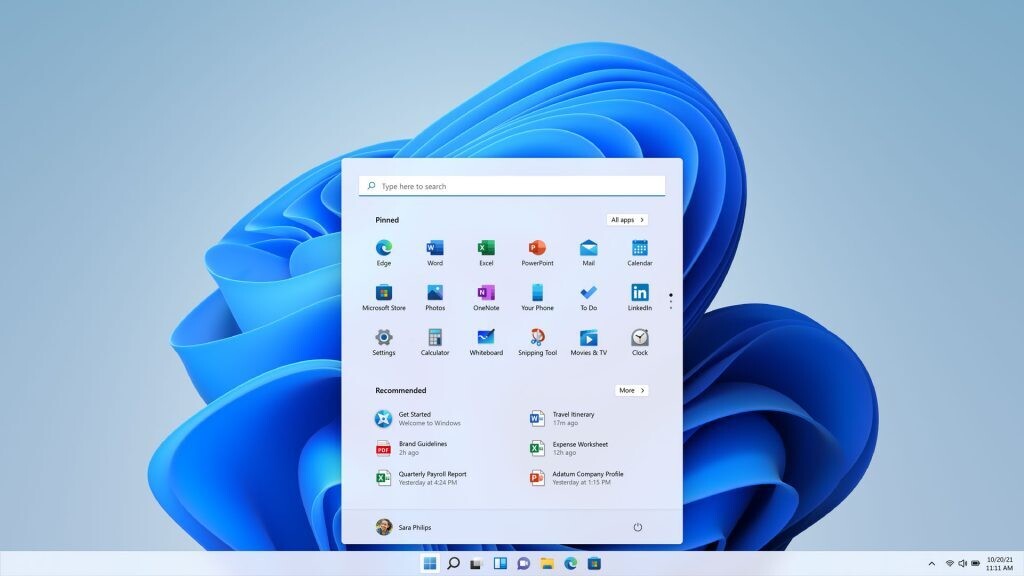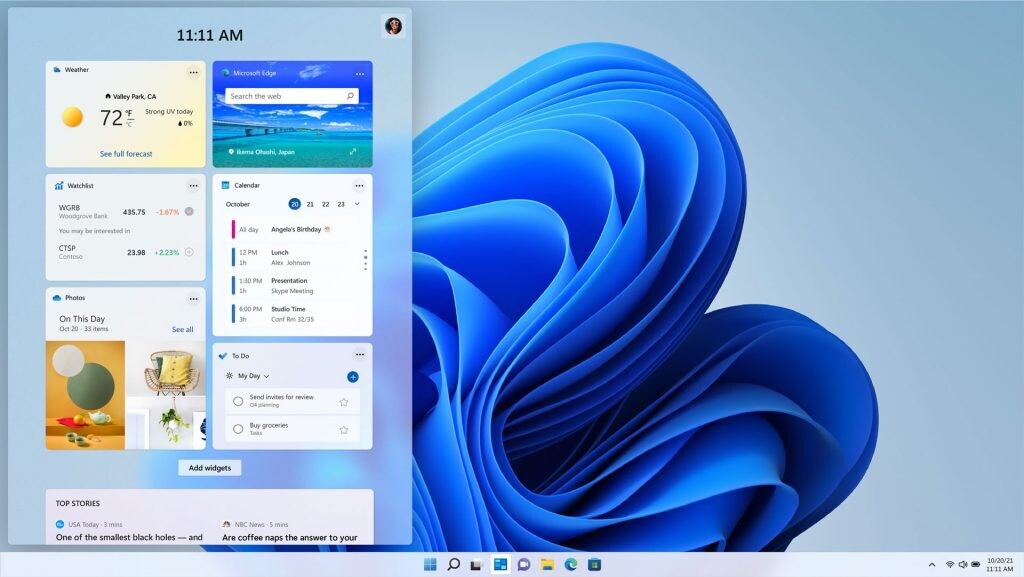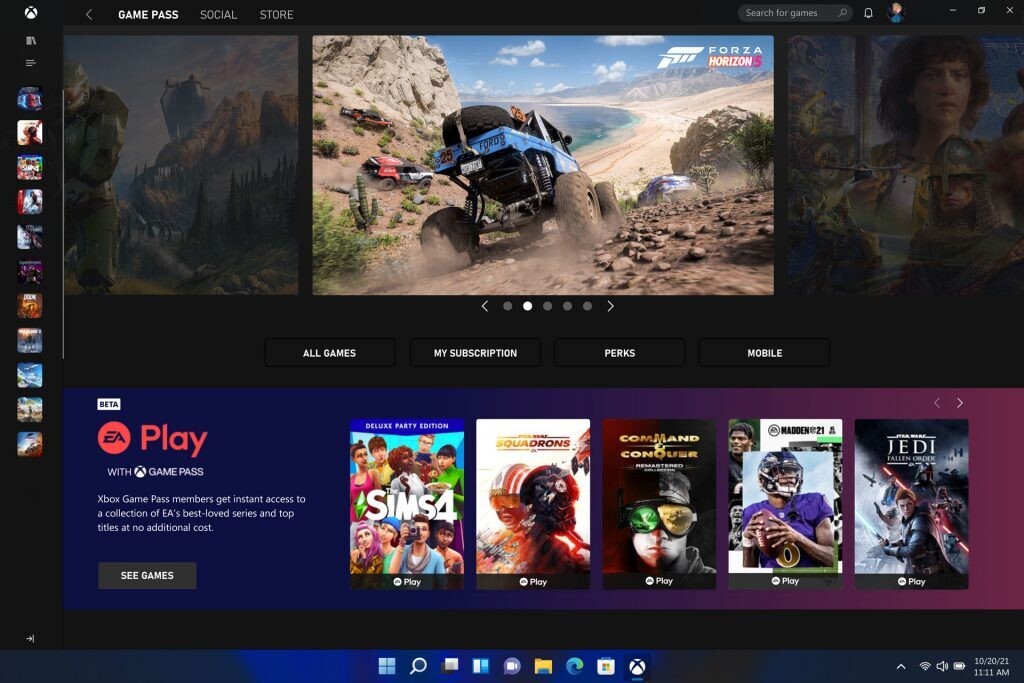From now on, the official version of Windows 11 has begun to push updates! However, due to the large number of Windows PC devices and users worldwide, Windows 11 has new requirements for hardware. The push will also be carried out in stages and batches. Users may not receive the push until the middle of next year at the latest. If you cannot see the push update of Windows 11 on Windows Update, there are many other methods you can try, such as downloading the update directly from the Yisheng tool, or downloading the official ISO image to install it manually.
New installation of ISO image has always been the favorite way for veterans. Although this is relatively troublesome, it can avoid various problems caused by software and hardware incompatibility to the greatest extent.
MSDNITELLYOU also updated the Windows 11 IOS mirror for the first time, from the official simplified Chinese version, but now only The 64-bit version, including the latest Windows 10, is no longer recommended for 32-bit.
Note: This image is for installation only and does not provide activation service.
download link:
With mirror verification information:
File: zh-cn_windows_11_consumer_editions_x64_dvd_904f13e4.iso
Size: 5.14GB
MD5: 68FB0CAD069CF82A9BA0996A6D3D112B
SHA1: 9F602662FFAB0DF3B3A66FC6A42849BFFD3315A7
SHA256: 47B8D4105BF48BA7A2827D037CCF1635035AFEFA48E168045F7B9D76F54DBE8F
Note: This article have been indexed to our site. We do not claim legitimacy, ownership or copyright of any of the content above. To see the article at original source Click Here